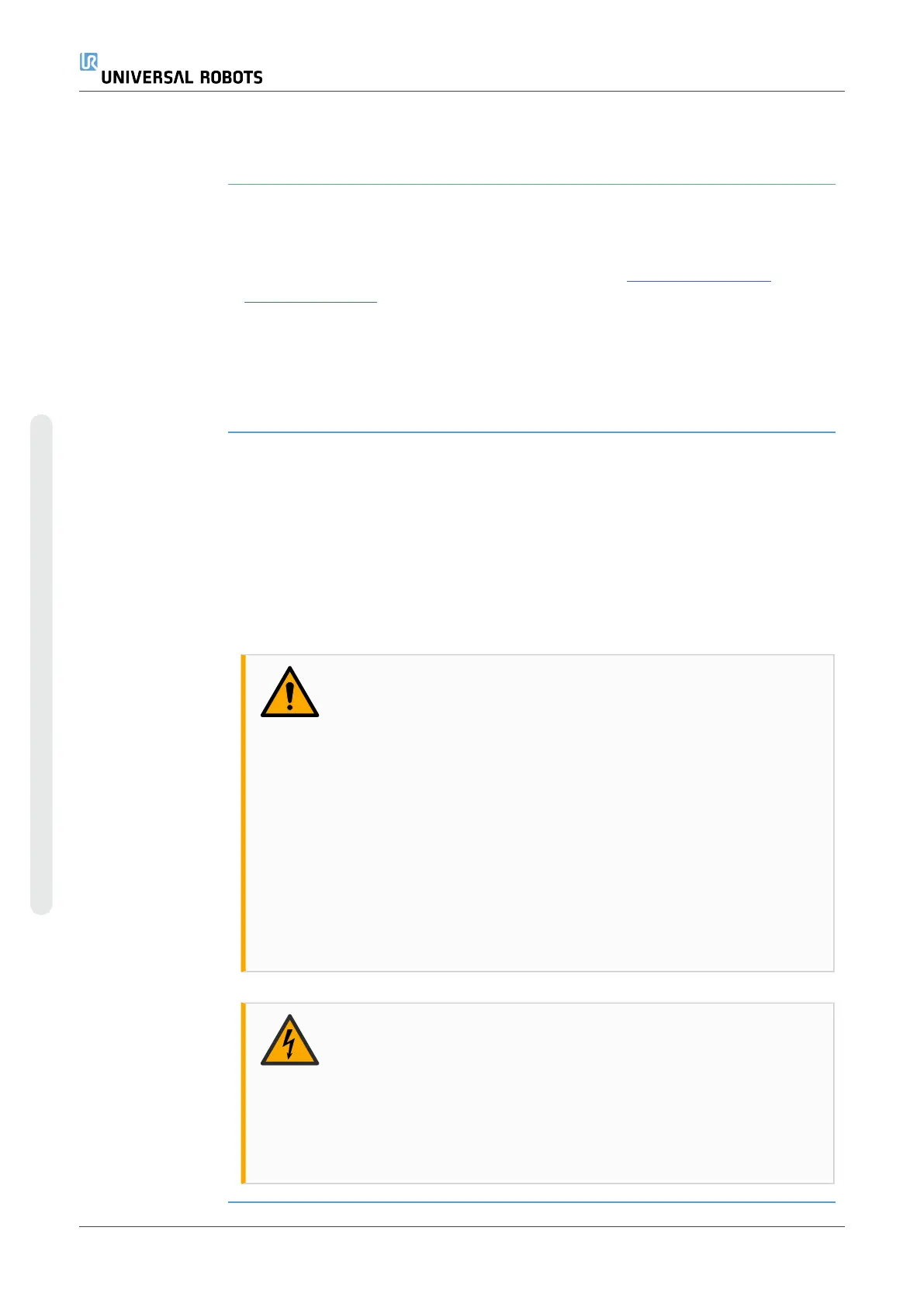6.Maintenance and Repair
Description Perform any visual or working condition inspection, in compliance with all safety
instructions in this manual.
Conduct all maintenance, inspection, calibration and repair work according to the
latest version of Service Manual on the support website: http://www.universal-
robots.com/support.
Repair work must only be done by Universal Robots or authorized system integrators.
Client designated, trained individuals can also do repair work, provided they follow the
inspection plan outlined in the Service Manual. See the Service Manual: Chapter 5 for
full inspection plan for trained individuals
All parts returned to Universal Robots shall be returned according to terms in the
Service Manual.
Safety for
Maintenance
After maintenance and repair work, checks must be done to ensure the required safety
level. Checks must adhere to valid national or regional work safety regulations. The
correct functioning of all safety functions shall also be tested.
The purpose of maintenance and repair work is to ensure that the system is kept
operational or, in the event of a fault, to return the system to an operational state. Repair
work includes troubleshooting in addition to the actual repair itself.
When working on the robot arm or control box, you must observe the procedures and
warnings below.
Warning
WARNING
Failure to adhere to any of the safety practices, listed below, can
result in injury.
•
Unplug the main power cable from the bottom of the Control
Box to ensure that it is completely unpowered. Power off any
other source of energy connected to the robot arm or Control
Box. Take necessary precautions to prevent other persons
from powering on the system during the repair period.
•
Check the earth connection before re-powering the system.
•
Observe ESD regulations when parts of the robot arm or
Control Box are disassembled.
•
Prevent water and dust from entering the robot arm or Control
Box.
Warning:
Electricity
WARNING: ELECTRICITY
Disassembling the Control Box power supply too quickly after
switching off, can result in injury due to electrical hazards.
•
Avoid disassembling the power supply inside the Control Box,
as high voltages (up to 600 V) can be present inside these
power supplies for several hours after the Control Box has
been switched off.
UR10e 72 User Manual
6.Maintenance and Repair
Copyright © 2009–2024 by UniversalRobotsA/S. All rights reserved.
