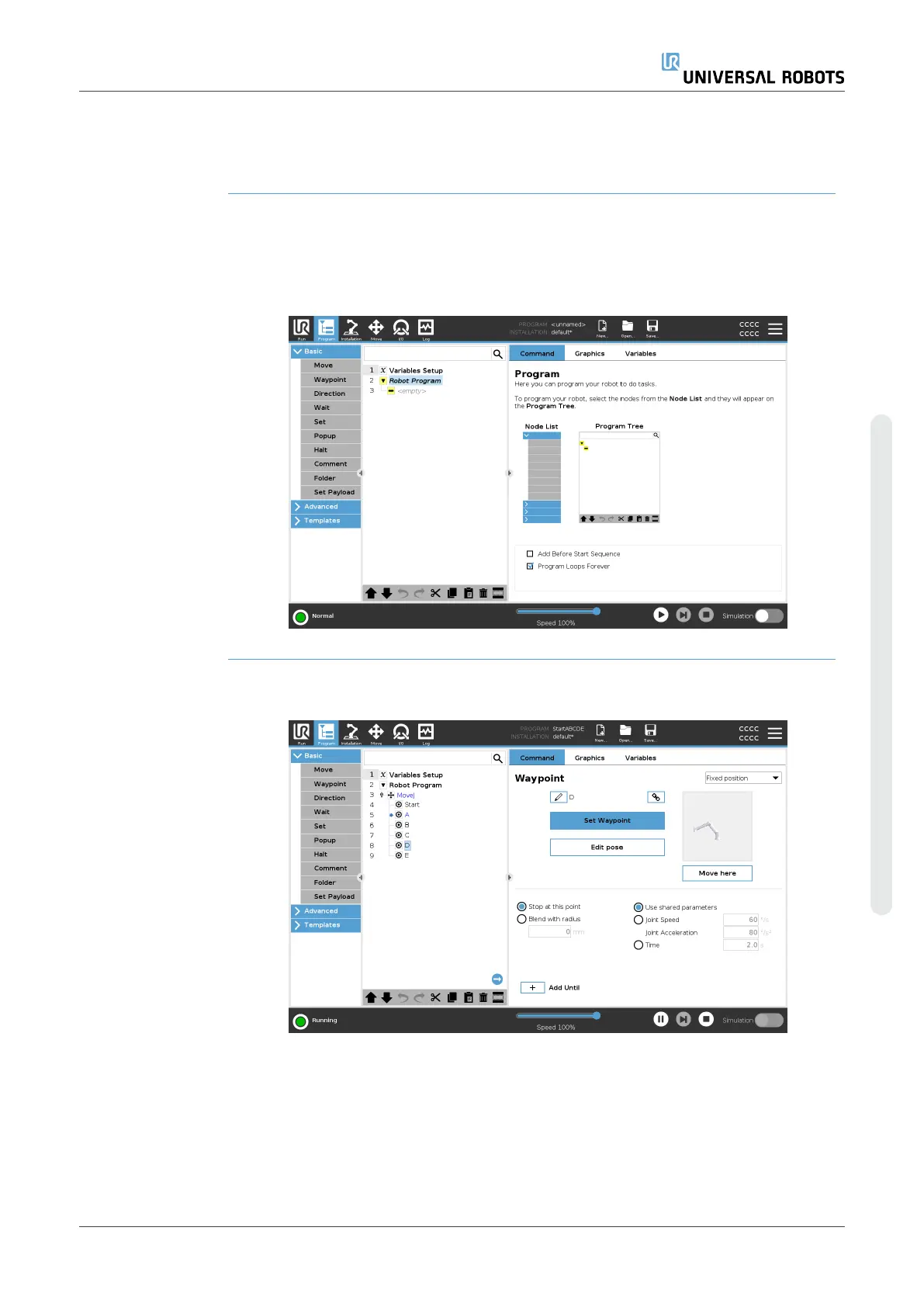19.Program Tab
Description The Program tab is the where you create and edit robot programs
The Program tab consists of two main areas; the left side contains the program nodes
you can add to your robot program, and the right side contains the configuration of the
program nodes you can add to your program.
Program Tree There are three tabs in the right side of the Program Tab.
You can configure the functionality of the added program nodes on the Command tab.
Note the following when adding program nodes:
•
An empty program tree is not allowed to run.
•
A program containing incorrectly configured program nodes is not allowed to
run.
•
Program nodes that are highlighted in yellow are not correctly configured.
•
Program nodes that are highlighted in white are correctly configured.
User Manual 175 UR10e
19.Program Tab
Copyright © 2009–2024 by UniversalRobotsA/S. All rights reserved.
