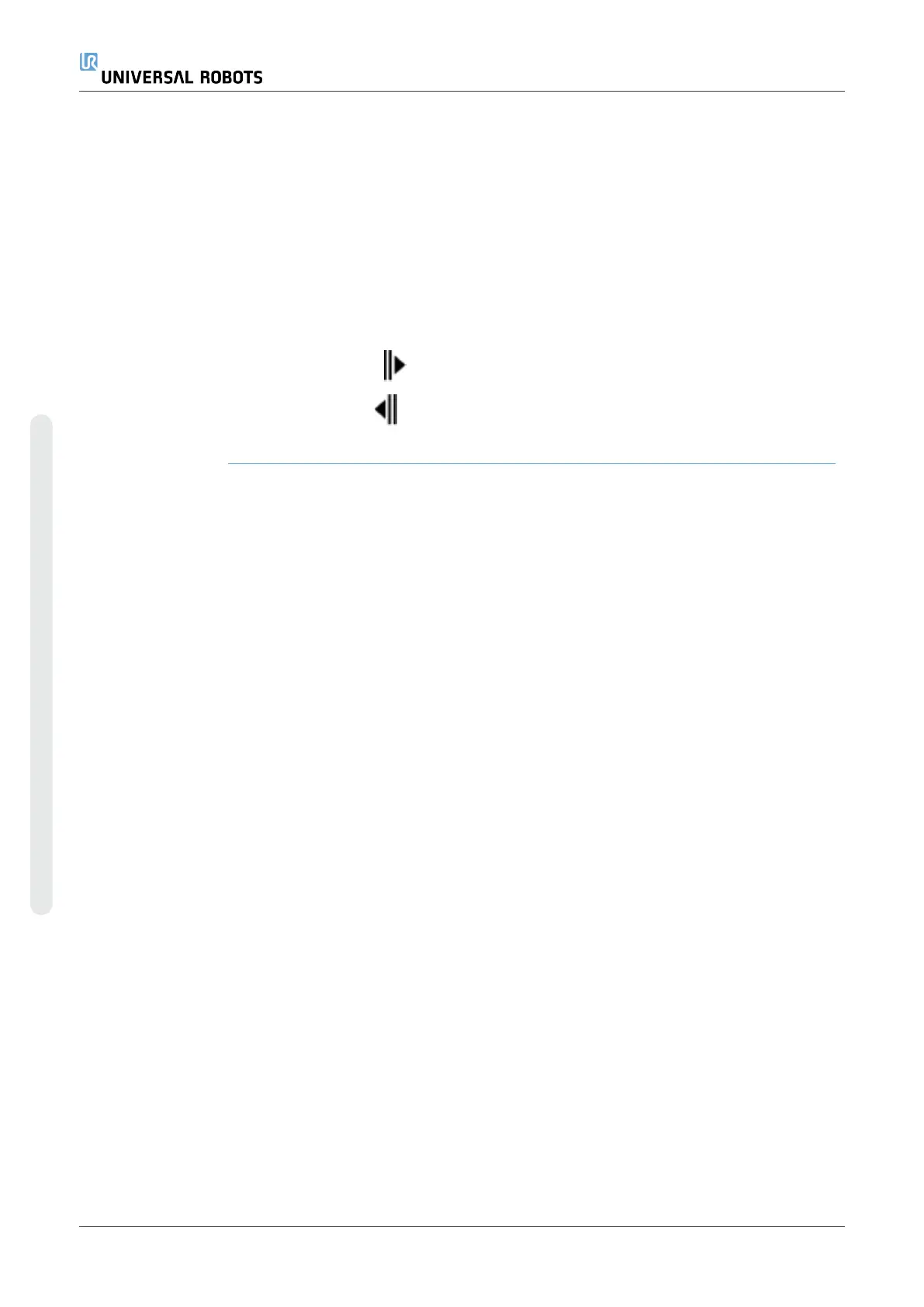Variable
descriptions
You can add information to your variables by adding variable descriptions in the
Description column. You can use the variable descriptions to convey the purpose of the
variable and/or the meaning of its value to operators using the Run tab screen and/or
other programmers.
Variable descriptions (if used) can be up to 120 characters, displayed in the Description
column of the variables list on the Run tab screen and the Variables tab screen.
A variable description spans multiple lines to fit the width of the Description column if
necessary. You can also collapse and expand the Description column by using the
buttons shown below.
To collapse/expand the Description column
1.
Tap Collapse to collapse the Description column.
2.
Tap Expand to expand the Description column.
UR10e 290 User Manual
Copyright © 2009–2024 by UniversalRobotsA/S. All rights reserved.
