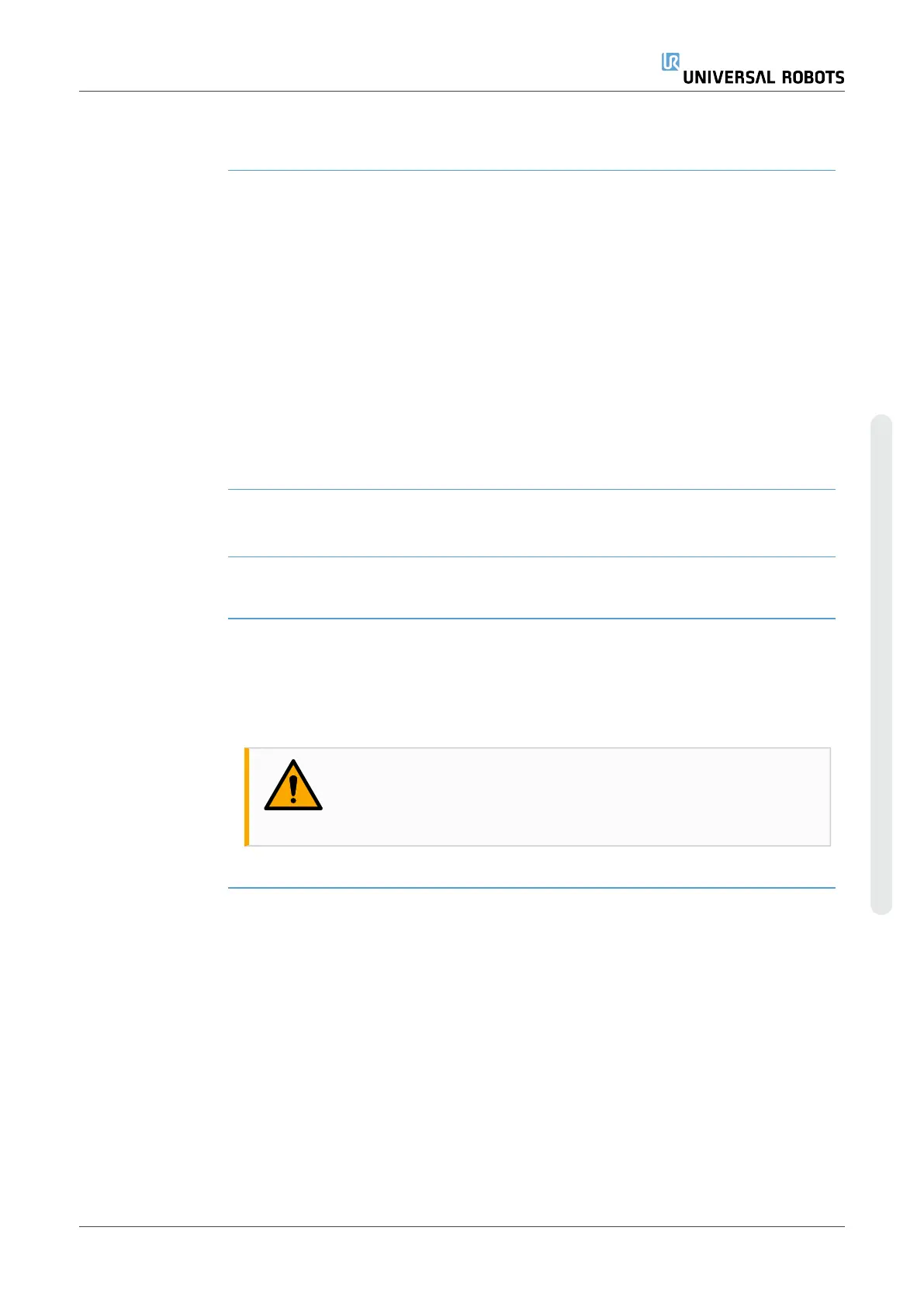Network
Description You can configure robot connection to a network by selecting one of three available
network methods:
•
DHCP
•
Static Address
•
Disabled network (if you don’t wish to connect your robot to a network)
Depending on the network method you select, configure your network settings:
•
IP Address
•
Subnet Mask
•
Default Gateway
•
Preferred DNS Server
•
Alternative DNS Server
Update
Description Install updates from a USB to ensure the robot software is up-to-date.
To update
software
1. In the Header, tap the Hamburger menu icon and select Settings.
2. Under System, tap Update.
3. Insert an USB and tap Search to list valid update files.
4. In the list of valid update files, select desired version and tap Update to install.
WARNING
Always check your program/s after a software upgrade. The upgrade
might change the trajectories in your program.
User Manual 345 UR10e
Copyright © 2009–2024 by UniversalRobotsA/S. All rights reserved.
