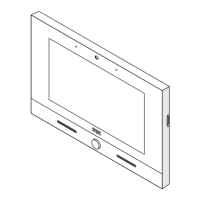DS1039-035A 16 LBT8599
4
44
4 O
OO
O
PERATING
PERATING PERATING
PERATING
M
MM
M
ODE
ODE ODE
ODE
More than one switchboard can be installed in the same system, operating on different competence
areas or on the same area. The competence area of a switchboard is composed by the group of door
unit codes and the group of user codes assigned to the switchboard.
The definition of competence areas with respective users and door units managed by the switchboard is
performed during programming phases. See paragraph “Concierge switchboard – Competence Area” in
“Installation technical manual” of IPervoice system.
Switchboard operating behaviors depend on its operating status.
To change switchboard operating mode, click on “switchboard status” area (10) and select the desired
mode: DAY, NIGHT or STAND-BY.
Switchboard operating modes are described below.
4.1
4.14.1
4.1 S
SS
S
WITCHBOARD
WITCHBOARD WITCHBOARD
WITCHBOARD IN
IN IN
IN
O
OO
O
FF OR
FF OR FF OR
FF OR
S
SS
S
TANDBY MODE
TANDBY MODE TANDBY MODE
TANDBY MODE
This mode is indicated by in “switchboard status” area.
When the switchboard is in off or standby mode, it doesn’t perform any operations.
Calls coming from door units are directly addressed to users.
Calls coming from apartment stations are lost.
Figure 15: Call scheme with switchboard in standby mode
If in the system there are more than one switchboard with the same competences, the service of the
“off” switchboard will be directed to the “on” ones.
STAND
BY
STAND
BY
STAND
BY

