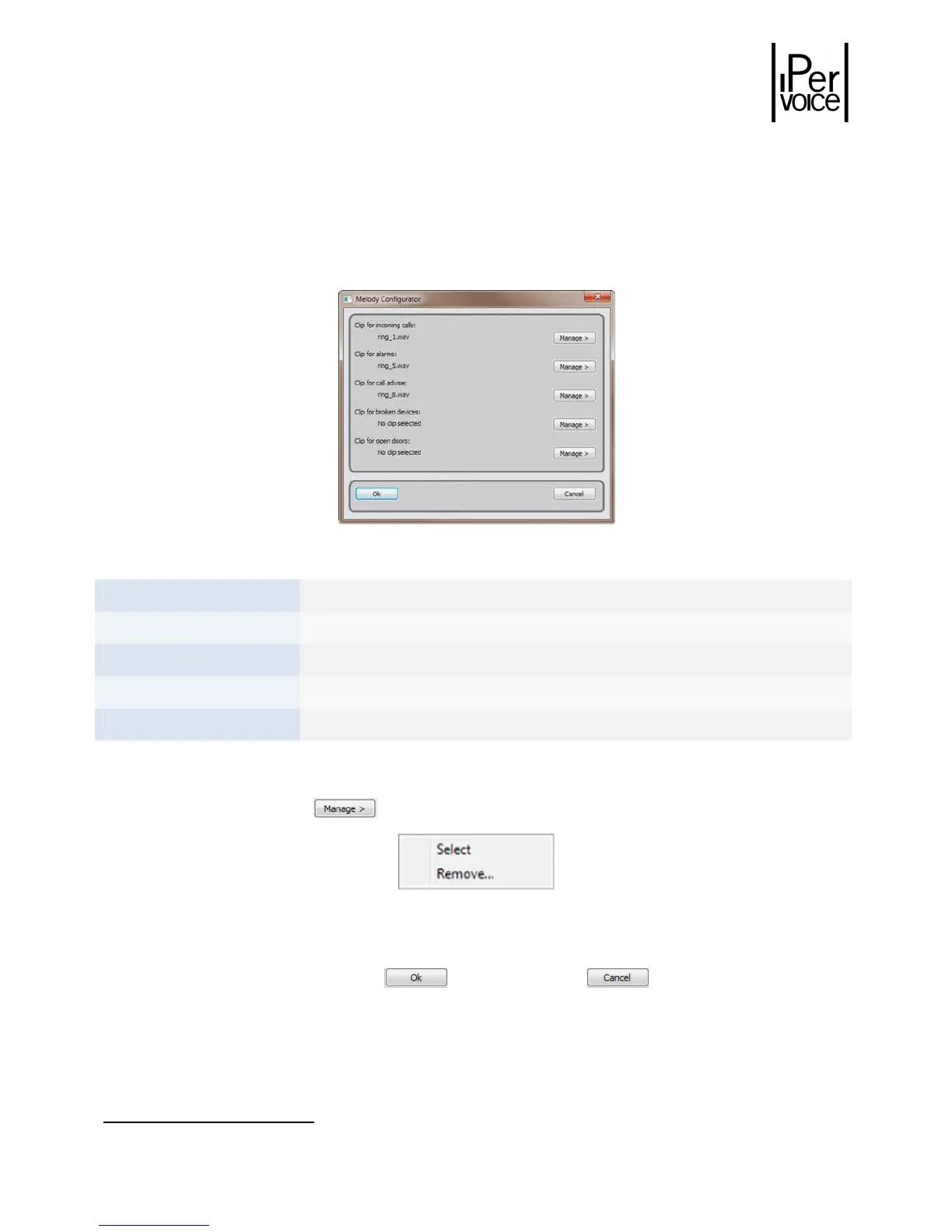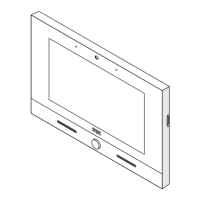DS1039-035A 59 LBT8599
6.3.2
6.3.26.3.2
6.3.2 M
MM
M
ELODY CONFIGURATION
ELODY CONFIGURATIONELODY CONFIGURATION
ELODY CONFIGURATION
To change melodies played by the switchboard according to call types, access the following window with
the command “Melody Configuration”.
Figure 46: Melody configuration
It is possible to assign to each audio event a .wav
14
audio file, selected from disk units or computer
peripherals. Press the button to access the following pull-down menu:
With the item “Select” access the browser in order to search the desired melody in computer folders. To
delete a previously selected melody, click on the item “Remove” in the same menu.
Confirm the changes with the button , press the button to go back to switchboard
default operating mode.
Warning: To make changes effective, reboot the “switchboard” application.
14
WAV – acronym of “Waveform audio file format”. It is a standard file format used to play sounds on PC.
