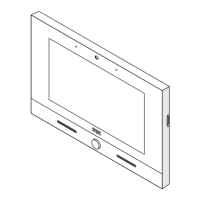DS1039-035A 33 LBT8599
The functions available in this window are the same described for the window of user list, except for the
button , which allows to change the message displayed on door units when the user is absent,
as shown in the following figure:
Figure 25: Absence message setting
6.1.3
6.1.36.1.3
6.1.3 A
AA
A
LARMS
LARMSLARMS
LARMS
If configured for this purpose, the system allows to send to the concierge switchboard all alarm signals
detected by alarm control panels 1061 present in apartments.
All signals can be displayed by pressing the command “Alarms” in menu “View”.
The window contains the list of alarms detected by the system and the following commands:
the room monitor feature from the apartment that has
originated the panic alarm
Used to delete the selected alarm
Used to close the window and
go back to switchboard default operating
mode.
(*) According to settings performed during system programming, the command “prereset” can
appear instead of “reset”. The “prereset” command allows to temporarily disable alarm
signalling, in order to perform specific tests.
9
The reset command operates on the whole device, so, if there are more than one alarms coming from the same device (for
ex.: “Tamper” and “Forced door” alarm from the same call module), the reset command will reset both of them.

