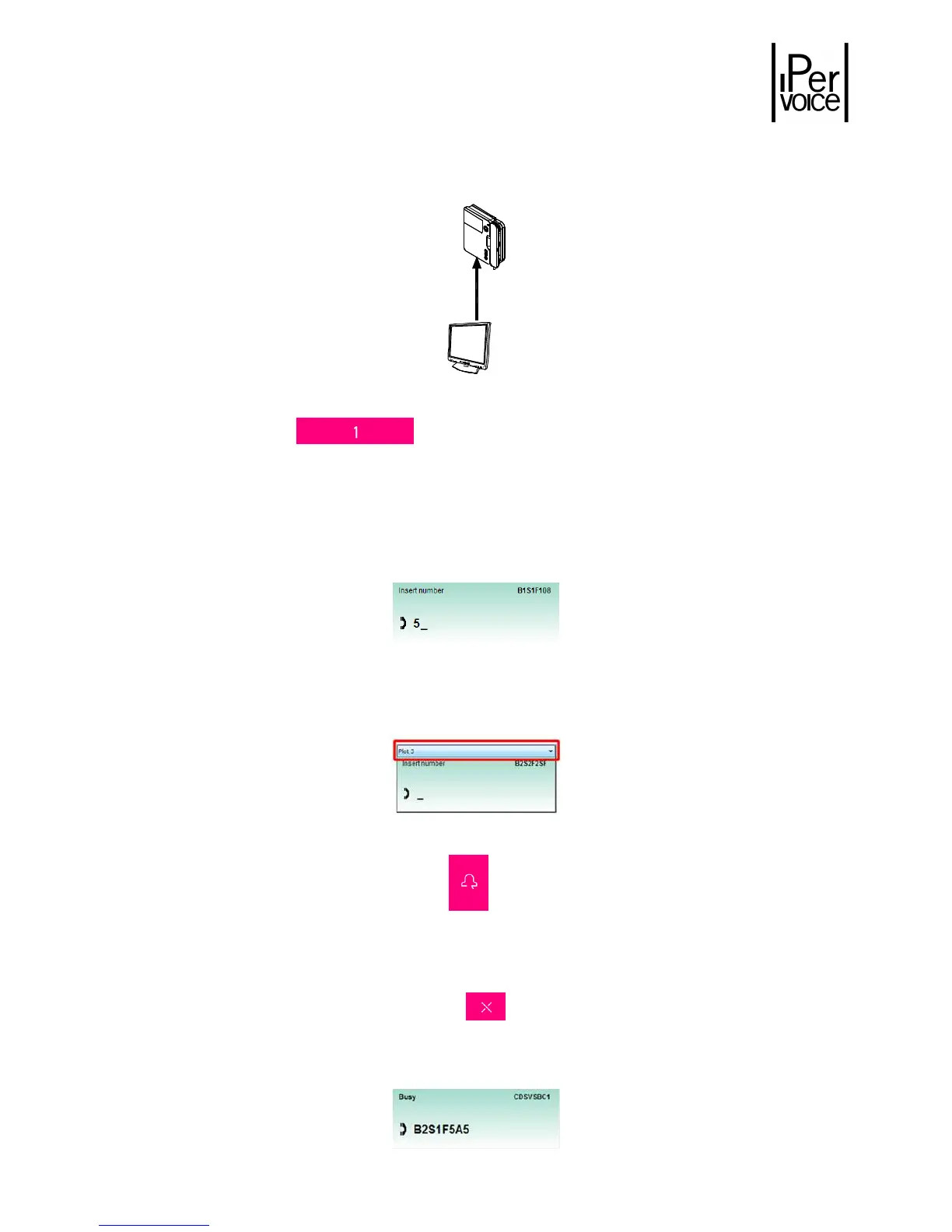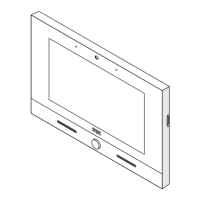DS1039-035A 21 LBT8599
5.3
5.35.3
5.3 C
CC
C
ALL TO A
ALL TO A ALL TO A
ALL TO A
U
UU
U
SER
SER SER
SER WITH
WITHWITH
WITH
A
A A
A
C
CC
C
ODE
ODE ODE
ODE
If the user code to be called is known, operate as follows:
Press the button to activate the respective call data area;
Enter the user code on the keyboard.
Warning: To enter alphanumeric user codes, a keyboard connected to the PC is needed.
The entered code is shown in the call data area (3):
Warning: If the switchboard has been configured to manage more IPervoice servers, before
entering the code, select the server to be called with the pull-down menu in the
upper side of the call area, as shown in the following figure:
If a wrong character is entered, press the button “C” to delete the last entered character;
After entering the code press the button ;
Warning: If the code entered is wrong, the call is not performed and there are no warning
messages.
To close a call in progress, press the button ;
If the user is free, the apartment station starts ringing, if the user is busy, the following message will
appear:
