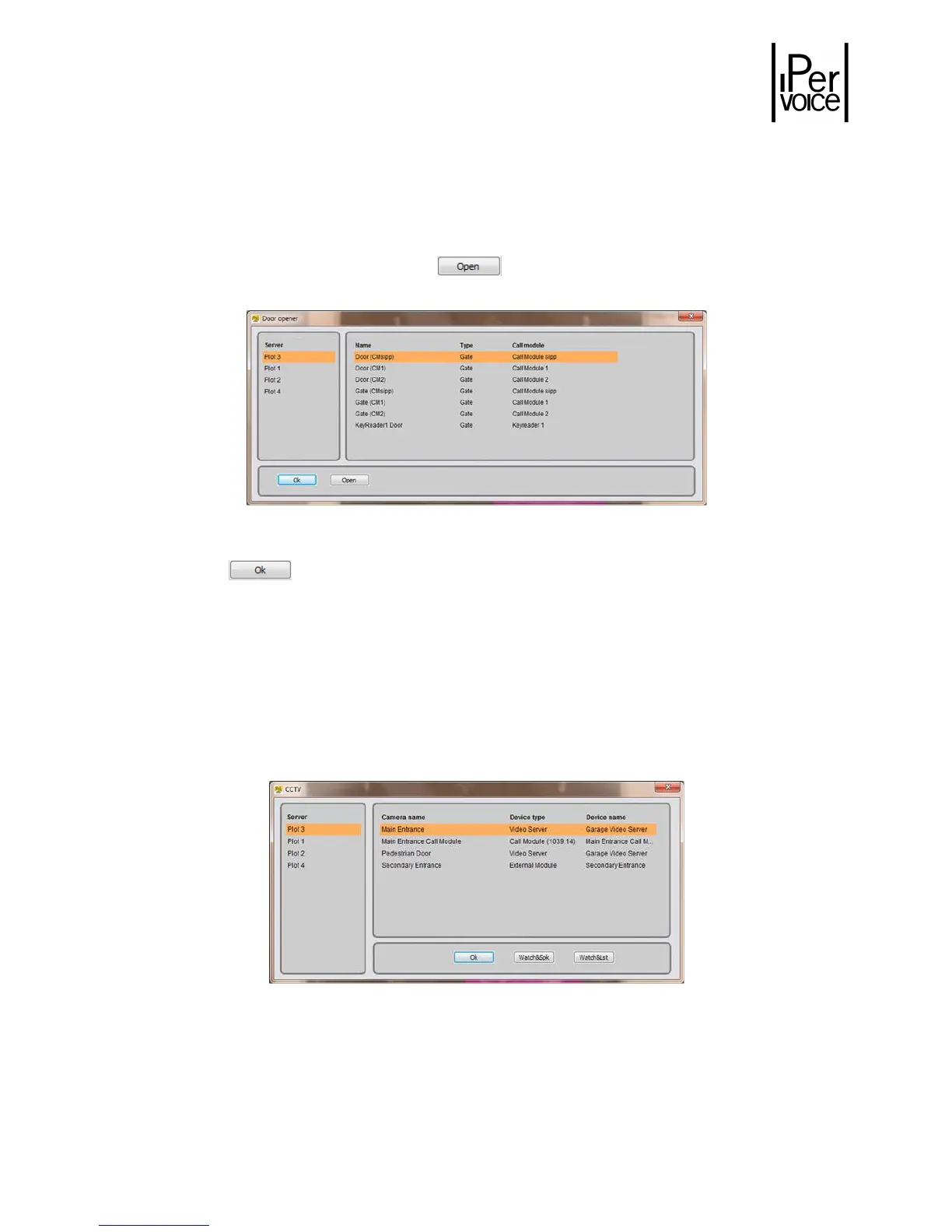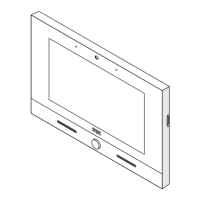DS1039-035A 45 LBT8599
6.2.5
6.2.56.2.5
6.2.5 D
DD
D
OOR OPENER
OOR OPENEROOR OPENER
OOR OPENER
Select this function in the menu “Tools” to display the list of all electric locks managed by IPervoice
system.
To select and activate a lock, press the button .
Figure 38: Door lock release commands
Press the button to close the window and go back to switchboard default operating mode.
As above, in multi-server systems, select the desired server from the list to read the doors list
associated.
6.2.6
6.2.66.2.6
6.2.6 CC
CCCC
CCTV
TVTV
TV
C
CC
C
AMERAS
AMERASAMERAS
AMERAS
Select the menu item “CCTV Cameras” to display all system cameras. These can be call modules or video
server 1039/69 cameras.
Figure 39: Cameras list
To display images coming from one of these cameras, follow the procedure below:
Select the desired server from the list;
Select the desired camera;
