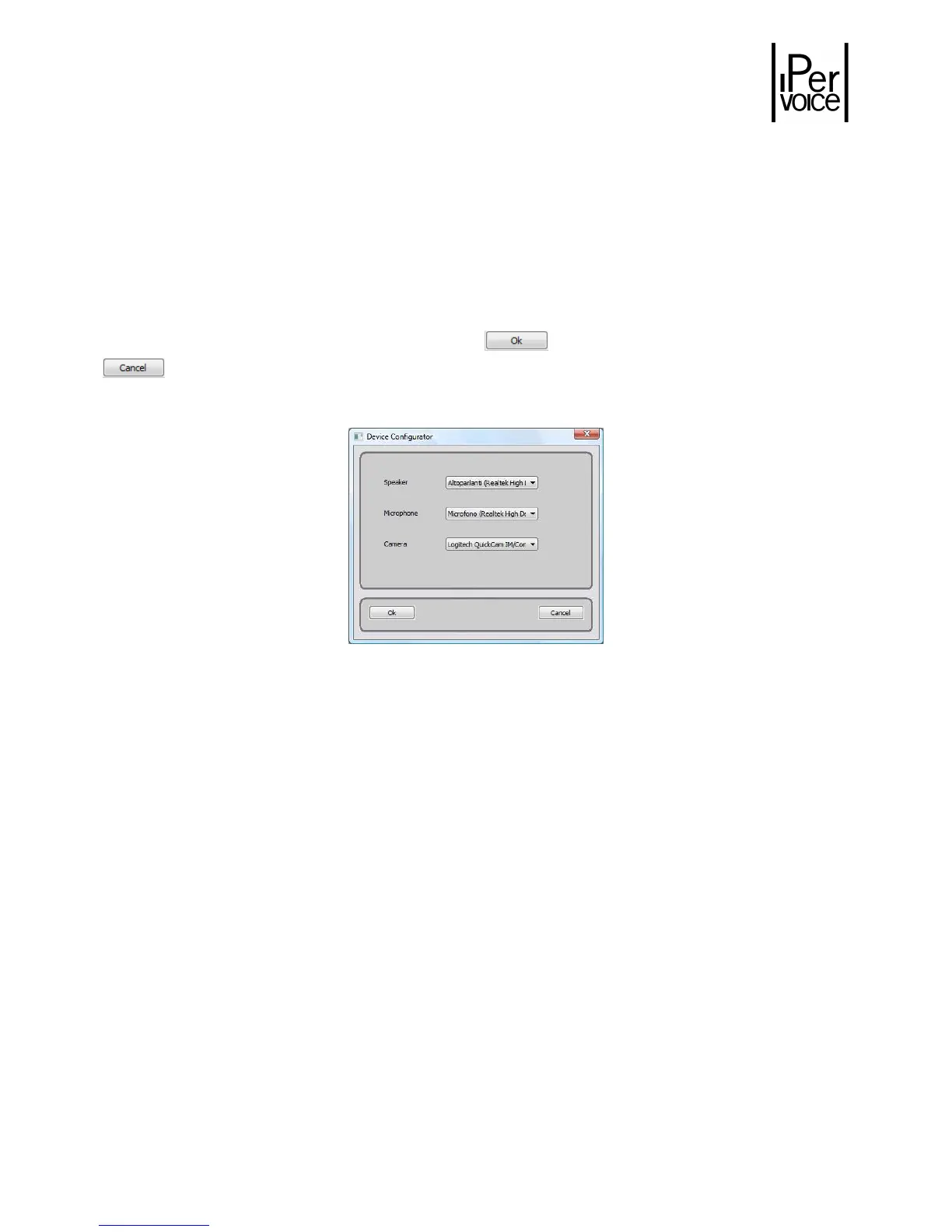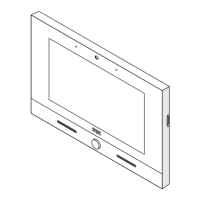DS1039-035A 58 LBT8599
6.3
6.36.3
6.3 M
MM
M
ENU
ENU ENU
ENU
S
SS
S
ETTINGS
ETTINGSETTINGS
ETTINGS
6.3.1
6.3.16.3.1
6.3.1 S
SS
S
WITCHBOARD CONFIGURA
WITCHBOARD CONFIGURAWITCHBOARD CONFIGURA
WITCHBOARD CONFIGURATION
TIONTION
TION
Access this window with the command “Switchboard Configuration” in “Settings” menu in order to
change the PC peripherals used by the switchboard to perform audio communications and images
shooting.
The window is shown in Figure 33. Press the button to confirm changes and press the button
to go back to switchboard default operating mode.
Figure 45: Concierge switchboard audio and video configuration
