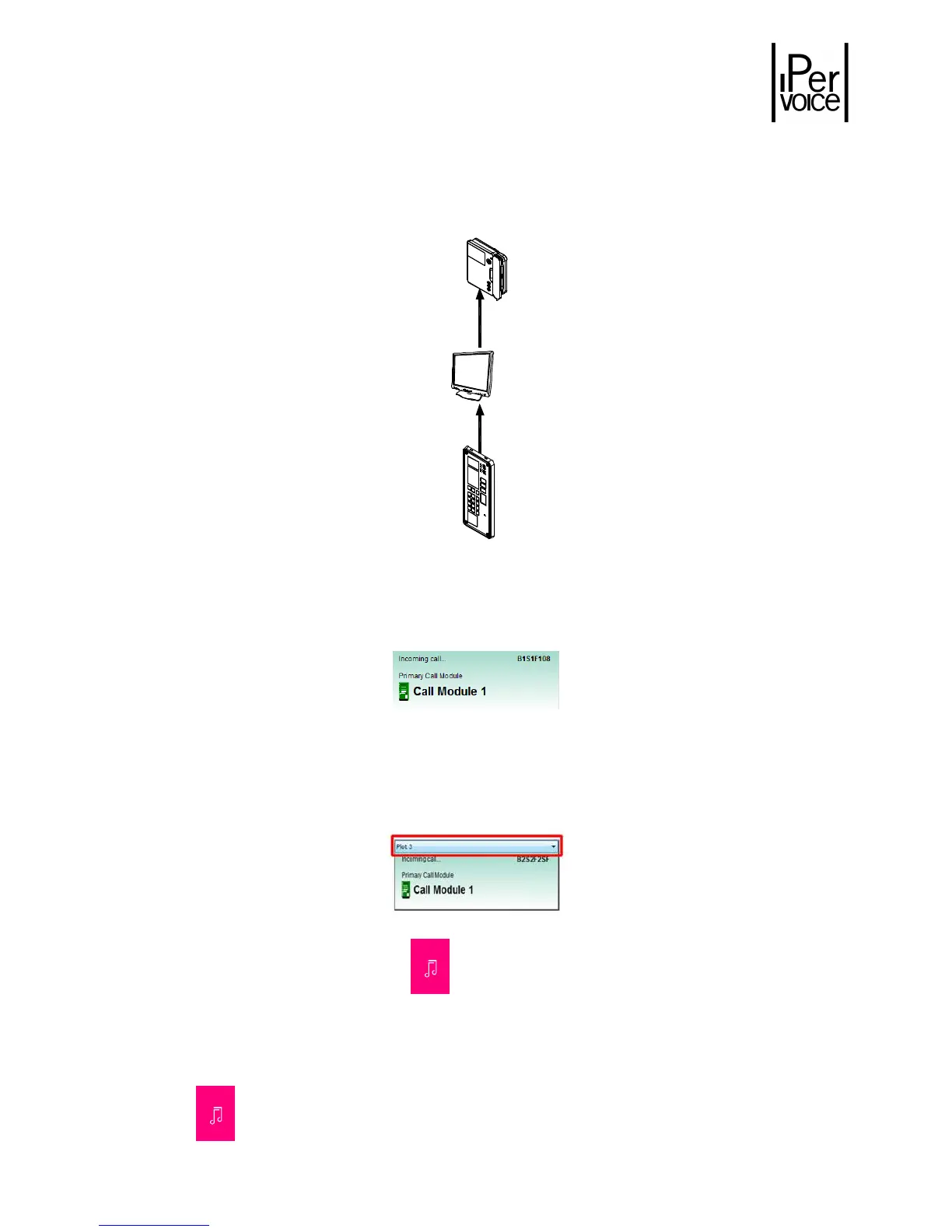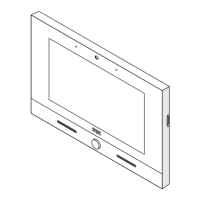DS1039-035A 24 LBT8599
5.5
5.55.5
5.5 R
RR
R
ECEIVING A
ECEIVING A ECEIVING A
ECEIVING A
C
CC
C
ALL FROM A
ALL FROM A ALL FROM A
ALL FROM A
D
DD
D
OOR
OOR OOR
OOR
U
UU
U
NIT AND
NIT AND NIT AND
NIT AND
F
FF
F
ORWARDING TO A
ORWARDING TO A ORWARDING TO A
ORWARDING TO A
U
UU
U
S
SS
SER
ER ER
ER
(C
(C(C
(C
O
OO
ONCIERGE
NCIERGE NCIERGE
NCIERGE
S
SS
S
ERVICE
ERVICEERVICE
ERVICE
)
))
)
If a call is sent from the door unit to a user included in the competence area, when the switchboard is in
day mode, the “Switchboard” software shows the following information:
The caller is shown in the call data area (3);
Warning: If the switchboard has been configured to manage several IPervoice servers, the pull-
down menu in the upper side of the call area shows the server which originates the
call, as in the example shown in the following figure:
The field “call waiting notification” blinks;
The video images area (6) will show images coming from the door unit camera.
The attendant can establish an audio connection with the visitor by pressing the field “call waiting
notification” (if an headset is used) or picking up the handset of 1039/41 device.
