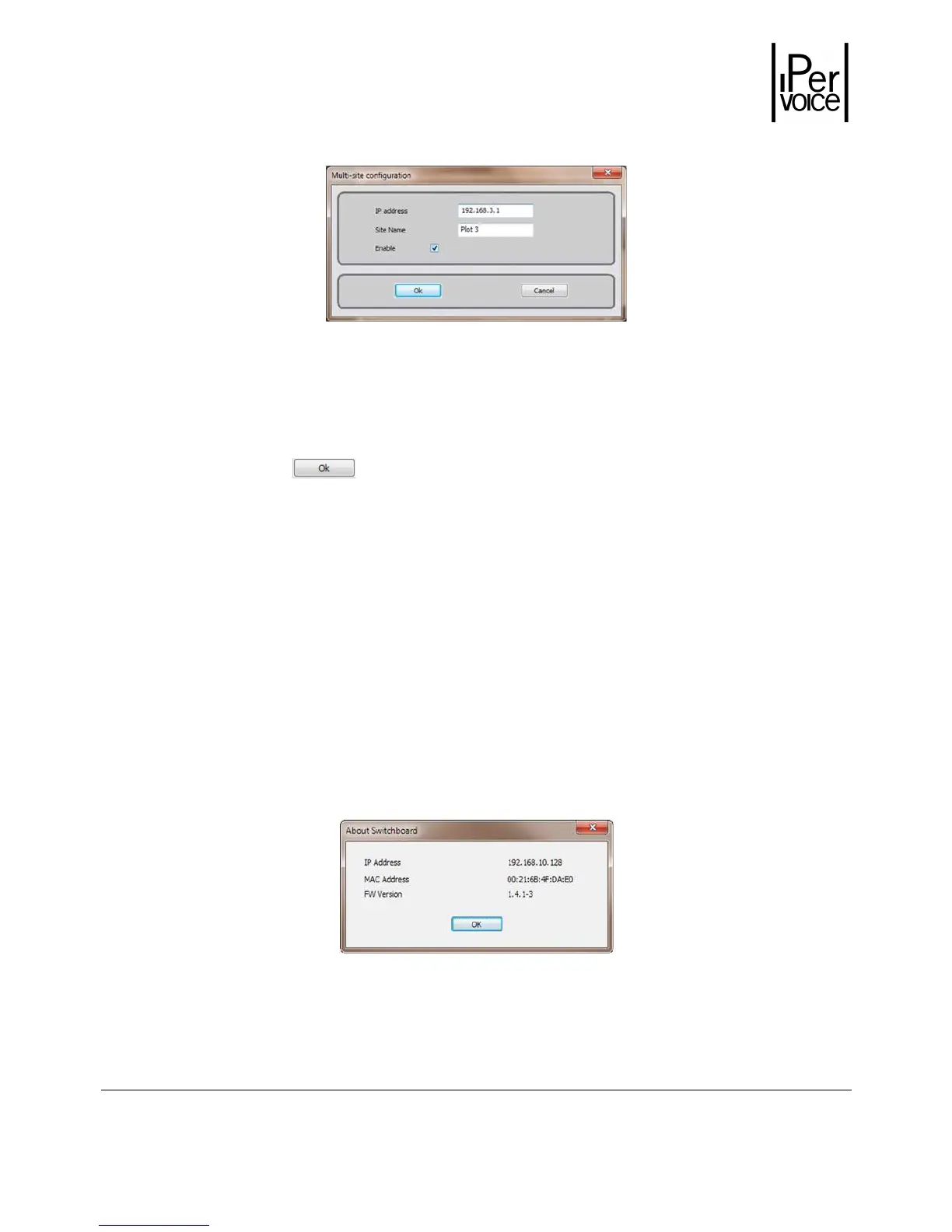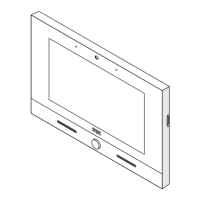servizio clienti +39 011.23.39.810
http://www.urmet.com
e-mail: info@urmet.com
Enter the server address in the box “IP address”;
Enter the unique server name in the box “Site Name”: this will be the name shown by the
switchboard to the user when the application is running;
Enable the switchboard to registration to the server by selecting the check box “Enable”;
Press the button to save information and go back to the previous page.
Warning: to make changes effectives, reboot Switchboard application.
6.4
6.46.4
6.4 M
MM
M
ENU
ENU ENU
ENU
H
HH
H
ELP
ELPELP
ELP
6.4.1
6.4.16.4.1
6.4.1 O
OO
O
NLINE HELP
NLINE HELPNLINE HELP
NLINE HELP
This function is not available yet.
6.4.2
6.4.26.4.2
6.4.2 I
II
I
NFORMATION ON
NFORMATION ON NFORMATION ON
NFORMATION ON
S
SS
S
WITCHBOARD
WITCHBOARDWITCHBOARD
WITCHBOARD
To display information about switchboard IP and MAC addresses and about the firmware version, select
the item “Information on Switchboard” from the menu “Help”. An example is shown in Figure 35.
Figure 48: Information
