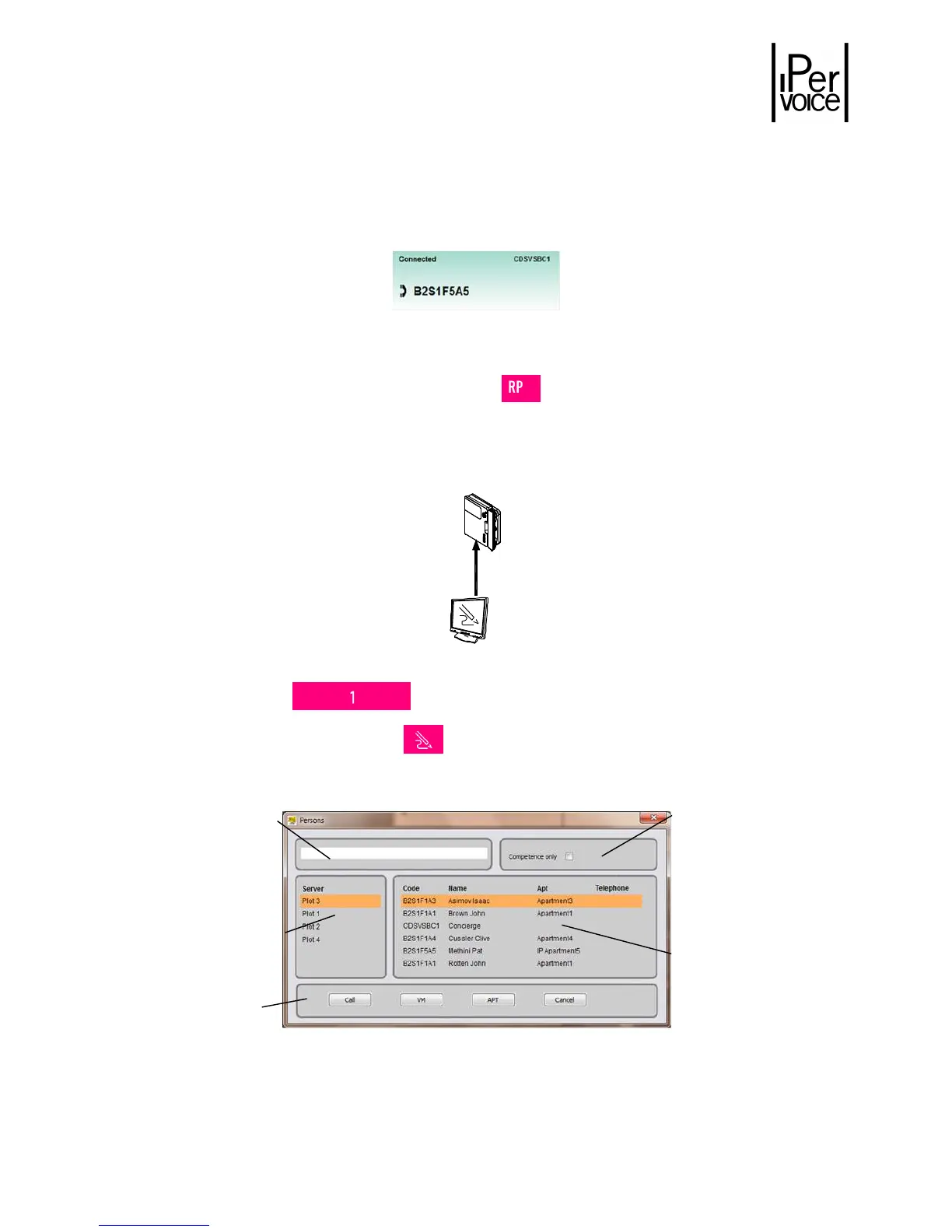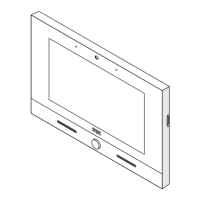DS1039-035A 22 LBT8599
When the user picks the handset up, a communication is established with the switchboard;
In this case, in the call data area appears the message “Connected” and the video images area (6)
shows the same image displayed on the video door phone monitor.
At the end of conversation, when the user hangs the handset up, the switchboard goes back to the
previous state;
To repeat the last call to a user, press the button
.
5.4
5.45.4
5.4 C
CC
C
ALL TO A
ALL TO A ALL TO A
ALL TO A
U
UU
U
SER
SER SER
SER WITH
WITHWITH
WITH
THE
THE THE
THE
A
AA
A
DDRESS
DDRESS DDRESS
DDRESS
B
BB
B
OOK
OOKOOK
OOK
If the user code is unknown, operate as follows:
Press the button to activate the respective call data area (3);
Select the button “Address book” , the following window will appear:
Figure 18: Selection from the address book – User list
Warning: “VM” and “APT” function buttons allow to access “Voicemail” and “Apartments”
functions; see paragraphs “Voicemail” on page 49 and “Address book” on page 32.
if the switchboard manages
more than one IPervoice
servers, select the server
where to perform the
