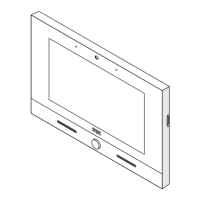DS1039-035A 52 LBT8599
6.2.10
6.2.106.2.10
6.2.10 T
TT
T
RADE
RADERADE
RADE
This function allows to configure automatic door lock release profiles associated to call modules. The
configuration window is shown in Figure 43.
Figure 43: Automatic door lock release profiles configuration
The window shows the list of previously configured profiles, if present, grouped by belonging server; for
each profile, weekly time bands and associated call modules are visible.
To configure a new profile, operate as follows:
Select the server where to add the new door lock release profile;
Press the button ;
Enter the profile name in the text box “Profile Name”;
For each selected day of the week, choose at least one interval among the three available ones, as
shown in the figure below, and select the “check box” to enable programming;

