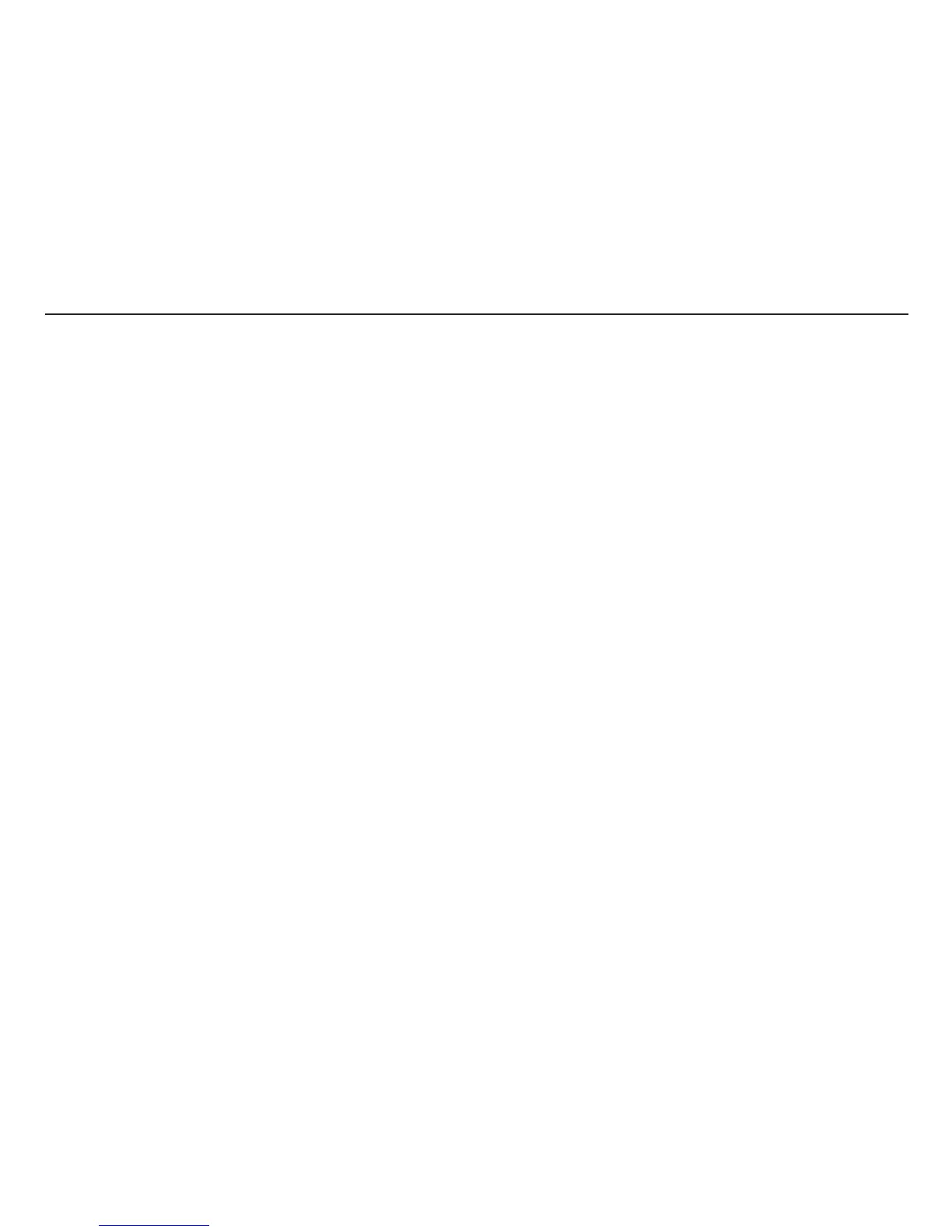172
Infotainment
TP searching
This function allows you to listen to traffic
information when travelling between different
areas and countries without needing to select
a station.
1. Press MENU.
2. Select present source.
3. Select Advanced radio settings in the
menu and press ENTER.
4. Select TP and press ENTER.
5. Select TP searching and press ENTER.
Deactivate the function: Select TP searching
and press ENTER.
Radio text
Some RDS stations send information about
programme content, artists, etc.
Display information with text in the display.
1. Press MENU. Select the menu for the
relevant sound source. Press ENTER
(the current sound source is always
marked in the menu if the audio system is
on).
2. Select Radio text in the menu and press
ENTER.
Deactivate:
Select Radio text again and press ENTER.
Alarm
The alarm is transmitted automatically. The
function cannot be deactivated. ALARM! is
shown in the radio display when an alarm
message is sent. The function is used to warn
motorists of serious accidents or disasters.
Programme type - PTY
Use the PTY function to select between the
different programme types.
3. Press MENU. Select the menu for the
present sound source and press ENTER.
4. Select PTY from the menu and press
ENTER.
5. Select Display PTY and press ENTER.
The set station’s PTY type will be shown
in the display.
NOTE! Not all radio stations have a PTY
designation.
Programme type Shown in the
display
Current affairs Current affairs
Information Information
Sport Sport
Education Education
Theatre Theatre
Culture and Art Culture
Science Science
Varied chat Entertainment
Pop music Pop music
Rock music Rock music
Easy listening Easy listening
Light classical Light classical
Classical music Classical music
Other music Other music
Weather Weather
Economics Economics
For children For children
Social questions Social questions
Religion Spiritual issues
Phone-in Phone-ins
Travel and holiday Travel and holiday
