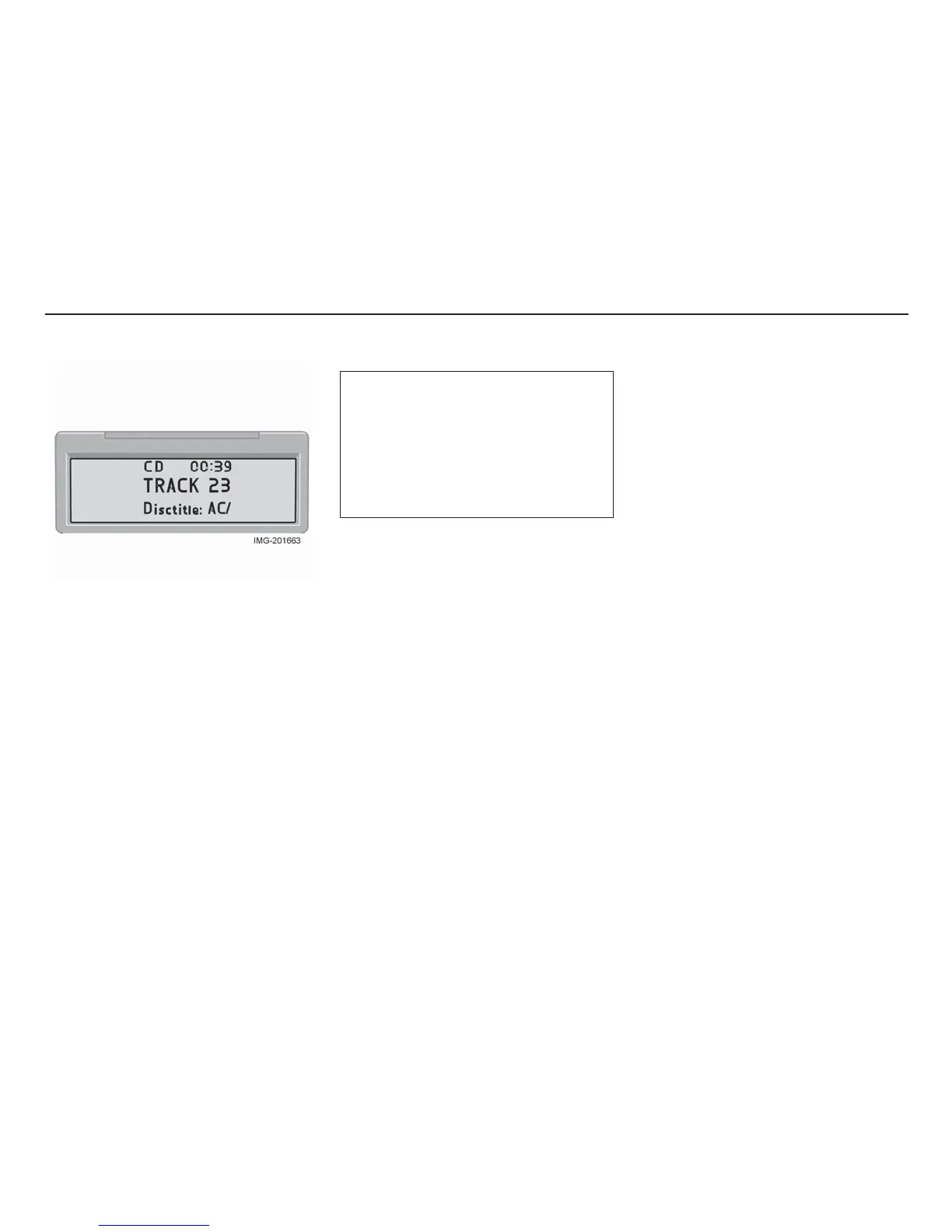175
Infotainment
Starting the CD/MD player
(option)
Start the CD/MD player by pressing the CD/
MD button. Insert a disc in the player.
CDs
If the quality of the CD does not comply with
the requirements of standard EN60908 or if
it has been recorded using poor equipment,
sound quality may be poor or playback
interrupted
CD/MD (option)
Changing tracks
Press the left or right arrow on the navigation
button to skip to the previous or next track.
The track number is shown in the display. The
TUNING knob (or keypad unit in the steering
wheel) can also be used for this purpose.
Fast forward/rewind
Press and hold down the left or right arrows
on the navigation button to search within a
track or the whole disc. The search continues
as long as the buttons are held in.
Random
This function chooses a CD track randomly.
1. Press MENU. Select the menu for the
present sound source and press ENTER.
2. Select Random in the menu and press
ENTER.
IMPORTANT!
• Use only 12 cm CDs, no smaller!
• Do not use CDs with adhesive disc
labels. The heat from the CD player
can cause the label to come loose
from the disc. The CD player could
be damaged.
3. RND is shown in the display as long as
the function is activated.
Select Random again and press ENTER or
press EXIT to deactivate.
Scan
Scan plays the first ten seconds of each
track.
1. Press SCAN.
2. Press EXIT to play the relevant track.
Disc text
Some CDs have title information. The
information is displayed as text in the display.
Activate Disc text:
1. Press MENU. Select the menu for the
present sound source and press ENTER.
2. Select Disc text in the menu and press
ENTER.
3. If information is stored on the disc, it will
now appear in the display.
Deactivate:
• Select Disc text and press ENTER.
CD/MD eject
Press the eject button to eject the disc. For
traffic safety reasons, an ejected CD remains
out for 12 seconds. The player will then draw
the disc back in and the player will switch to
pause mode. (does not apply to MD). Press
CD/MD to reactivate the player.
