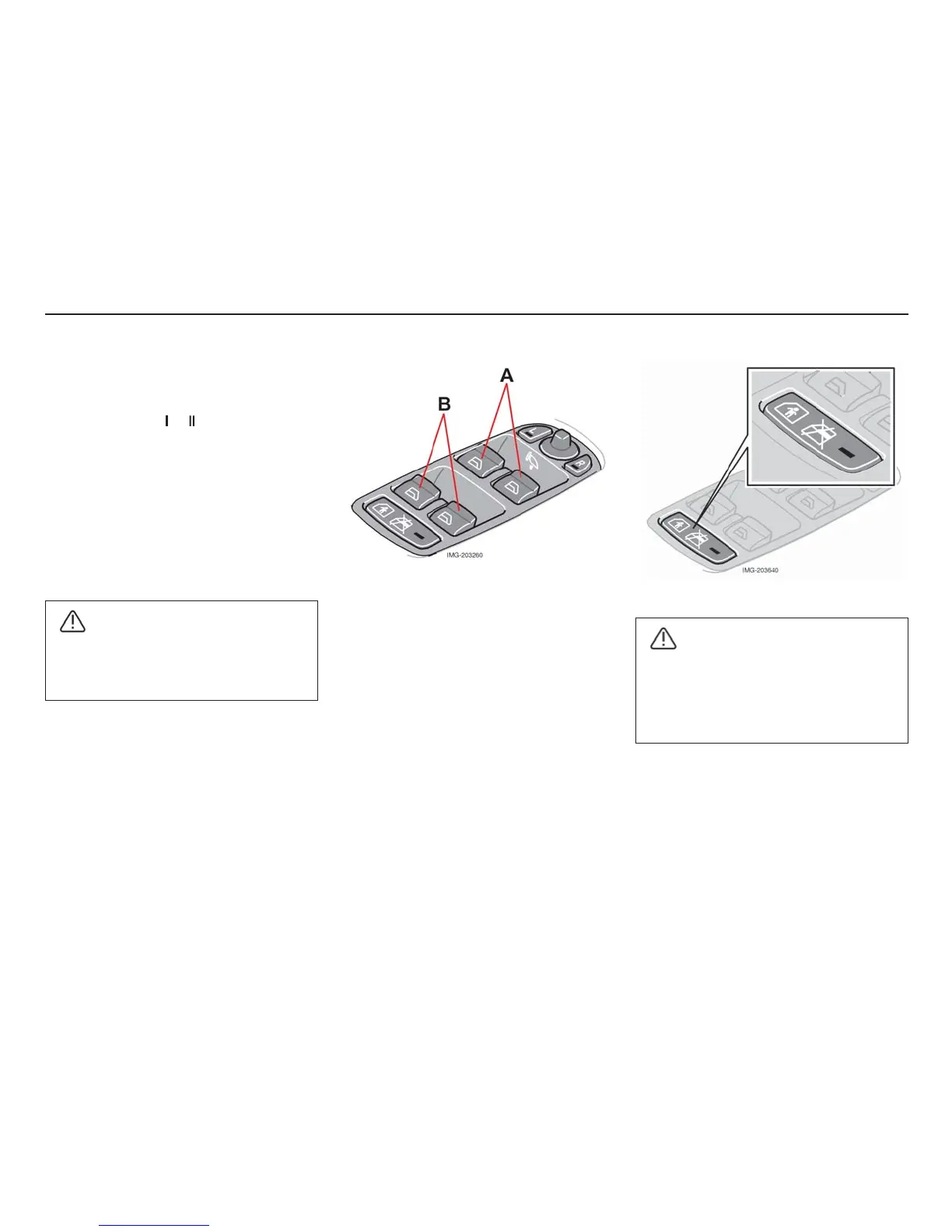50
Instruments and controls
Operation
The power windows are operated using the
controls in the door armrests. The ignition key
must be in position
or for the power
windows to work. Once you have stopped
driving and removed the ignition key, the
windows can still be opened or closed as
long as neither of the front doors are opened.
To open the window:
• Depress the front section of the control.
To close the window:
• Pull the front section of the control up.
Remote control and central locking
buttons
All side windows can automatically be
opened/closed using the remote control or
the central locking buttons:
• Hold the lock button pressed for two
seconds - the windows open or close.
If you need to interrupt opening/closing:
• Press the lock button again.
WARNING!
Ensure that children's or other
passengers' hands are clear when
closing the windows.
Power windows
A. Front door windows B. Rear door
windows
Driver's door
The driver can control all the power windows
from his seat.
The windows in the front doors can be
opened and closed in two ways:
1. Press one of the controls (A) or (B)
down gently or pull it up gently. The
power windows go up or down as long
as the switch is actuated.
2. Press one of the controls (A) or (B)
down fully or pull it up fully, then release.
The windows then open or close
automatically. Movement is stopped if
the window is blocked in any way.
Blocking power windows in the rear
doors
The LED in the switch is unlit
Rear door windows can be operated both by
the controls on the doors and the control on
the driver’s door.
The LED in the switch is lit
Rear door windows can only be operated
from the driver’s door.
WARNING!
If the rear door windows are being
operated from the driver’s door, check
that no rear seat passengers are in
danger of getting caught when the
windows close.
