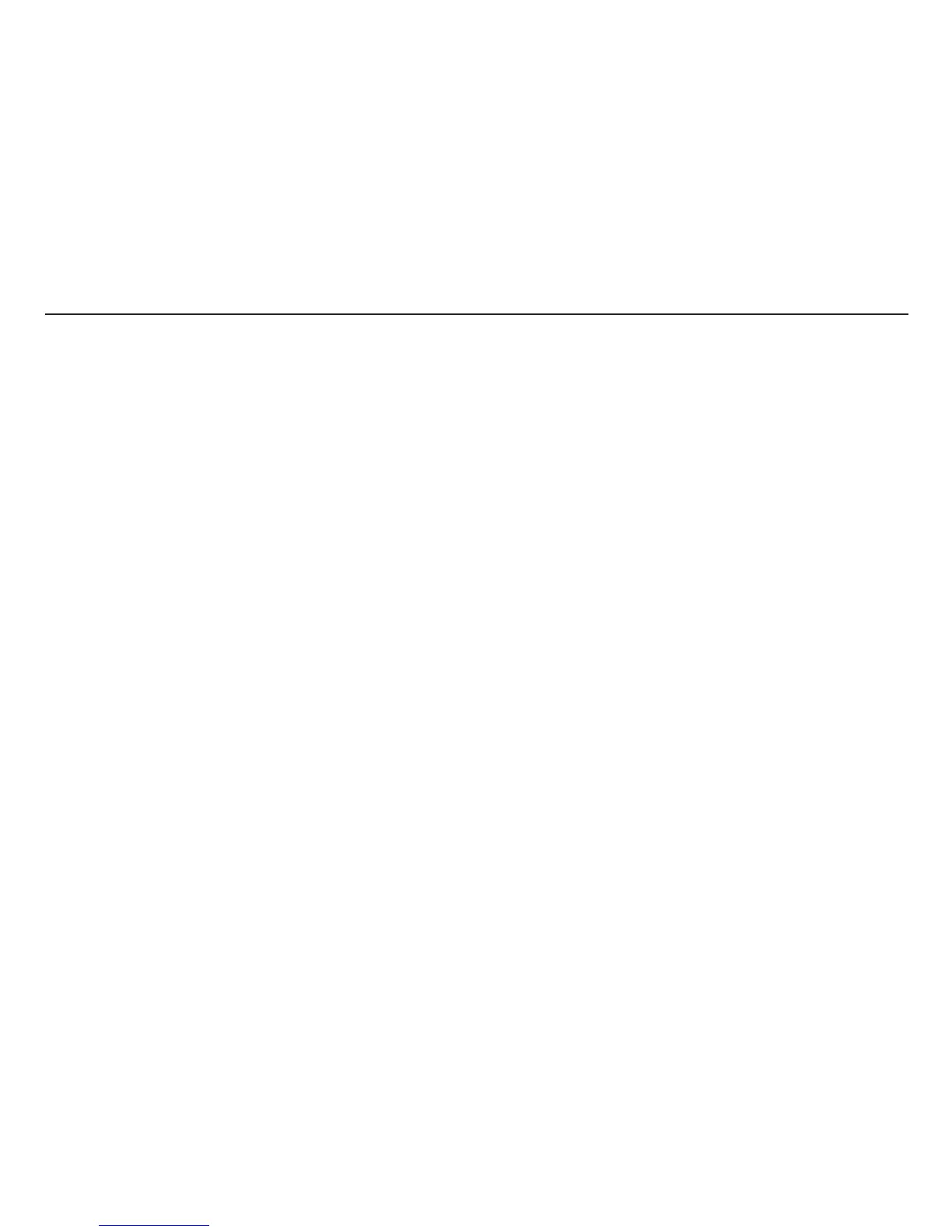178
Infotainment
FM1/FM2 menu
1. News Off/On*
2. TP Off/On*
3. PTY
3.1. Select PTY
3.1.1. Reset all PTY's
3.1.2. Current affairs On*/Off
3.1.3. Information On/Off*
3.1.4. Sport On/Off*
3.1.5. Education On/Off*
3.1.6. Theatre On/Off*
3.1.7. Documentaries On/Off*
3.2. Search PTY
3.3. Display PTY On/Off
4. Radio text On /Off*
5. Advanced radio settings
5.1. TP
5.1.1. TP station
5.1.2. TP search Off/On*
5.2. News station
5.3. AF On*/Off
5.4. Regional On/Off*
5.5. EON
5.5.1. Off
5.5.2. Local
5.5.3. Distant*
5.6. Reset all
6. Sound settings
6.1. Surround AM/FM (option)
6.1.1. Dolby Pro Logic II
Menu settings and selections - Audio
6.1.2. 3 channel stereo
6.1.3. Off*
6.2. Surround CD/MD (accessory*)
6.2.1. Dolby Pro Logic II
6.2.2. 3 channel stereo
6.2.3. Off
6.3. Sub-bass On*/Off (accessory)
6.4. Equalizer front (certain models)
6.5. Equalizer rear (certain models)
6.6. Speed compensation
6.6.1. Low
6.6.2. Medium
6.6.3. High
6.7. Reset all
*Default/Factory settings
AM menu
7. Sound settings
7.1. Surround AM/FM (option)
7.1.1. Dolby Pro Logic II
7.1.2. 3-channel stereo Off*
7.2. Surround CD/MD (accessory)
7.2.1. Dolby Pro Logic II
7.2.2. 3 channel stereo
7.2.3. Off
7.3. Sub-bass On*/Off (accessory)
7.4. Equalizer front (certain models)
7.5. Equalizer rear (certain models)
7.6. Speed compensation
7.6.1. Low
7.6.2. Medium
7.6.3. High
7.7. Reset all
* Default/Factory settings
CD menu
1. Random
2. News (Off*)
3. TP (Off*)
4. Sound settings
4.1. Surround AM/FM (option)
4.1.1. Dolby Pro Logic II
4.1.2. 3 channel stereo
4.1.3. Off*
4.2. Surround CD/MD (accessory)
4.2.1. Dolby Pro Logic II
4.2.2. 3 channel stereo
4.2.3. Off
4.3. Sub-bass (On*) (option)
4.4. Equalizer front (certain models)
4.5. Equalizer rear (certain models)
4.6. Speed compensation
4.6.1. Low
4.6.2. Medium
4.6.3. High
4.7. Reset all
* Default/Factory settings
