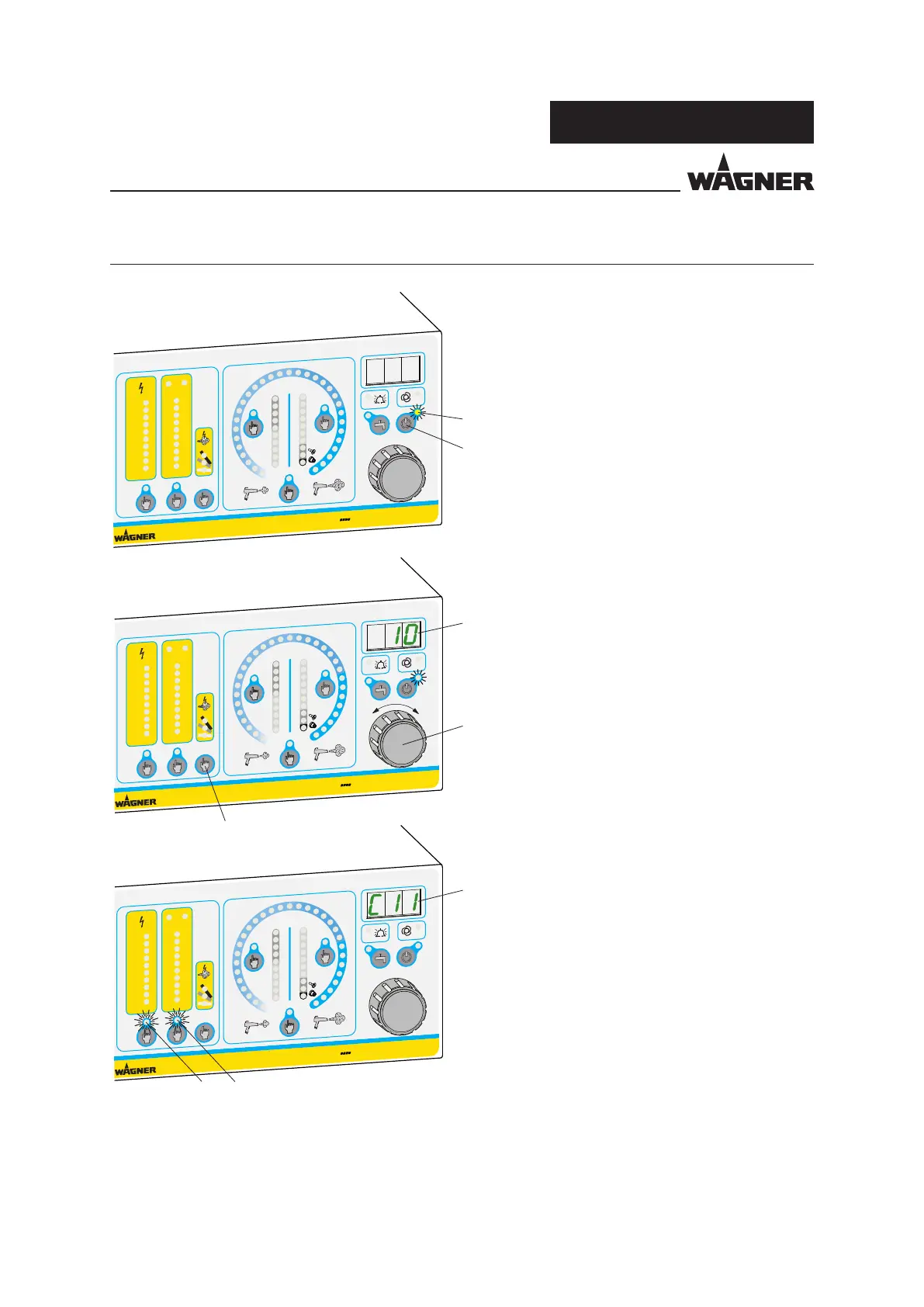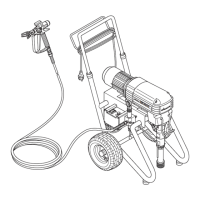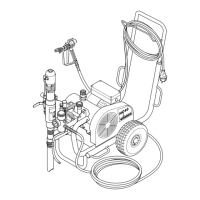87
EPG-SPRINT XE
EPG
SPRINT X
0
%
100
%
kV
80
60
40
20
100
Tri Cor
5
4
3
2
1
120
80
40
20
10
10
20
30
40
50
60
70
80
90
Ø
12
10
11
9
8
m /h
2.0
3.0
0.5
0.3
0.1
1.5
3
5.5
4.5
3.5
2.5
Tri
µA
EPG
SPRINT X
0
%
100
%
kV
80
60
40
20
100
Tri Cor
5
4
3
2
1
120
80
40
20
10
10
20
30
40
50
60
70
80
90
Ø
12
10
11
9
8
m /h
2.0
3.0
0.5
0.3
0.1
1.5
3
5.5
4.5
3.5
2.5
Tri
µA
EPG
SPRINT X
0
%
100
%
kV
80
60
40
20
100
Tri Cor
5
4
3
2
1
120
80
40
20
10
10
20
30
40
50
60
70
80
90
Ø
12
10
11
9
8
m /h
2.0
3.0
0.5
0.3
0.1
1.5
3
5.5
4.5
3.5
2.5
Tri
µA
P_01747
31
19
24
16
15
19
28
30
OPERATING MANUAL
VERSION 09/2017 ORDER NUMBER DOC2354913
APPENDIX DEVICE CONFIGURATION
Procedure:
1. To access special device conguration,
switch the unit to "Standby" with the
"Standby" button 15.
The yellow "Standby" LED 16 lights up.
2. Press “Characteristic Slope“ button 31
and hold it down.
3. Turn the universal rotary controller 24
with the other hand until the LED display
19 shows the number "10". Then release
the "Characteristic Slope" button 31.
The unit is now in conguration mode.
The scrolling text "Conguration" is
displayed.
4. The LED display 19 now shows the rst
conguration setting C11. At the same
time, the two yellow LED displays "High
voltage" 28 and "Spray current" 30 will
ash.
