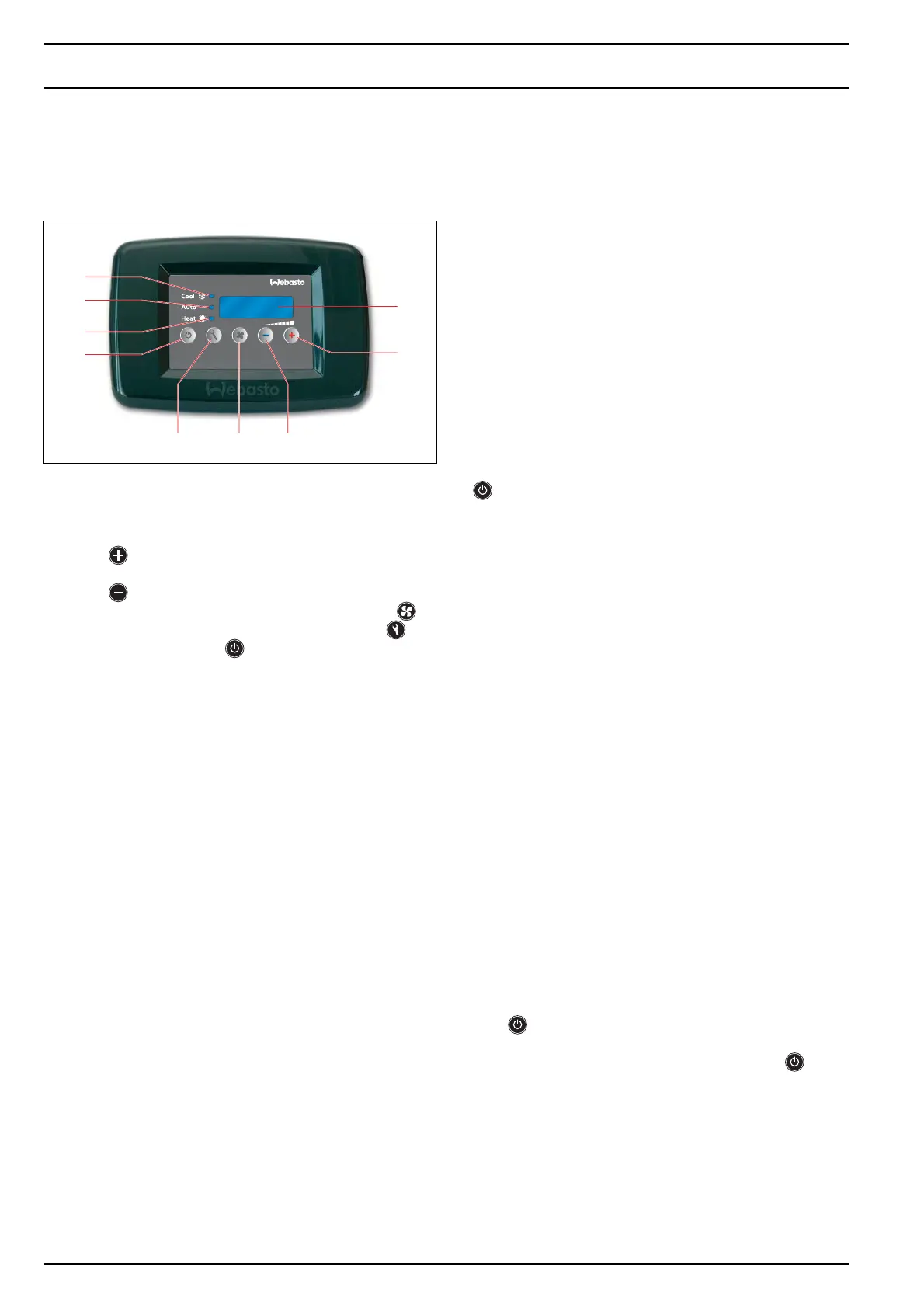8 Operation BlueCool S Series
28
8 Operation
8.1 Description
The BlueCool S air-conditioning systems are operated with
the digital display. This enables access to all functions for
standard operation of the air-conditioning system and the
connected accessories (sea water pumps, remote control,
etc.).
8.2 Operating levels for operator
The operating level for the operator is accessible without an
access code. It shows important information and offers
adjustment options which require no special prior
knowledge.
8.3 Setting levels for installer
The setting levels for the installer may only be operated with
specialist knowledge and are therefore protected with an
access code. The installer can adjust the system operating
parameters here.
8.4 Switching on system
After connecting the power supply, first all LEDs and all
segments of the numeric display flash for a few seconds,
then "INIT" briefly appears on the digital display.
The display “50H” or “60H” follows, depending on which
voltage the system is operated on, for example 115 V/60 Hz
or 230 V/50 Hz. A special case is 230 V/60 Hz.
If the system was switched on before cutting off the power
supply, the current room temperature appears on the digital
display and the system starts up automatically in the set
operating mode. Otherwise the digital display goes dark and
the display is in the stand-by mode.
Switch on the system by pressing the "On/Off" button
(6).
Now the electronic controller assume the step-by-step start-
up of the air-conditioning system and the standard
operation.
The digital display shows the current room temperature of
the cabin in which the digital display is mounted or where
the cabin temperature sensor is located (if it is in another
room). After approx. 20 seconds, the digital display provides
information on which operating mode (cooling or heating)
the system is started in. The selection is dependent on the
setpoint temperature and the room temperature measured
by the cabin temperature sensor.
After another approx. 50 seconds, the compressor is
switched on and the standard mode begins.
The sea water pump always runs as soon as the system is
switched on and the compressor starts up.
If only the system is switched on and no change is made on
the digital display, the compressor and the sea water pump
start up with a delay of 20 sec.
8.5 Switching off system
The system can be switched off by pressing the "On/Off"
button (6). The condition for this is that the user is in the
start menu with the display of the room temperature.
On the programming level, the "On/Off" button (6) is
used to confirm the setting and not to switch off the system.
Fig. 20 Digital display
1=Display
2 = Plus button for changing setpoint temperature
3 = Minus button for changing setpoint temperature
4 = Fan setting button for controlling fan speed
5 = Function button for setting/programming
6 = “On/Off” button
7 = LED display for heating mode
8 = LED display for automatically switching between
operating modes
9 = LED display for cooling mode
