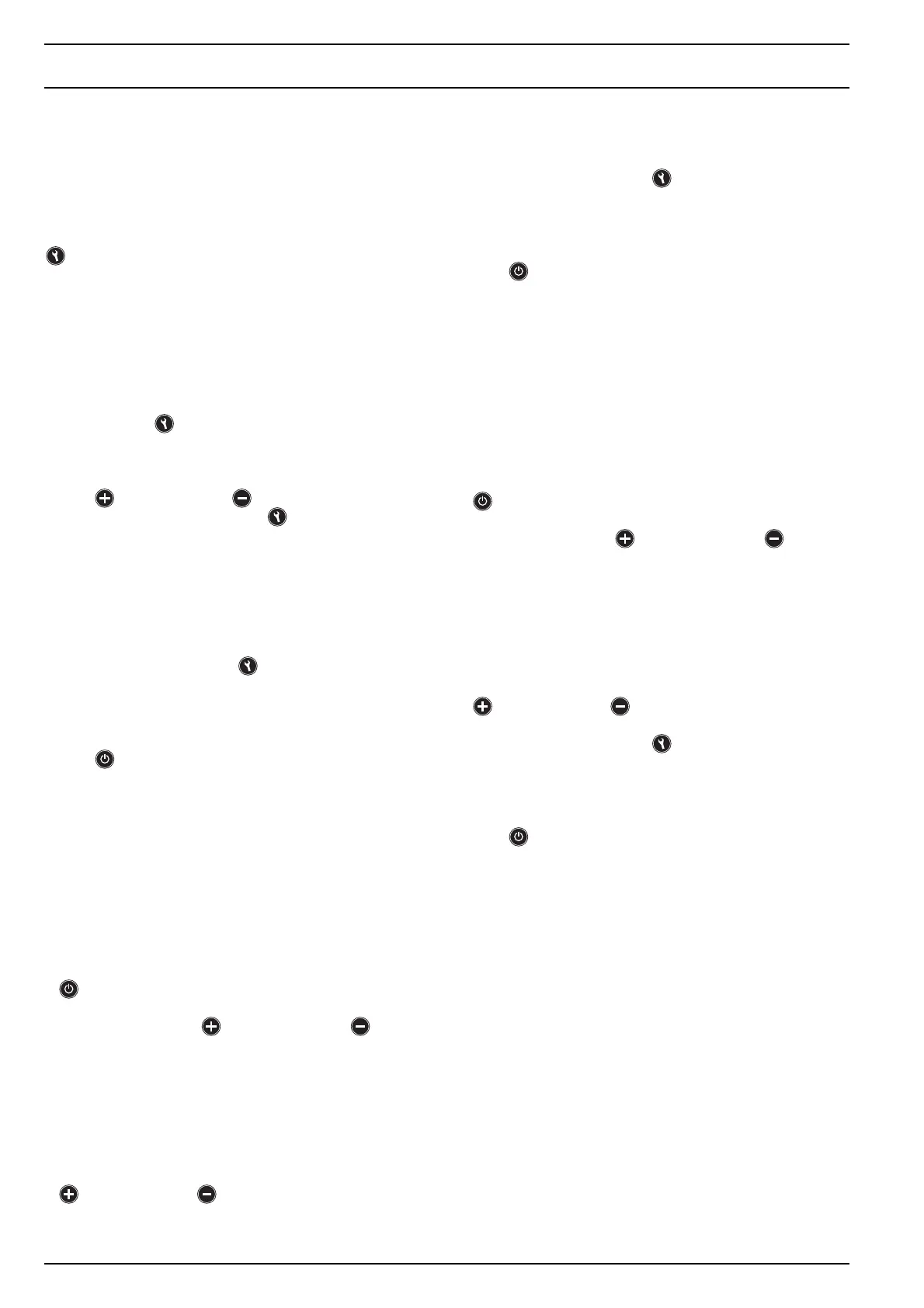10 Overview of Programming Functions BlueCool S Series
32
10.1 Entering setting levels
10.1.1 Entering Setting level 1
If the air-conditioning system is switched on, Setting level 1
can be reached by repeatedly pressing the function button
.
First the fan speed “bx” appears, then the evaporator
temperature “Exxx”.
If the access code is activated, the display “CodE” appears
on the digital display.
Those who do not want to begin on Setting level 1 can
return to the setting of the fan speed by pressing the
function button .
The access code must be entered to begin on Setting level
1. To do this, select the access code by pressing the Plus
button or Minus button (factory setting to 64) and
confirming with the function key . Then the selection
menu for an operating mode “Fx” as the first setting
parameter is accessed.
If the access code is deactivated (set to 00), the code entry
is skipped and Setting level 1 is accessed directly after the
evaporator temperature is displayed.
Pressing the function button again runs through the
further steps of Setting level 1. For additional information,
see Chapter 10.2.1, Table 3.
Setting level 1 can be exited at any time with the “On/Off”
button .
“memo” briefly appears on the digital display to show that
the changes have been saved.
10.1.2 Entering Setting level 2
Switch on the system.
Set the setpoint temperature 15 °C (or 59 °F).
Switch off the system by pressing the “On/Off” button
.
Press the Plus button and Minus button simul-
taneously for several seconds.
If the access code is deactivated, the parameter for under-
voltage switch-off appears in the display: “0.x”.
If the access code is activated, then the access code must
be entered first. Then the parameter for undervoltage de-
tection appears: “0.x”.
The setting values can be changed with the Plus button
or Minus button .
Pressing the function button advances one step in the
programming process.
For additional information, see Chapter 10.2.1, Table 4.
Setting level 2 can be exited at any time with the “On/Off"
button .
“memo” briefly appears on the digital display to show that
the changes have been saved.
10.1.3 Entering Setting level 3
Switch on the system.
Set the setpoint temperature 29 °C (or 85 °F).
Switch off the system by pressing the “On/Off” button
.
Press the Plus button and Minus button simul-
taneously for several seconds.
If the access code is deactivated, the parameter for the
temperature unit appears in the display: “u.x”.
If the access code is activated, then the access code must
be entered first. Then the parameter for the temperature
unit appears: “u.x”.
The setting values can be changed with the Plus button
or Minus button
.
Pressing the function button advances the
programming process by one step.
For additional information, see Chapter 10.2.1, Table 5.
Setting level 3 can be exited at any time with the “On/Off”
button .
“memo” briefly appears on the digital display to show that
the changes have been saved.
