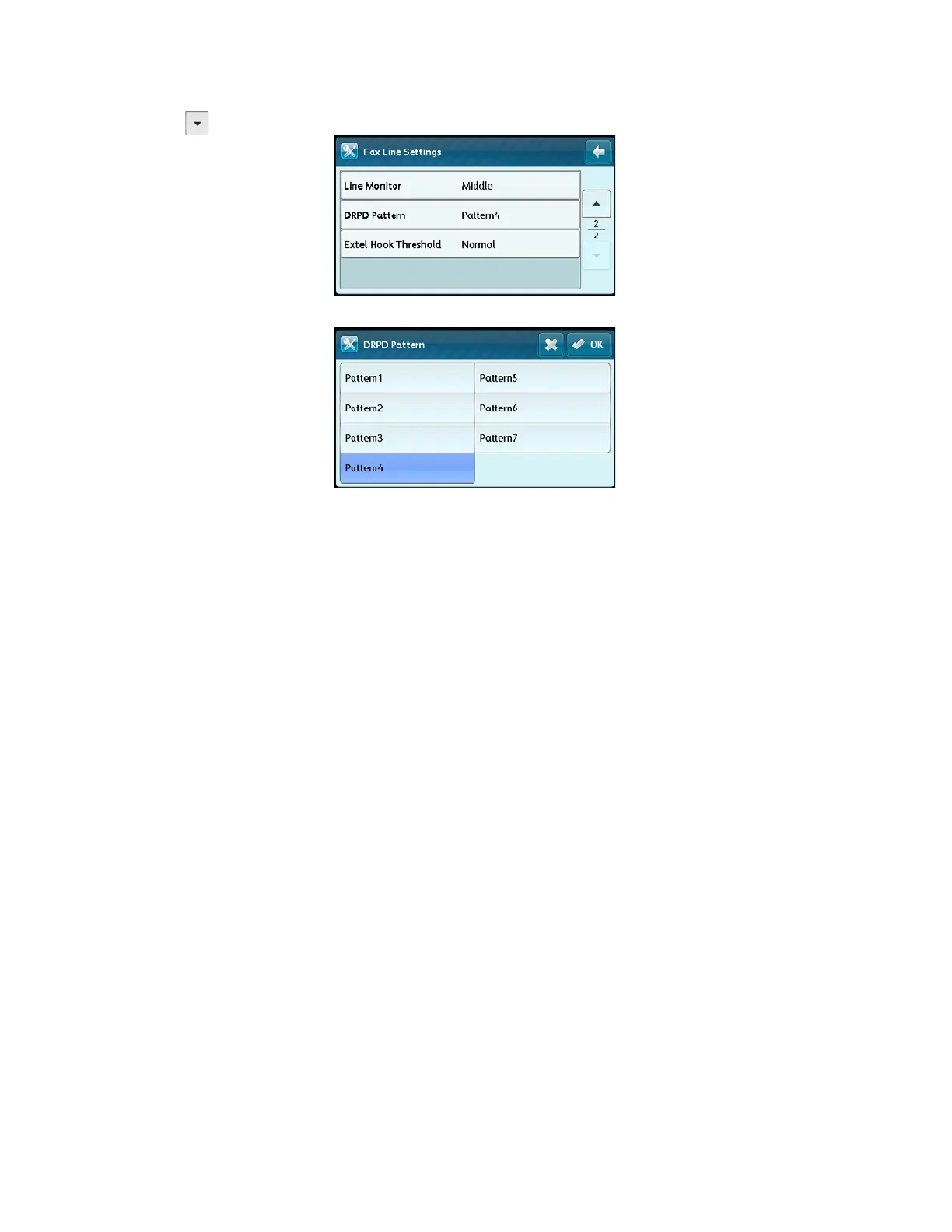Fax
Xerox
®
DocuCentre
®
SC2020
User Guide
117
5. Select [ ] until [DRPD Pattern] appears, and then select [DRPD Pattern].
6. Select the desired pattern, and then select [OK].
7. Reboot the device by turning the power switch off and then on again.
Receiving Faxes in the Memory
Since the device is a multi-tasking device, it can receive faxes while you are making copies or printing. If
you receive a fax while you are copying, printing, or run out of paper or toner, the device stores incoming
faxes in the memory. Then, as soon as you finish copying, printing, or re-supply the toner cartridges, the
device automatically prints the fax.
Using the Secure Receiving Mode
You may need to prevent your received faxes from being accessed by unauthorized people. You can turn on
the secure fax mode using the [Secure Receive] option to restrict printing out all of the received faxes when
the device is unattended. In the secure receiving mode, all incoming faxes will go in memory. When the
mode turns off, any faxes stored will be printed.
Note: Before operation, ensure [Panel Lock] is enabled.
