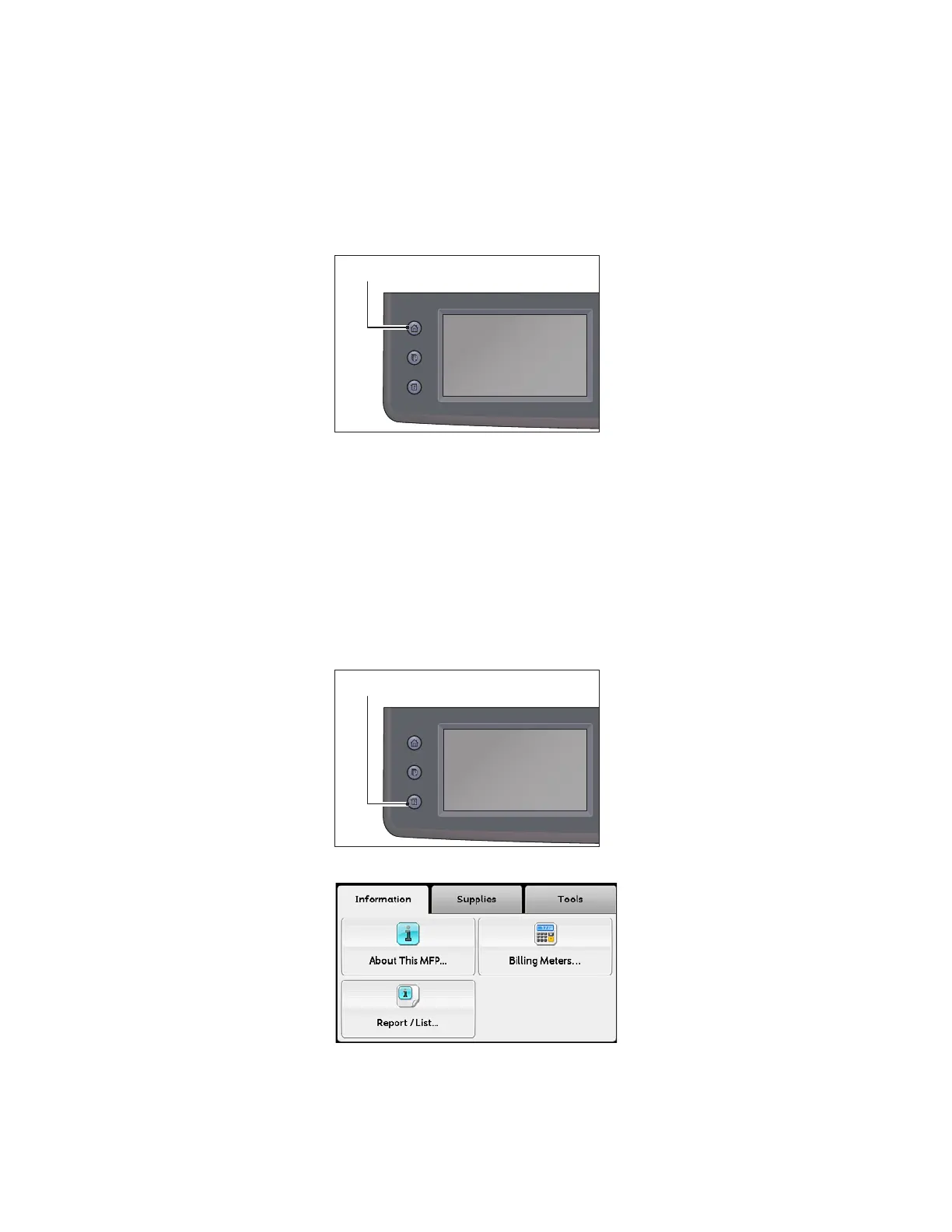Setting the Power Saver Option
Xerox
®
DocuCentre
®
SC2020
User Guide
226
About the Concurrent Jobs Feature
This feature enables you to start a concurrent job while a fax job is running. This is done by temporally
displaying the Services Home screen and switching to a different function that can be run concurrently
such as copy or scan.
1. While the device is sending or receiving a fax, press the <Services Home> button.
2. Select [Copy] or [Scan] menu.
3. After setting the copy or scan options, press the <Start> button.
Resetting to Factory Defaults
After executing this function and rebooting the device, the address book or all the menu parameters,
except the parameters for the network, are reset to their default values.
1. Press the <Machine Status> button.
2. Select the [Tools] tab.
Services Home
Job Status
Machine Status
Services Home
Job Status
Machine Status
