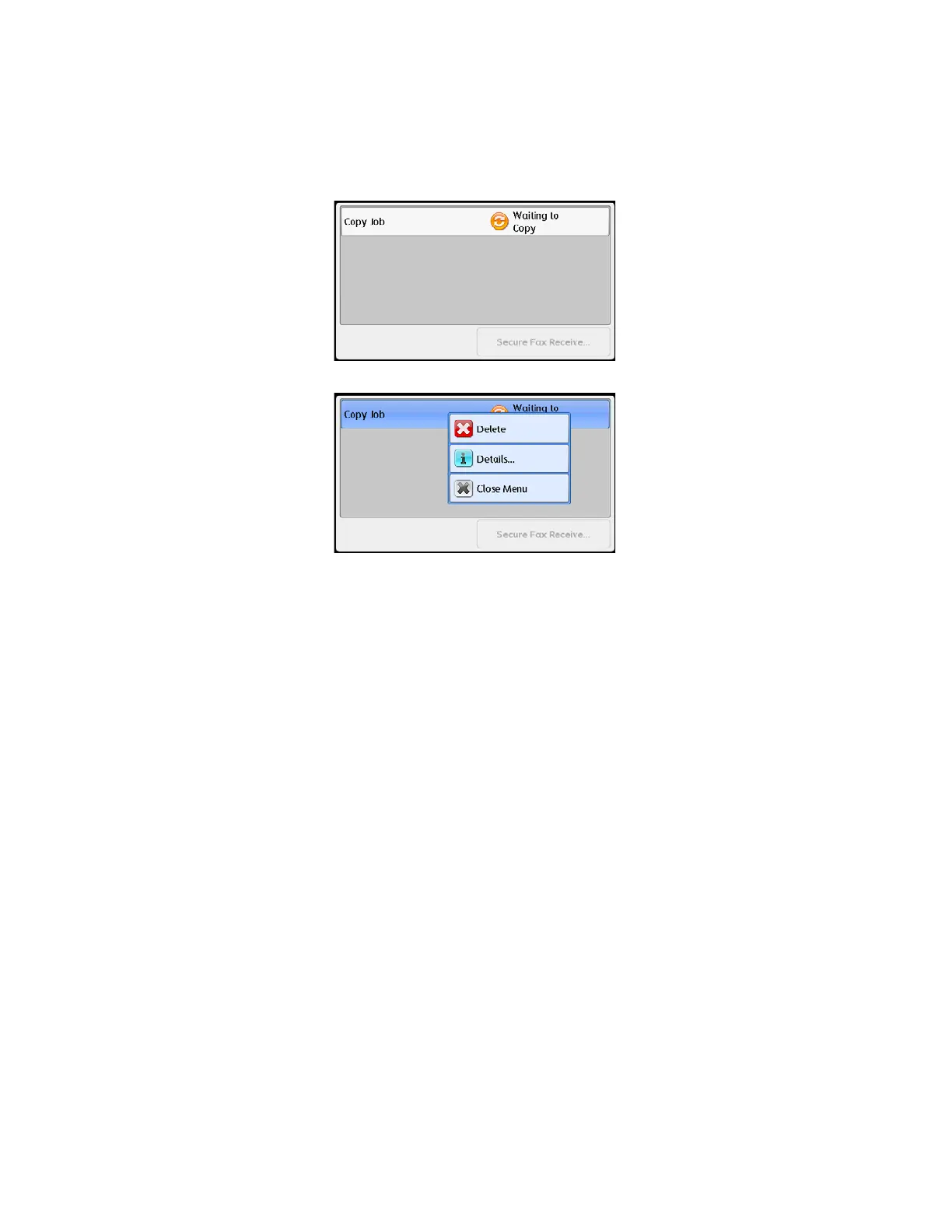Job Status
Xerox
®
DocuCentre
®
SC2020
User Guide
235
Canceling the Current Job
1. Press the <Job Status> button.
2. Select the current job.
3. Select [Delete].
You may not be able to cancel a job depending on the status of the job processing.
Note: If the device is being used as a local printer, it may take some time to cancel the job depending
on the type of print job being executed.
Canceling a Pending Fax Job
The only type of pending fax job that can be cancelled is a reserved fax job.
1. Press the <Job Status> button.
2. Select [Fax Job (Waiting to Send)].
3. Select a reserved fax job.
4. Select [Delete].
You may not be able to cancel a job depending on the status of the job processing.
