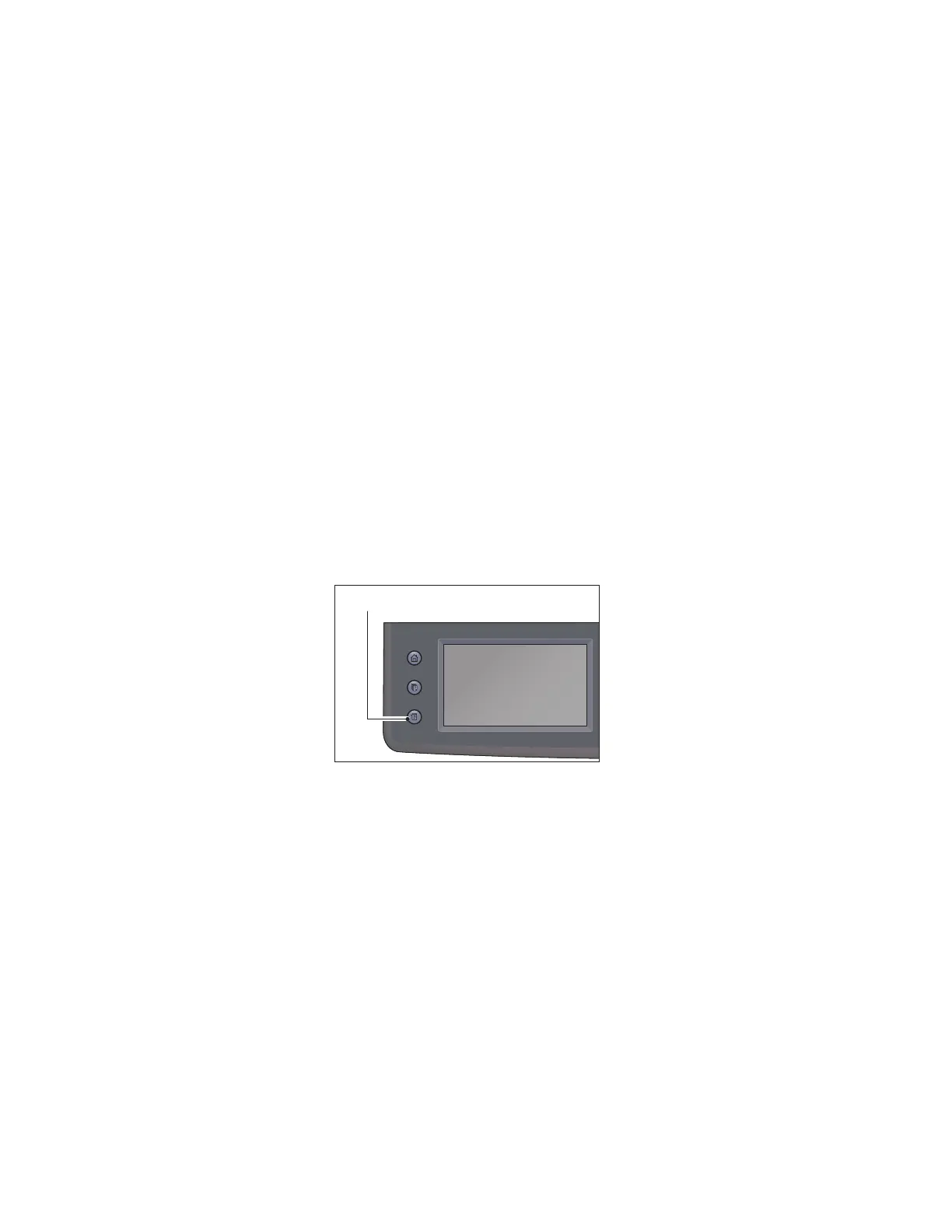Xerox
®
DocuCentre
®
SC2020
User Guide
228
10
Machine Status
This chapter describes how to check the basic information and status of your device.
Note: Some settings are not displayed on some models. An optional component is required. For more
information, contact our Customer Support Center.
Checking Consumables
The Machine Status screen displays the status of consumables such as the toner cartridge and the drum
cartridge.
Follow the steps below to check the status of consumables.
1. Press the <Machine Status> button.
2. Select the [Supplies] tab.
3. Supplies
Shows the status of the toner cartridges and other supplies.
–[K]
Shows the percentage of the remaining black toner.
–[C]
Shows the percentage of the remaining cyan toner.
–[M]
Shows the percentage of the remaining magenta toner.
–[Y]
Shows the percentage of the remaining yellow toner.
–[Other Supplies]
Services Home
Job Status
Machine Status
