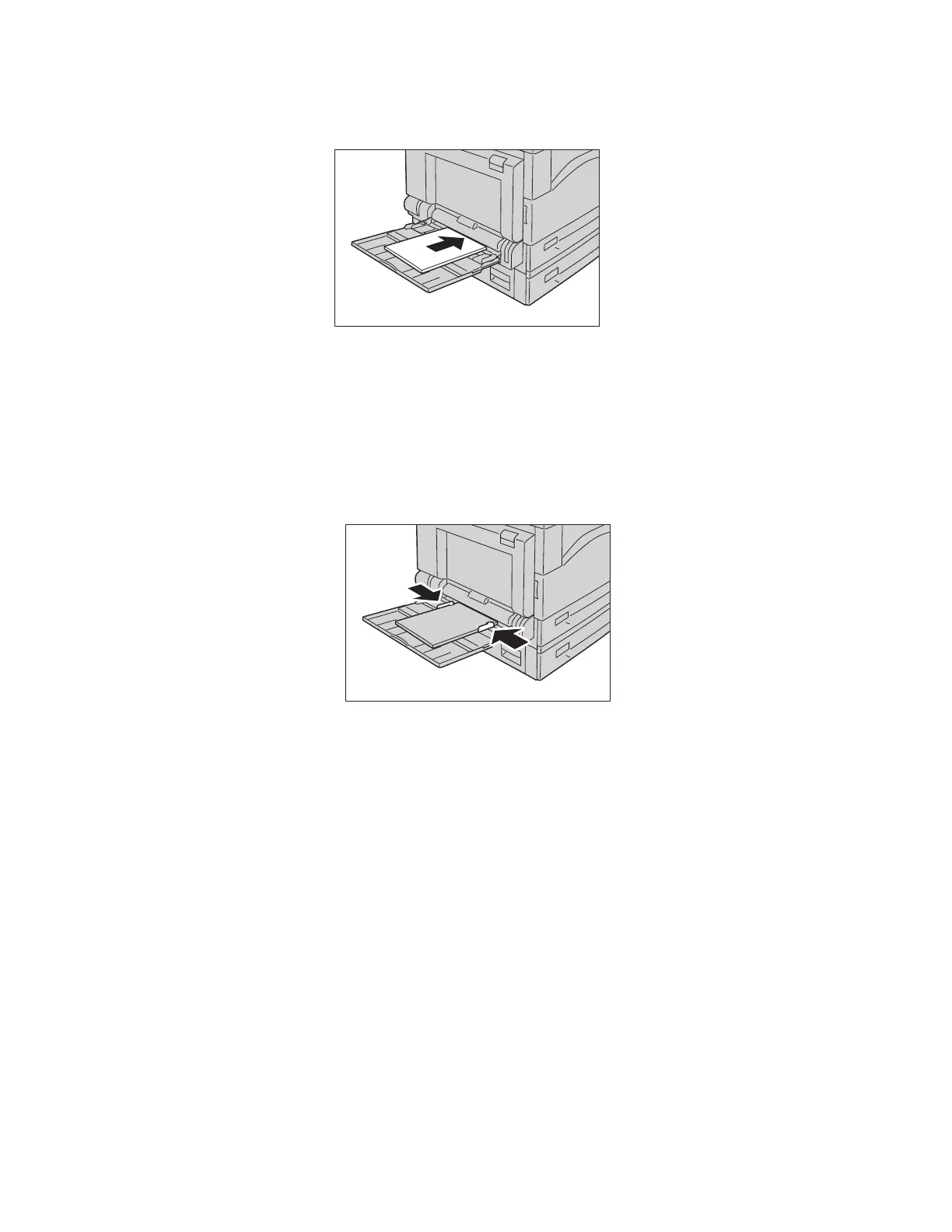Loading Paper
Xerox
®
DocuCentre
®
SC2020
User Guide
64
2. Load paper with the side to be copied or printed on facing down, inserting paper until its edge lightly
touches against the paper feed entrance.
Notes:
•
Do not load mixed paper types in a tray.
• Do not load paper above the maximum fill line. It may cause paper jams or device
malfunctions.
• The device may not be able to feed or create the desired print quality for some types of
heavyweight paper.
3. Gently align the paper guides to paper loaded .
4. Execute the copy or print operation.
Changing Paper Size
This section describes how to change paper size in Trays 1 and 2.
Do not load mixed paper sizes into a tray.
Note: A paper type is preset for Trays 1 and 2. Normally, [Plain] is set for the trays. When changing it
to a different paper type, change the paper quality settings to match the type of paper to be loaded
so that you can maintain high quality printing. For more information on how to set the paper quality,
refer to
Changing the Paper Settings on page 66.
