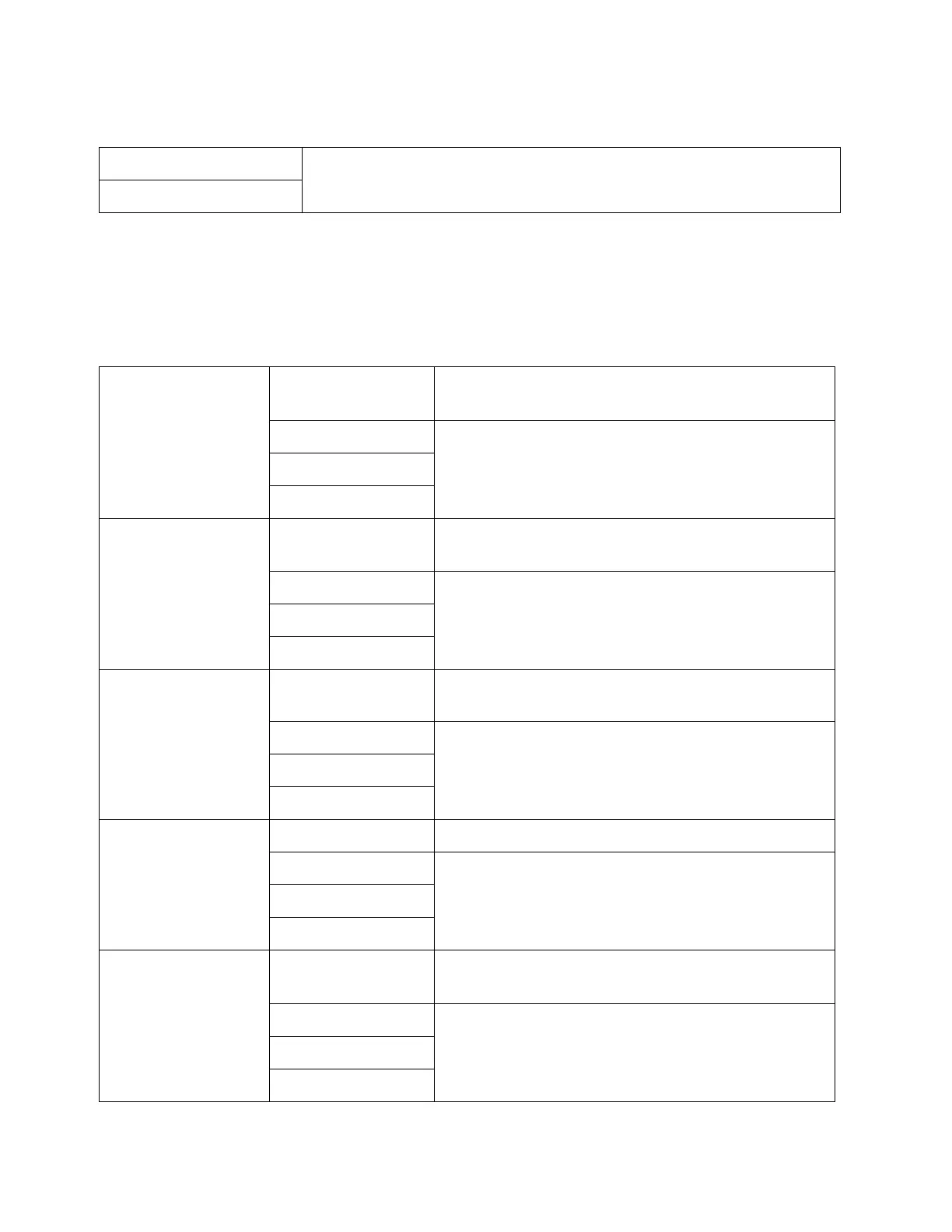Tools
Xerox
®
DocuCentre
®
SC2020
User Guide
177
Values:
Audio
Purpose: To configure settings for tones emitted by the device during operation or when a warning
message appears.
Values:
5 Sets the brightness in 10 levels, with 10 being the brightest.
1–10
Panel Select Tone Off Does not emit a tone when the control panel input is
correct.
Soft Emits a tone when the control panel entry is correct.
Normal
Loud
Panel Alert Tone Off Does not emit a tone when the control panel entry is
incorrect.
Soft Emits a tone when the control panel entry is incorrect.
Normal
Loud
Device Ready Tone Off Does not emit a tone when the device is ready to
process a job.
Soft Emits a tone when the device is ready to process a
job.
Normal
Loud
Copy Job Tone Off Does not emit a tone when a copy job is complete.
Soft Emits a tone when a copy job is complete.
Normal
Loud
Non-Copy Job Tone Off Does not emit a tone when a job other than a copy
job is complete.
Soft Emits a tone when a job other than a copy job is
complete.
Normal
Loud
