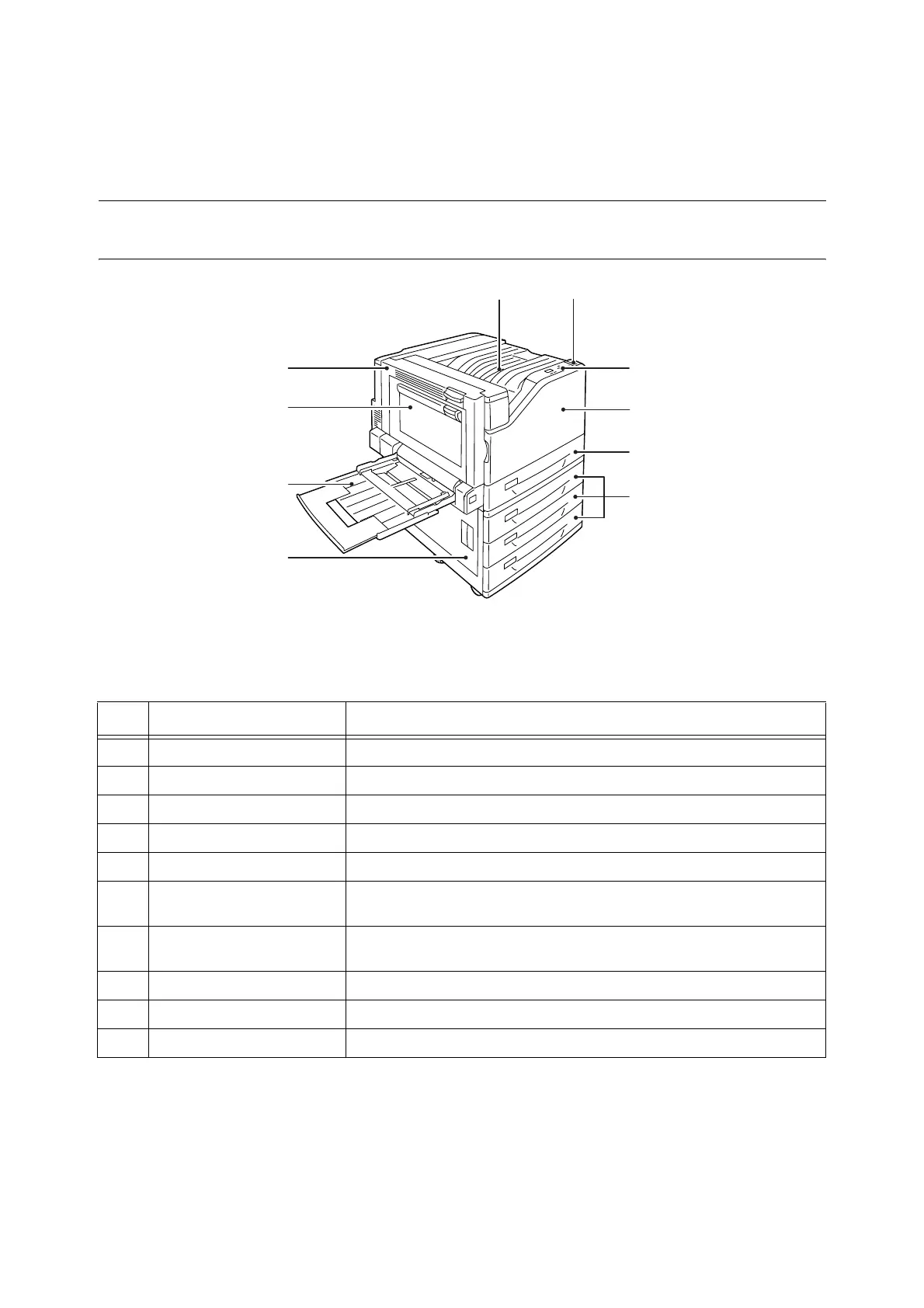30 2 Basic Operation
2 Basic Operation
Main Components and Functions
Main Unit
Note
• The illustrations in this guide show the printer with the Duplex unit and 3 Tray Module installed.
No. Name Description
1 Center tray Delivers printed output face down here.
2 Power switch Switches the printer on/off.
3 Control panel Consists of the control buttons, indicator lamps, and a display.
4 Front cover Opened when replacing the consumables.
5 Paper tray 1 Load paper here. This is the standard paper tray.
6 Paper trays 2, 3, & 4
(Optional 3 Tray Module)
Load paper here when the optional 3 Tray Module is installed.
7 Cover A Open to clear paper jams. This cover is normally locked, so the release lever
needs to be raised to open it.
8 Cover B Open to clear a paper jam when 2-Sided Print is enabled.
9 Paper tray 5 (Bypass tray) Use this tray to print on paper that cannot be loaded in paper trays 1, 2, 3, or 4.
10 Cover C Open to clear paper jams if multiple trays are installed.
1
2
3
4
5
6
7
8
9
10
Front view