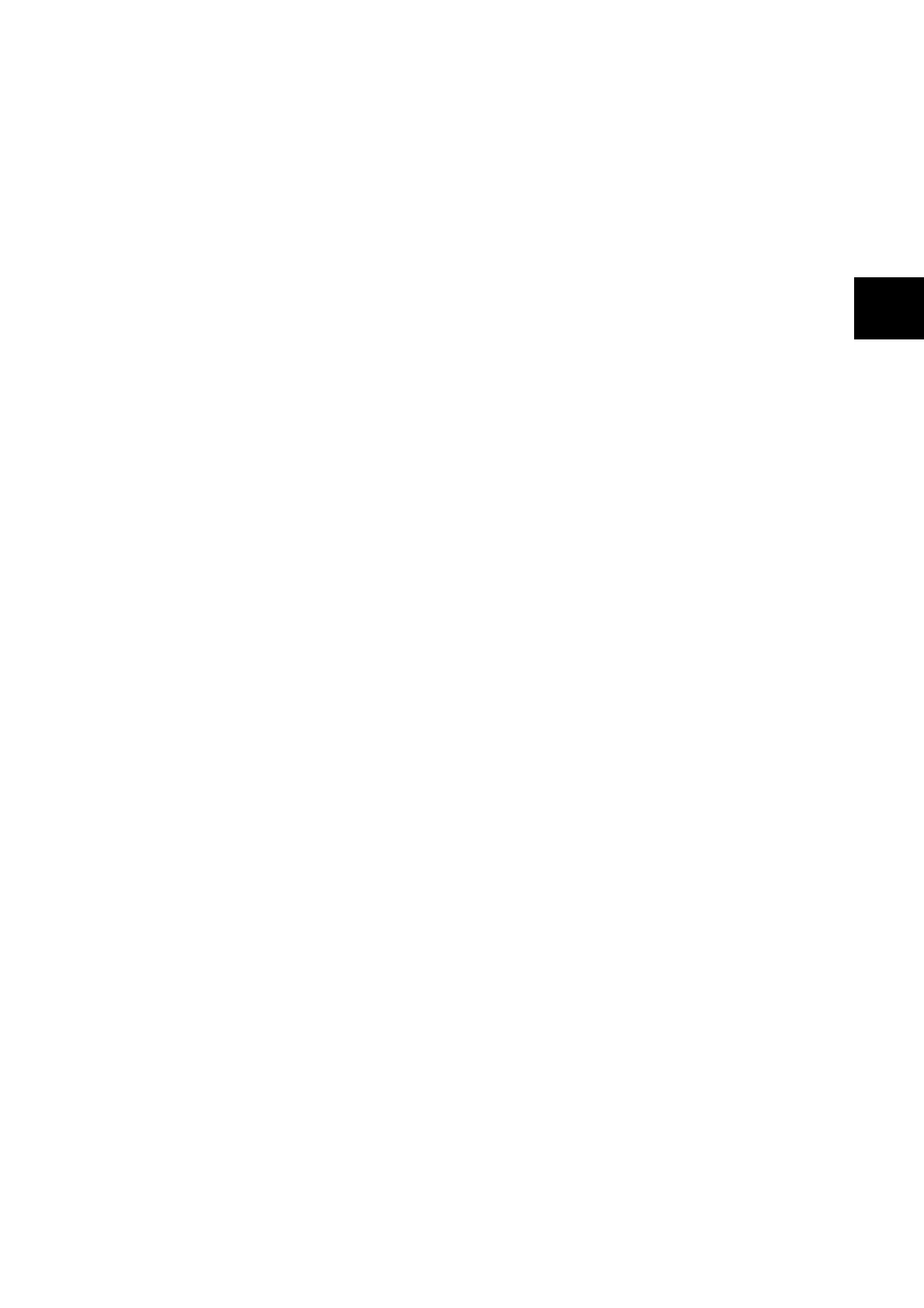Contents of the User Guide (Reference) 7
Contents of the User Guide (Reference)
Preface
DocuPrint C2255 Features
Contents
Types of Manuals
Using This Guide
Safety Notes
Licenses
Illegal Copies and Printouts
1 Printer Environment Settings
1.1 Supported Operating Environments
1.2 Connecting a cable
1.3 Switching the Control Panel Display
Language
1.4 Setting the Network Environment
1.5 Enabling Ports
1.6 Configuring the Printer Using
CentreWare Internet Services
1.7 Installing a Print Driver
2 Basic Operation
2.1 Main Components and Functions
2.2 Switching On/Off the Power
2.3 About the Ground Fault Interrupter
2.4 Setting/Exiting the Energy Saver
Modes
2.5 Canceling/Checking a Print Job
2.6 Importing Printer Information to a Print
Driver
3Printing
3.1 Printing from a Computer
3.2 Printing on Envelopes
3.3 Printing on Custom Size or Long-size
Paper
3.4 Printing after Changing the Paper
Types of Trays 1 - 4
3.5 Printing confidential documents
- Secure Print -
3.6 Printing after checking output
- Sample Set -
3.7 Printing at a Specified Time
- Delayed Print -
3.8 Private Charge Print
3.9 Direct Printing of PDF Files
3.10 Printing Using E-mail
- E-mail Print -
4 Paper
4.1 About Paper
4.2 Loading Paper
5 Control Panel Settings
5.1 Overview of the Common Menus
5.2 Common Menus Setting
6 Troubleshooting
6.1 Clearing Paper Jams
6.2 Hardware Problems (Power Failure,
Abnormal Noise, etc.)
6.3 Printing Problems
6.4 Print and Image Quality Problems
6.5 Paper Feed Problems
6.6 Error Messages and Error Codes
6.7 Network-related Problems
6.8 Non-Genuine Mode
7 Maintenance
7.1 Replacing Consumables
7.2 Printing Reports/Lists
7.3 Checking the Meter Reading
7.4 Monitoring/Managing the Printer with
a Web Browser
7.5 Checking Printer Status via E-mail
7.6 Security Features
7.7 Configuring Encryption Settings
7.8 Control Access to Printer Features by
Pre-registering Users
7.9 Ordering Consumables With Your
Web Browser
7.10 Adjusting Tone Density
7.11 Adjusting the Image Transfer Voltage
7.12 Cleaning the Printer
7.13 Moving the Printer
A Appendix
A.1 Main Specifications
A.2 Options
A.3 Life of Consumables and Regular
Replacement Parts
A.4 Obtaining Product Information
A.5 Installing Additional Memory
A.6 Installing the Hard Disk
A.7 Installing the Feature Enhance Kit
A.8 Installing the Parallel Port
A.9 Installing the TC/SC Font ROM
A.10 Installing the Korea Font ROM
A.11 Notes and Restrictions
A.12 Glossary
Index
Control Panel Menu Tree