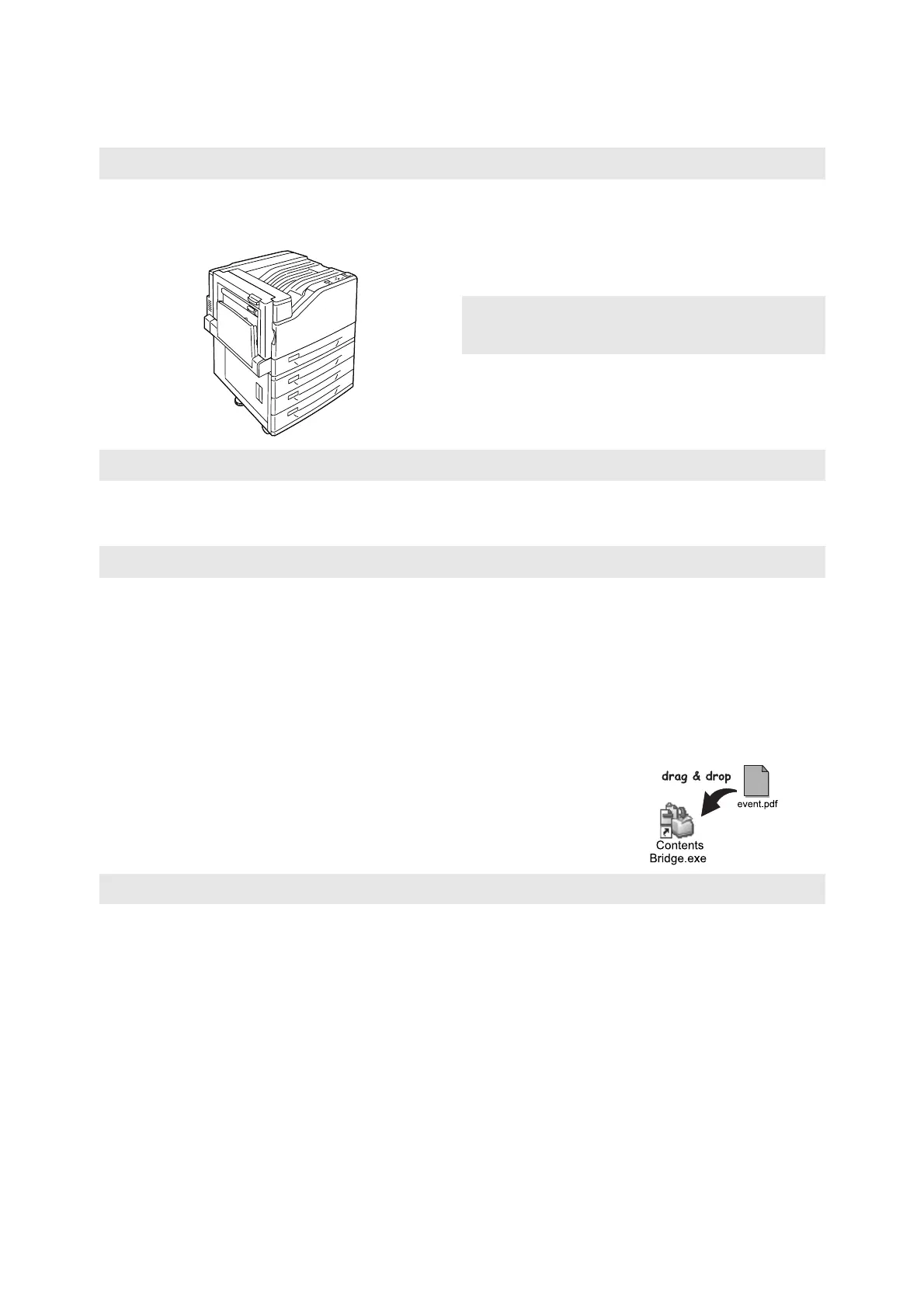4 DocuPrint C2255 Features
DocuPrint C2255 Features
High Speed, High Image Quality
• A4 (monochrome/color): 25 ppm
(Continuous one-sided printing of a single
document)
• The oil-free fusing technology produces prints you
can easily write and place sticky-notes on.
• Prints all types of documents in the optimal print
quality.
Handles a Variety of Paper Sizes
and Types
• Supports printing on non-standard-size paper,
transparencies, and other special media in the
paper trays as well as in the bypass tray.
• Accepts more variety of media in the bypass tray.
Easy Installation and Set Up
• Installation tool (included in the supplied CD-ROM) for easy installation
• Web browser-based monitoring and remote configuration of the printer (CentreWare Internet Services)
Wide Range of Print Features
Security Features
• Communication Encryption
*3
Prevents information leaks due to unauthorized
access.
• Control Panel Lock
Provides password-based access control to
control panel operations.
• Print User Control
Authentication feature controls printer access.
• Data Reception Control
Controls access to the printer by IP address
(when LPD or Port 9100 is used).
• Secure Print/Private Charge Print
*2
*4
Stores a password-protected document in the
printer, which is output following authentication
by password entry on the control panel or by
Smart card. This feature is ideal for printing
confidential documents.
*1: Requires the Duplex unit (option).
*2: Requires the hard disk (option).
*3: The data encryption feature is not supported on the model
available in China.
*4: Features on this printer may not be useable in some regions.
Contact your dealer for details.
• Multiple-Up
Prints multiple pages onto one sheet
of paper.
• 2 Sided Print
*1
Prints documents on both sides of
the paper.
• Booklet
*1
Prints documents so they can be
folded in the center in booklet form.
•Poster
Used when creating posters.
• Watermarks
Adds a watermark, such as
“Confidential”, underneath an
original image.
• Saved Settings
Often-used print settings can be
registered in the print driver's
[Saved Settings] list. When
printing, a list item can be
selected for instant configuration
of the printer.
• Sample Set
Enables printing of a proof copy
and printing of all remaining copies
after verification of the proof copy.
•PDF Bridge
ContentsBridge Utility enables
fast and direct printing of PDF
files simply by dragging and
dropping files onto an icon.