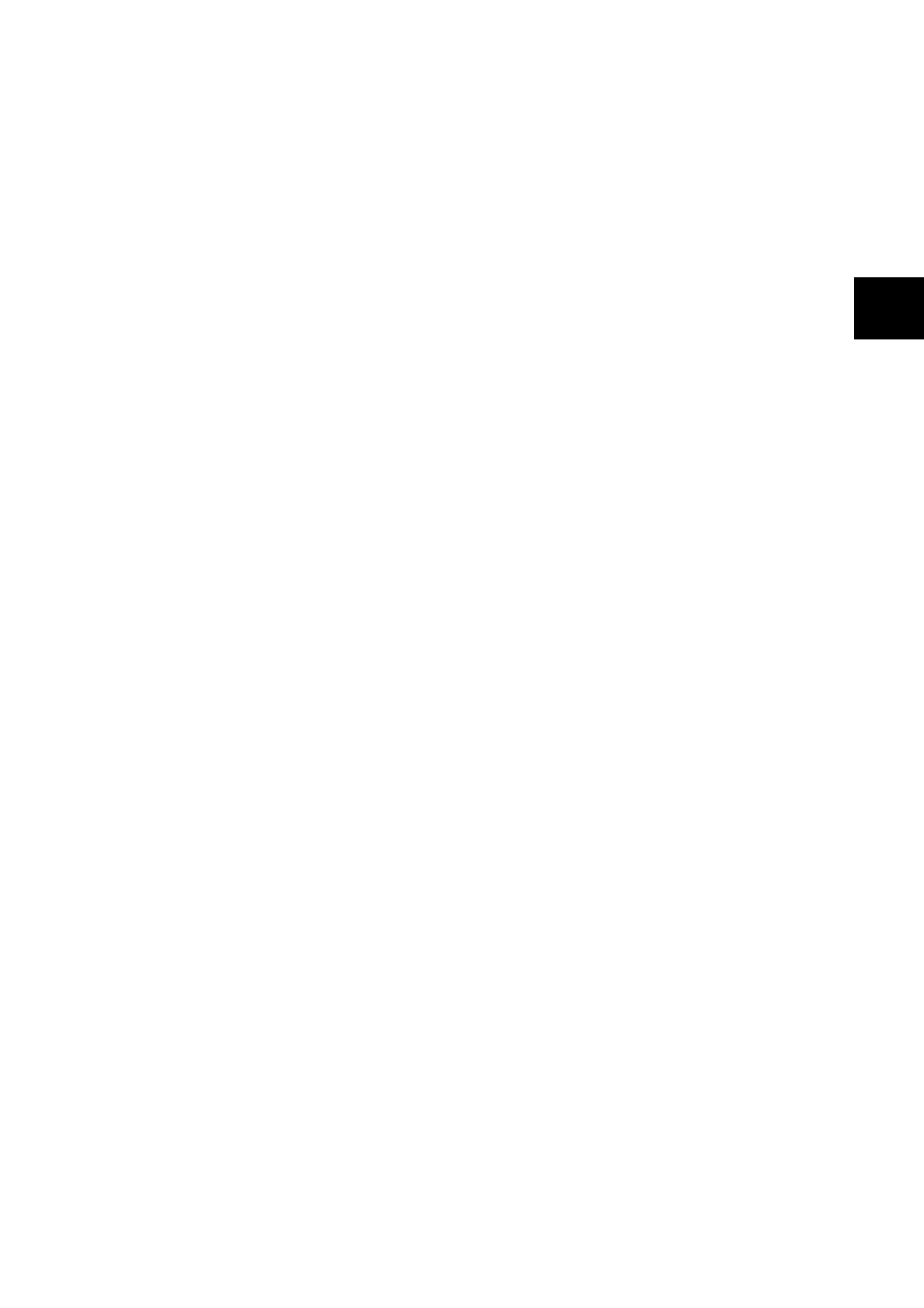Index 97
Regular Replacement Parts . . . . . . . . . . . . . . 82
Replacing
consumables. . . . . . . . . . . . . . . . . . . . . . . . 69
drum cartridges . . . . . . . . . . . . . . . . . . . . . . 73
toner cartridges . . . . . . . . . . . . . . . . . . . . . . 71
waste toner bottle . . . . . . . . . . . . . . . . . . . . 75
S
Sample Set . . . . . . . . . . . . . . . . . . . . . . . . . . . 39
Saved Settings . . . . . . . . . . . . . . . . . . . . . . . . 39
Secure Print . . . . . . . . . . . . . . . . . . . . . . . . . . 39
Secure Print/Sample Set button . . . . . . . . . . . 33
Setting
IP Address (IPv4) . . . . . . . . . . . . . . . . . . . . 23
IP Address (IPv6) . . . . . . . . . . . . . . . . . . . . 26
network environment. . . . . . . . . . . . . . . . . . 23
Subnet Mask. . . . . . . . . . . . . . . . . . . . . . . . . . 25
Supported Operating Environments . . . . . . . . 20
Switching On/Off the Power . . . . . . . . . . . . . . 34
T
The printer does not print. . . . . . . . . . . . . . . . 55
The printer is not on.. . . . . . . . . . . . . . . . . . . . 54
The printer makes odd noise. . . . . . . . . . . . . . 54
Transparency Separators . . . . . . . . . . . . . . . . 39
Tray Paper Sizes . . . . . . . . . . . . . . . . . . . . . . 47
Troubleshooting . . . . . . . . . . . . . . . . . . . . . . . 50
error code . . . . . . . . . . . . . . . . . . . . . . . . . . 67
hardware problems . . . . . . . . . . . . . . . . . . . 54
messages (alphabetical) . . . . . . . . . . . . . . . 62
paper feed problems . . . . . . . . . . . . . . . . . . 61
print and image quality problems . . . . . . . . 57
printing problems . . . . . . . . . . . . . . . . . . . . 55
Types of Manuals . . . . . . . . . . . . . . . . . . . . . . . 8
U
Unsupported Paper . . . . . . . . . . . . . . . . . . . . 44
Updating the Printer’s Firmware . . . . . . . . . . . 83
USB cable. . . . . . . . . . . . . . . . . . . . . . . . . . . . 22
W
Watermark . . . . . . . . . . . . . . . . . . . . . . . . . . . 39
WSD . . . . . . . . . . . . . . . . . . . . . . . . . . . . . . . . 21