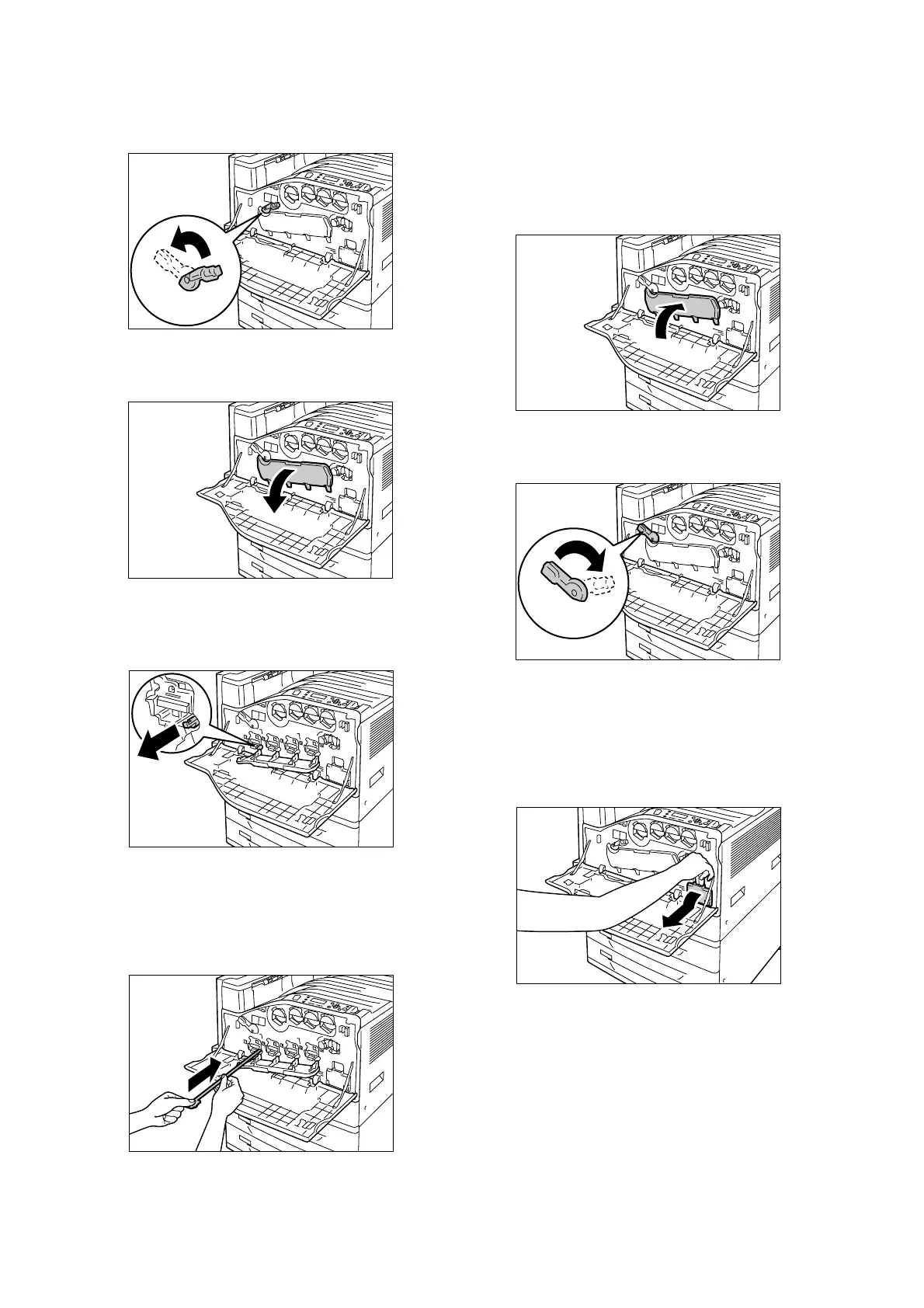76 6 Replacing Consumables
2. Rotate the lever on the front left side to
unlock it.
3. Open the drum cartridge cover.
4. Pull out the cleaning rod from the lower right
corner of the drum cartridge slot.
5. Pull out the cleaning rod until it stops, and
then move it all the way in and out two or
three times to clean the LED scanner.
Repeat this step for all four drum cartridges.
Important
• Make sure you pull the cleaning rods out as far as they
will go. Also push them in as far as they will go.
• Do not use excessive force when pulling the cleaning
rods.
6. Close the drum cartridge cover.
7. Rotate the lever to the right to lock it.
The LED scanners are now clean. Next,
replace the waste toner bottle.
8. Hook your finger over the top of the waste
toner bottle and pull it out towards you.