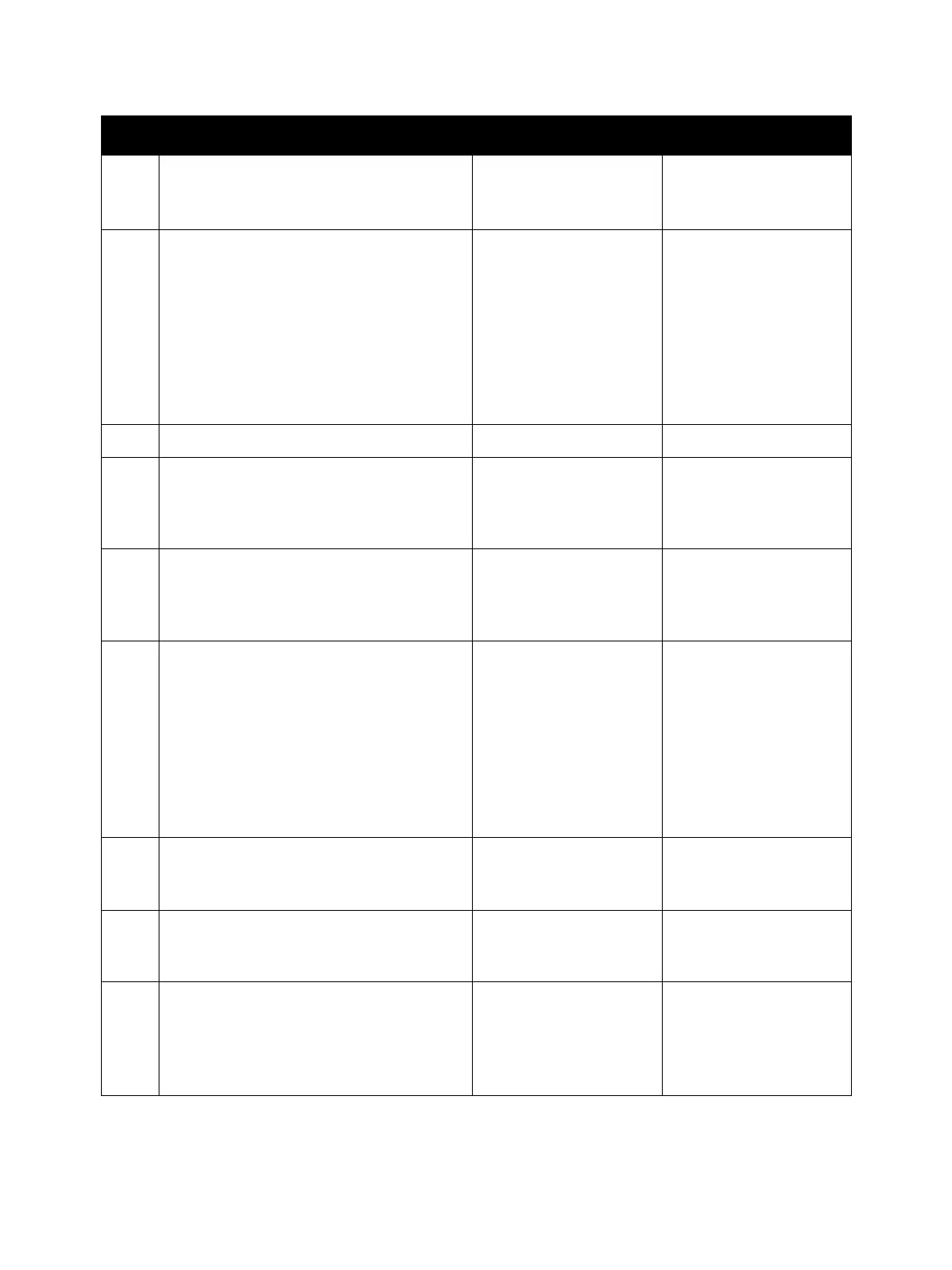Troubleshooting
Xerox Internal Use Only Phaser 3330 and WorkCentre 3335/3345
Service Manual
2-43
2. Enter dC330 Component Control, code
dC330 08-810.
The pick up solenoid actuates.
Go to Step 3 Install a new pickup
clutch (PL 3.1A.10, Parts
List 3.1A Frame (2 of 2)).
3. Does the error persist? Install a new Main PWB.
• Phaser 3330 (PL
1.0.7, Parts List 1.0
Phaser 3330 Main)
• WorkCentre 3335 and
3345 (PL 6.1.7, Parts
List 6.1 WorkCentre
3335/3345 Main)
Go to step 4.
Complete.
4. Does the error persist? Go to step 5. Complete.
5. Clean and inspect the Pick Up Roller, install
a new pickup roller if damaged (PL 3.1A.45,
Parts List 3.1A Frame (2 of 2)).
Does the error persist?
Go to step 6. Complete.
6. Clean and inspect the Feed Roller, install a
new feed roller if damaged (PL 3.1A.8, Parts
List 3.1A Frame (2 of 2)).
Does the error persist?
Go to step 7. Complete.
7. Print the Supply Information report and
check the life remaining of the Tray 1 Pick
Up Roller and the Tray 1 Feed Roller:
Phaser 3330: Menu > Information Supplies
Info.
WorkCentre 3335/3345: Machine Status >
System Setup > Maintenance > Supplies
Life.
Are either at or near end of life?
Install a new appropriate
part:
• Tray 1 Pick Up Roller,
(PL3.1A.45, Parts List
3.1A Frame (2 of 2)).
• Tray 1 Feed Roller, (PL
3.1A.8, Parts List 3.1A
Frame (2 of 2)).
Go to step 8.
8. Install a new Tray 1 Retard Roller (PL 5.1.7,
Parts List 5.1 Tray 1).
Does the error persist?
Go to step 9. Complete.
9. Check the Base Plate Pad.
Is the Base Plate Pad installed correctly?
Go to step 10. Trim or replace the Base
Plate Pad (PL 5.1. 8, Parts
List 5.1 Tray 1)
10. Install a new Tray 1. Complete. Go to step 11.
Replace the Feed Drive
Assembly (PL 3.1.5, Parts
List 3.1 Frame (1 of 2)).
Step Actions and Questions Yes No