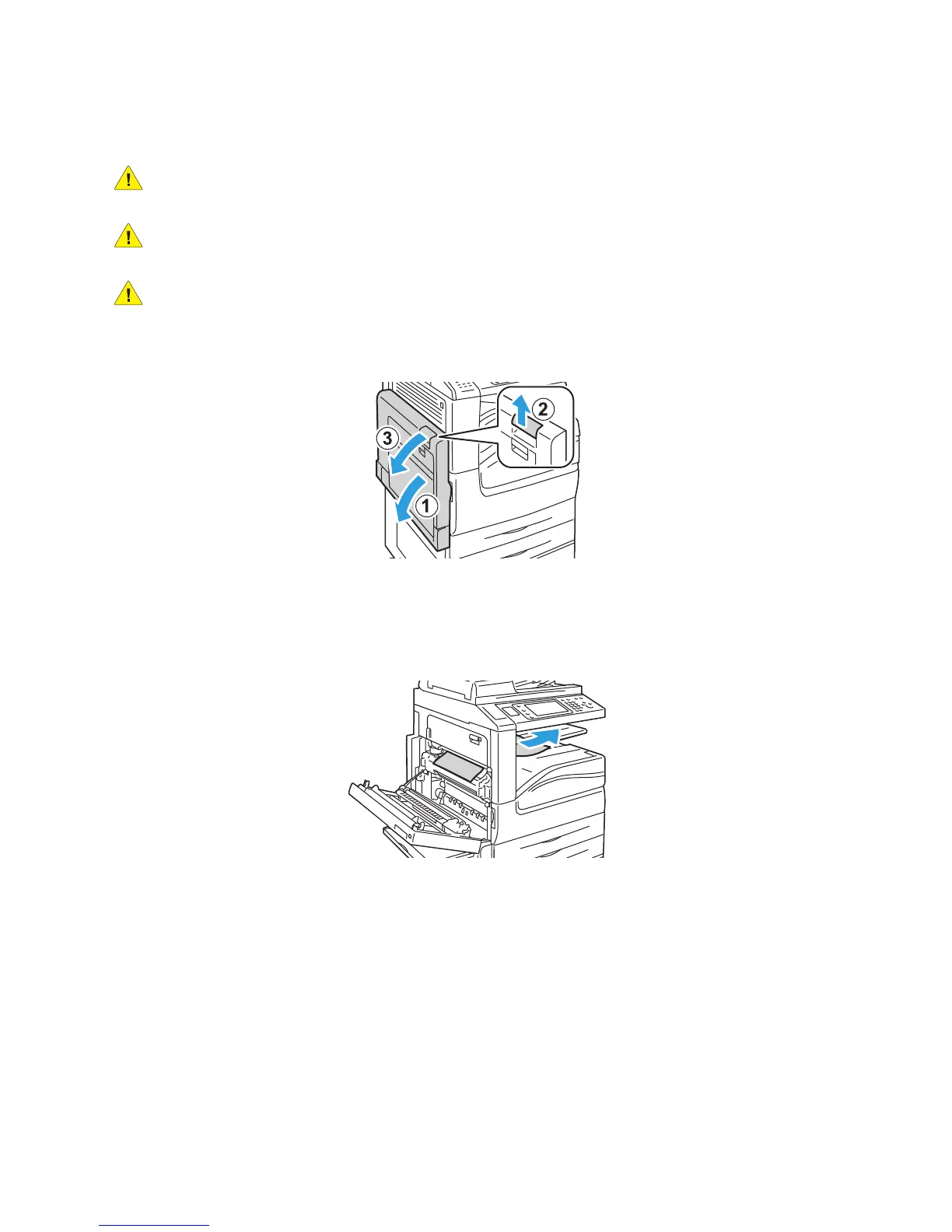Troubleshooting
WorkCentre 5300 Series Multifunction Printer
User Guide
176
Clearing Paper Jams in Cover A
WARNING: Do not perform this operation when the printer is copying or printing.
WARNING: The area around the fuser may be hot. Use caution to avoid injury.
CAUTION: Do not touch the shiny black transfer belt inside the cover. Touching the belt may
deteriorate image quality or damage the belt.
1. If necessary, open Tray 5 (1). While lifting up the release lever (2), open cover A (3).
.
2. If you can see the edge of the jammed paper in the output tray, remove the paper by pulling in
the direction shown.
Note: If the paper is torn, remove all torn pieces from the printer.
wc53xx-069
