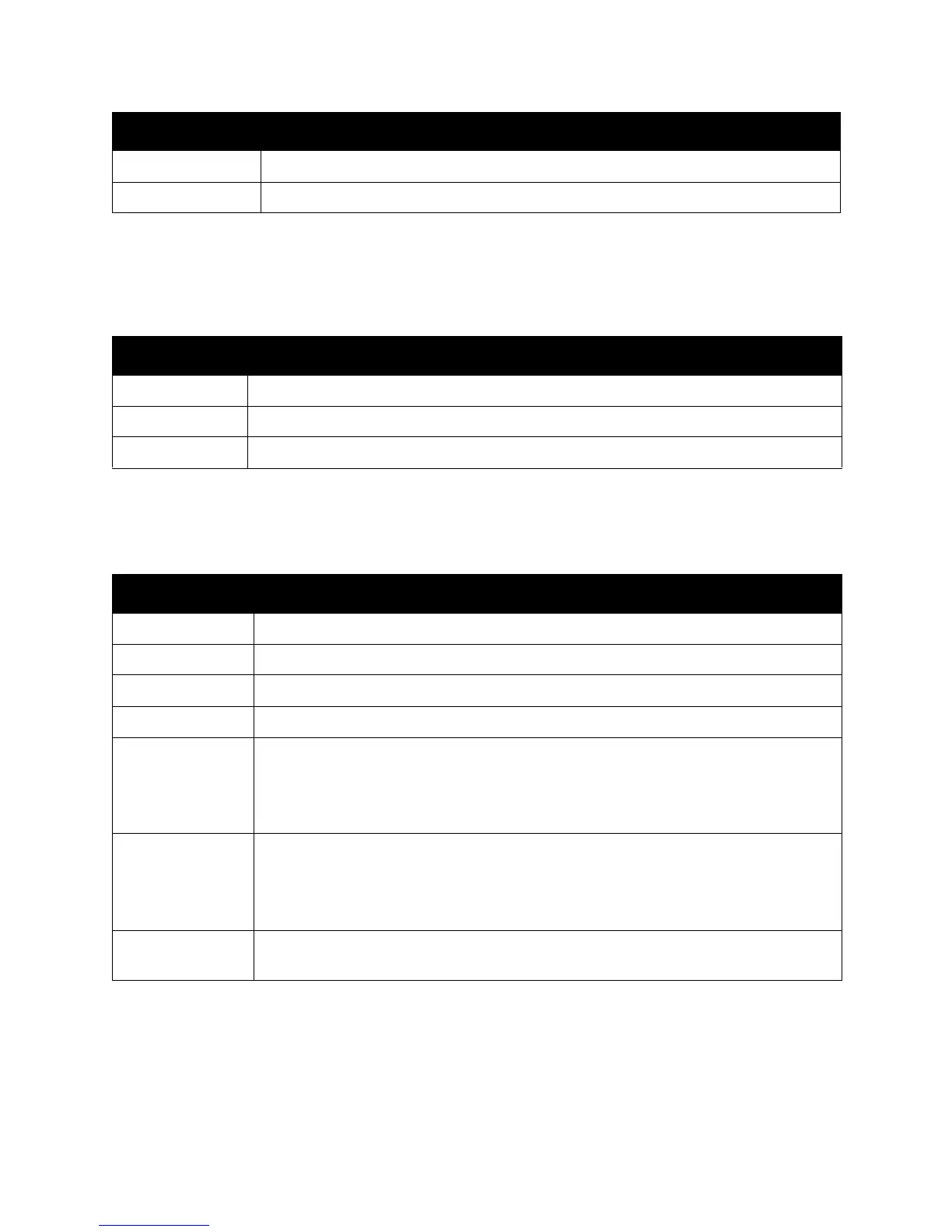Control Panel Menus
WorkCentre 6505 Color Laser Multifunction Printer
User Guide
163
Fax Defaults
Use this menu to set default faxing behaviors. For details, see Changing the Default Fax Job Settings on
page 139.
Print from USB Defaults
Use this menu to set default printing from USB behaviors.
Tray Settings
Use this menu to configure settings for paper trays installed in the printer.
Image Compression Specifies the amount of image compression: Lower, Normal, or Higher.
Max E-Mail Size Sets limits on the size of attachments that can be emailed, from 50 through 16384 KB.
Item Description
Resolution Specifies the resolution of the fax.
Lighten/Darken Lightens or darkens the scanned image.
Delayed Start Specifies the time delay before sending a fax job, up to 23 hours and 59 minutes.
Item Description
Color Specifies the color mode: Black & White or Color.
Paper Supply Specifies the paper supply to use: Tray 1 or Manual Feed Slot.
M.F. Paper Size Specifies the paper size for the manual feed slot.
M.F. Paper Type Specifies the paper type for the manual feed slot.
2-Sided Specifies 2-sided printing options:
•1->1-Sided
• Long Edge Binding
• Short Edge Binding
Layout Specifies the layout options:
•1Up
•2Up
•4Up
PDF Password Specifies a password to enter to print a PDF file. Use the alphanumeric keypad to enter a
password up to 32 characters.
Item Description
