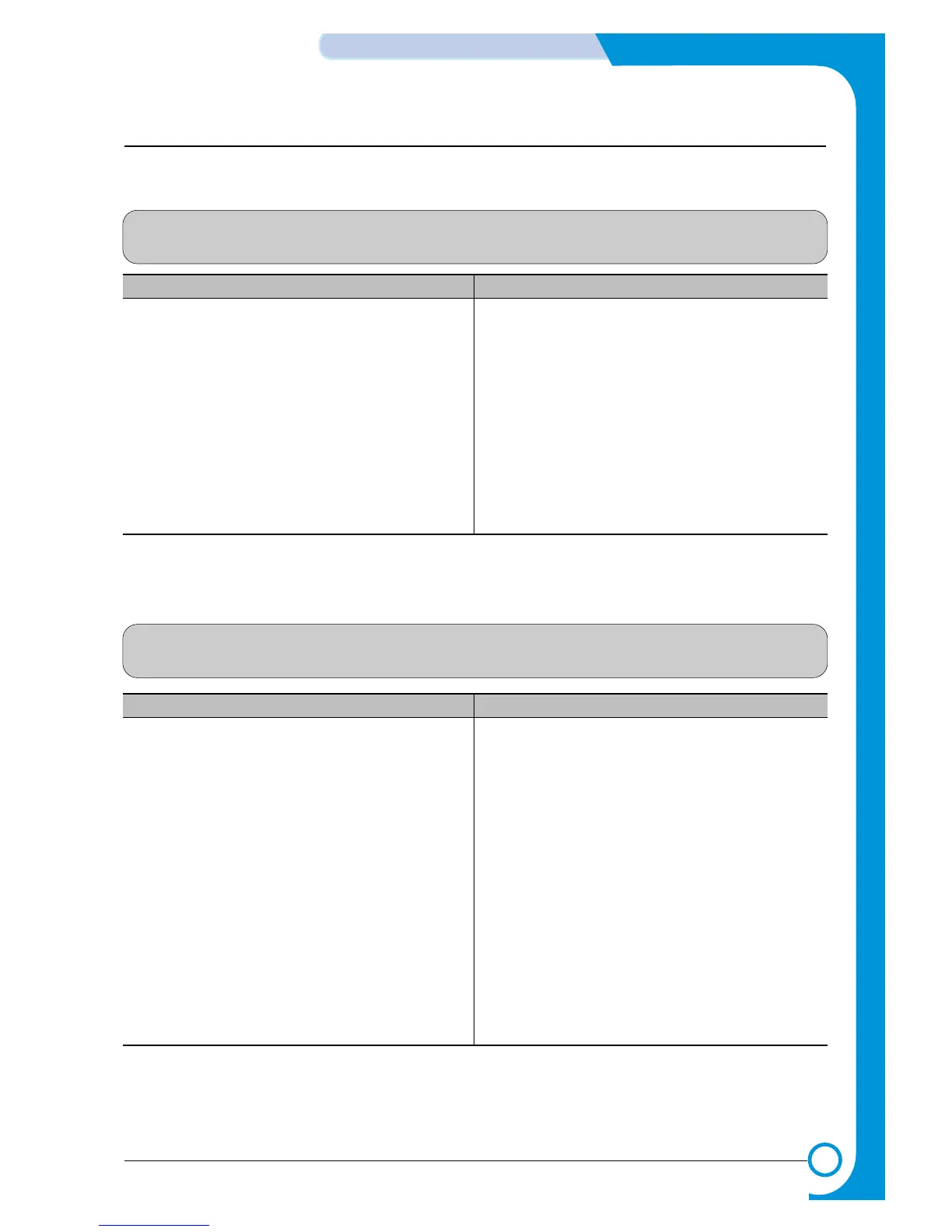7-21
WorkCentre PE16
Troubleshooting
Service Manual
July 2003
7.5.1 White Copy
• Description
Blank page is printed out when copying.
7.5 Copy Problems
Check and Cause Solution
1. Ensure that the Scan-Cover is closed.
2. Check shading profile.
3. Check white/black reference voltage in the Main
PBA.
1. Exposing the drum to direct light for more than a few
minutes can cause blank images.
2. Remake shading profile in the tech mode.
3. Replace the Main PBA.
7.5.2 Black Copy
• Description
Black page is printed out when Copying.
Check and Cause Solution
1. Check the CCD problem in Main PBA.
2. Check shading profile.
1. Check the CCD harness contact.
2. Remake shading profile in the tech mode.
