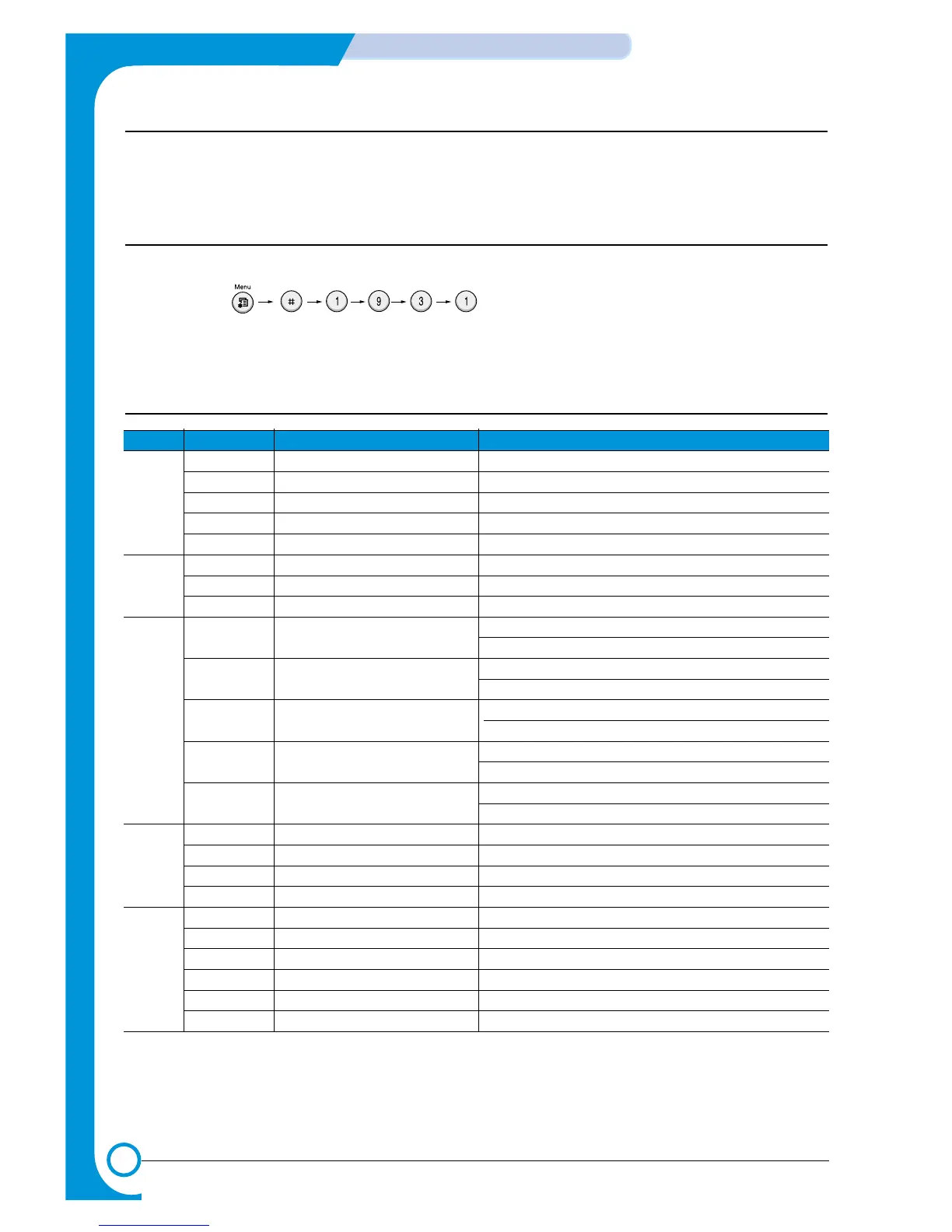6-16
ALIGNMENT & ADJUSTMENTS
Service
Manual
July 2003 WorkCentre PE16
6.5 Engine Test Mode
The Engine Tests Mode supplies useful functions to check the condition of the engine. It tests the condition
of each device and displays the result of the test on the LCD. It is classified into 5 functions (0~4), that are
shown below.
6.5.1 To enter the Engine Test Mode
To enter the Engine Test mode
Press in sequence, and the LCD briefly displays
‘Engine Test’, the machine has entered Engine Test Mode.
6.5.2 Diagnostic
NO. Sub No. Engine test Remark
0 1 Motor Test 1 : On, 2 : Off
2 PickUp Test 1 : On, 2 : Off
3 Fan Test 1 : On, 2 : Off
4 Manual Clt Test 1 : On, 2 : Off
5 PTL Test 1 : On, 2 : Off
1 1 LSU Motor Test 1 : On, 2 : Off
2 LSU Hsync Test 1 : On, 2 : Off
3 LD Test 1 : On, 2 : Off
2 1 Feed Sen Test Check : Check Start
Next : Next Sensor Check
2 Exit Sen Test Check : Check Start
Next : Next Sensor Check
3 Cover Sen Test Check : Check Start
Next : Next Sensor Check
4 Empty Sen Test Check : Check Start
Next : Next Sensor Check
5 Manual Sen Text Check : Check Start
Next : Next Sensor Check
3 1 Therm ADC 180 1 : On, 2 : Off (maintain the fusing temp. 80C)
2 Therm ADC 140 1 : On, 2 : Off (maintain the fusing temp. 135C)
3 Therm ADC 120 1 : On, 2 : Off (maintain the fusing temp. 160C)
4 Therm ADC 100 1 : On, 2 : Off (maintain the fusing temp. 191C)
4 1 MHV Test 1 : On, 2 : Off (-1550V ± 50V)
2 Dev Bias Test 1 : On, 2 : Off (-430V ± 20V)
3 THV EN/NEG Test 1 : On, 2 : Off (-1000V +300V/-150V)
4 THV ON (1300V) 1 : On, 2 : Off (+1300V ± 20V)
5 THV ADC 1300V 1 : On, 2 : Off (ADC Value : 101 ± 5)
6 THV ADC 600V~3500V 1 : On, 2 : Off (Compare each ADC Value)
