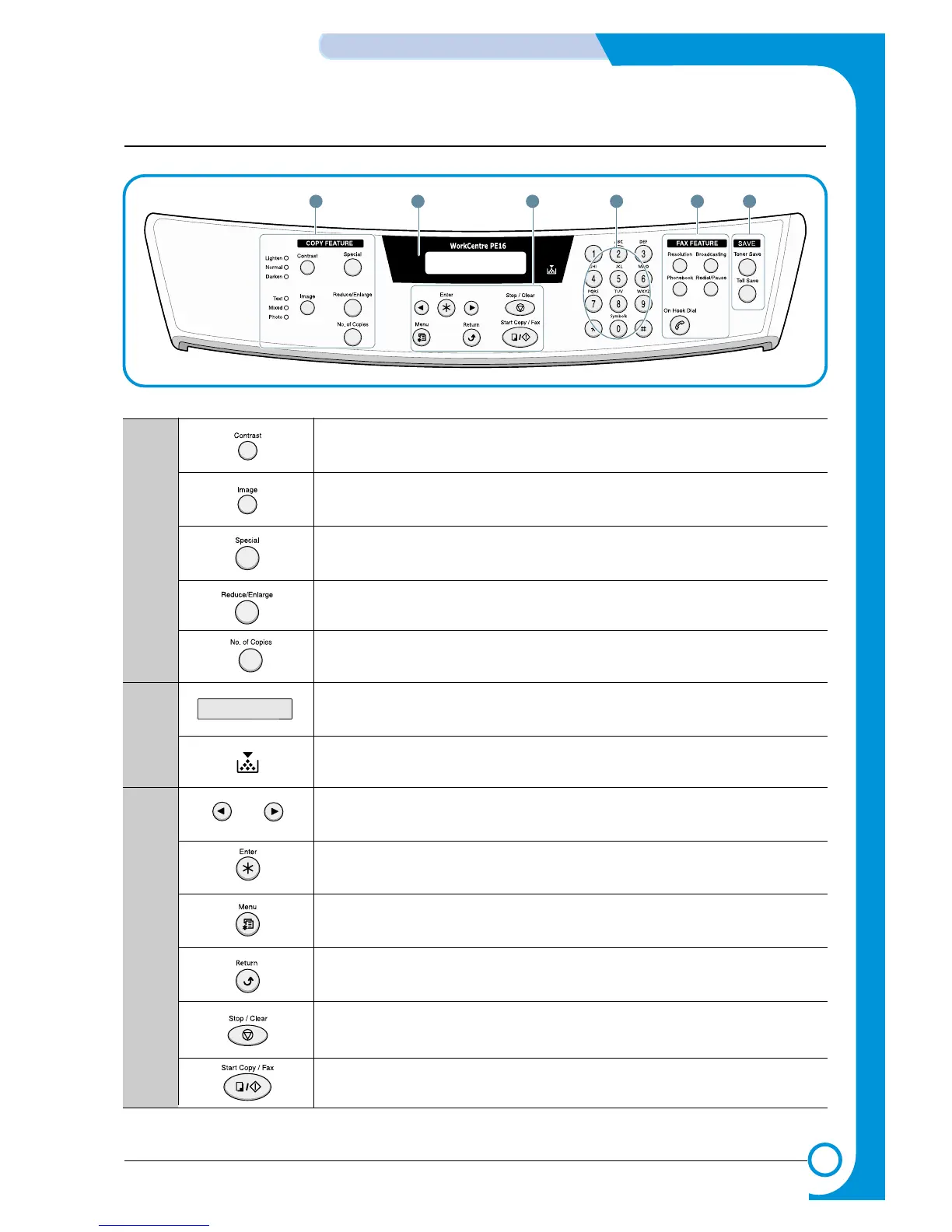4.1.3 Control Panel
1
C
O
P
Y
2
3
Adjusts the brightness of the documents for the current copy job.
Selects the document type for the current copy job.
Allows you to use special copy features, such as Clone, Collation, Auto fit, 2-side,
N-up (multiple pages on a sheet) and Poster copying.
Makes a copy smaller or larger than the original.
Selects the number of copies.
Displays the current status and prompts during an operation.
Turns on when the toner cartridge is empty.
Scrolls through the options available for the selected menu item.
Confirms the selection on the display.
Enters Menu Mode and scrolls through the menus available.
Sends you back to the upper menu level.
Stops an operation at any time.
In Standby Mode, clears/cancels the copy options, such as the contrast, the
image setting, the copy size and the number of copies.
Starts a job.
