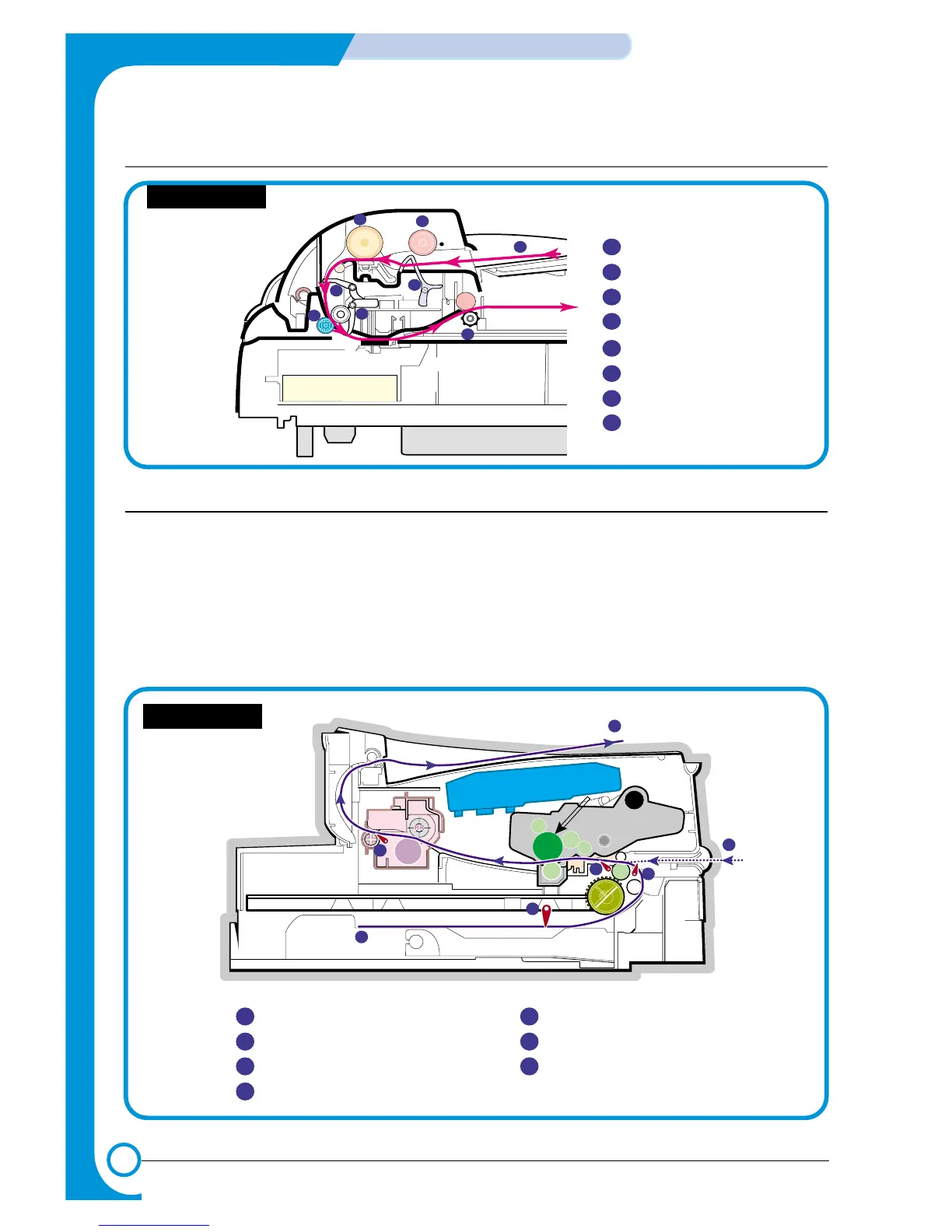6-2
ALIGNMENT & ADJUSTMENTS
Service
Manual
July2003 WorkCentrePE16
6.1.1 Copy & Scan Document Path
6.1.2 Printer Paper Path
1) After receiving a print job, the printer feeds the paper from the cassette or manual feeder.
2) The fed paper passes the paper feeding sensor. (Jam 0 occurs if the sensor is not operated after a certain
time passes)
3) The paper passes the paper feeding sensor moving to the paper exit sensor via printing process. (Jam
1 occurs if the paper exit sensor is not operated after a certain time passes)
4) The paper passes the paper exit sensor moving out of the set. (Jam 2 occurs if the sensor is still
operated after a certain time passes.)
Engine Part
1
2
3
4
Paper Input (Cassette)
Paper Input (Manual Feeder)
Paper Out (Face Down)
5
6
7
Paper Empty Sensor (Cassette)
Paper Feeding Sensor
Paper Exit Sensor
Paper Empty Sensor (Manual)
PTL
P
I
C
K
/
R
PR
CR
DR
SR
TR FR
OPC
L S U
Fuser
Toner Cartridge
1
2
3
4
5
6
7
