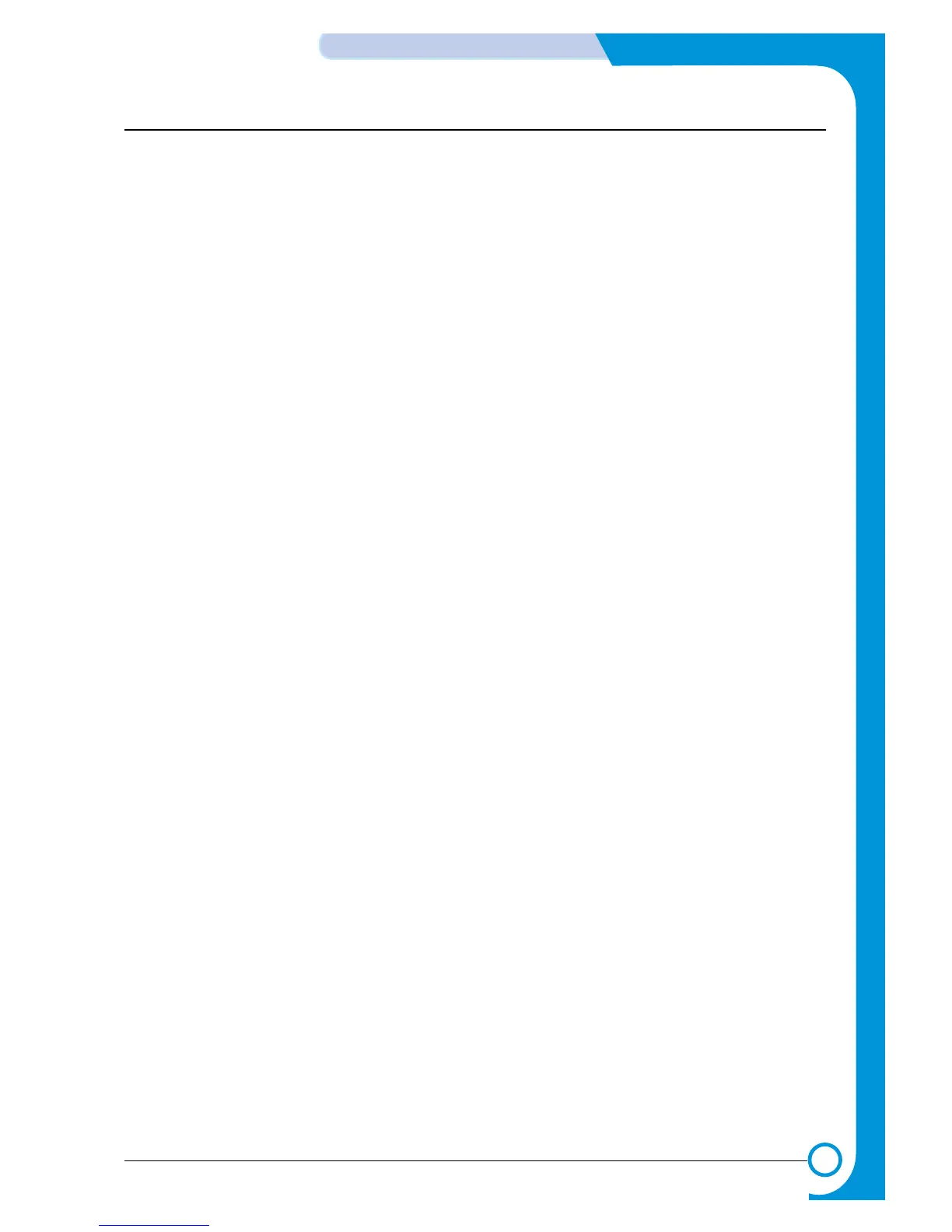6-17
ALIGNMENT & ADJUSTMENTS
Service
Manual
WorkCentre PE16 July 2003
6.6 Identify Sale Date
This function confirms the date the consumer bought the product and used it for the first time.
When the consumer first operates the machine, it will start a scan and page count.
The time the machine was first used is stored in memory.
These settings are retained after memory delete (Clear All Memory).
< Method >
Press MENU, #, 1, 9, 3, # in sequence.Firmware version is displayed on LCD.
Press 1( in the number keypad) : The LCD display shows "Updated date"
Press 2( in the number keypad) : The LCD display shows "Product first use date"
