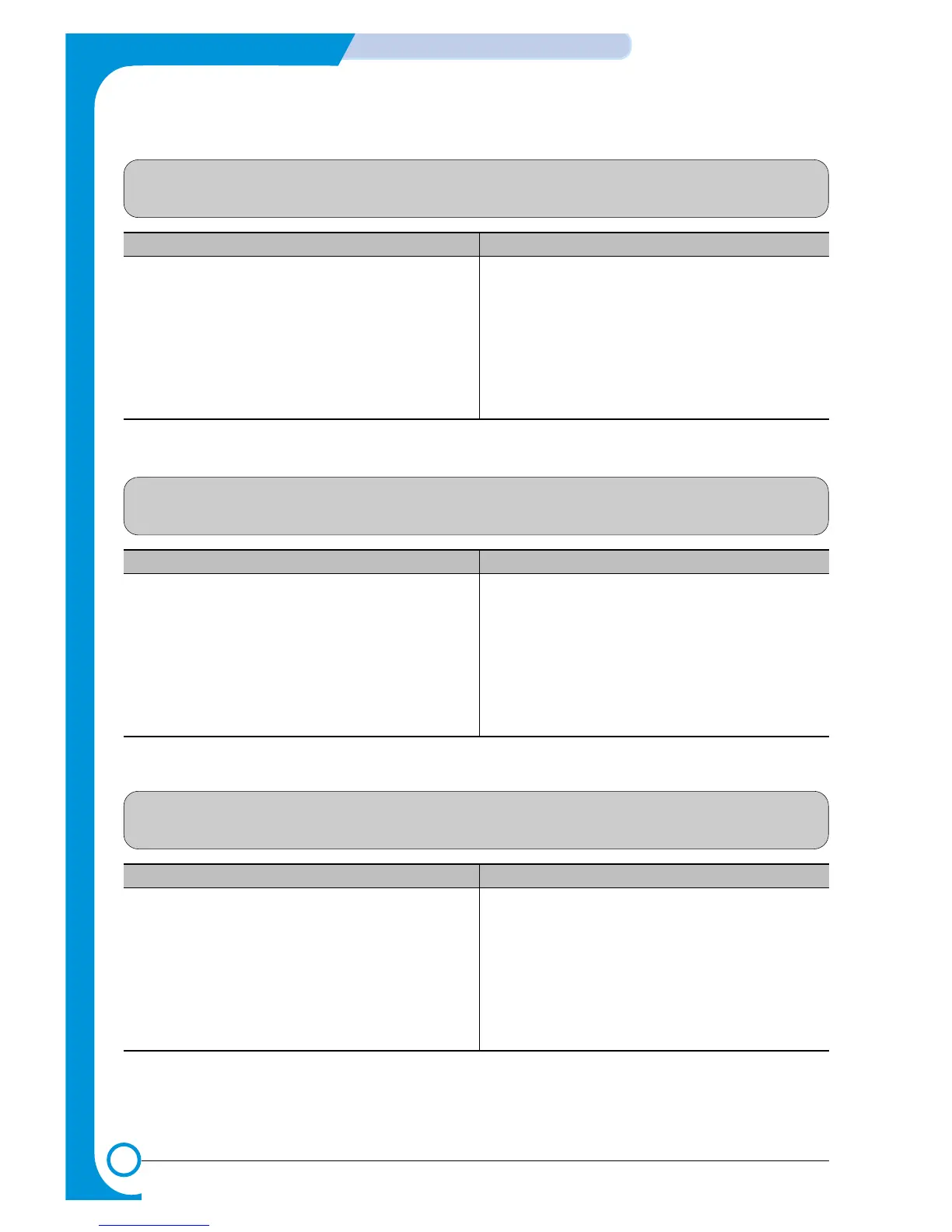7-6
Troubleshooting
WorkCentre PE16
Service Manual
July 2003
7.2.3 Not functioning of the fuser gear due to melting away
• Description
The fuser gear melts and breaks.
Check and Cause Solution
1. Check the Heat Lamp. 1. Replace the Fuser.
2. Replace the Main PBA.
3. Replace the SMPS.
7.2.4 Paper Empty
• Description
The paper lamp on the operator panel is on even when paper is loaded in the cassette.
Check and Cause Solution
1. Bending or deformation of the actuator of the paper sen-
sor.
2. The function of the Main PBA is defective Perform
Engine Test Mode : Perform Engine Test Mode diagnos-
tic code 2.
1. Replace the defective actuator.
2. Replace the Main PBA.
7.2.5 Paper Empty without indication
• Description
The paper lamp on the operator panel does not come on when the paper cassette is empty.
Check and Cause Solution
1. Bending or deformation of the actuator of the paper sen-
sor.
2. The function of the Main PBA is defective Perform
Engine Test Mode : Perform Engine Test Mode diagnos-
tic code 2.
1. Replace the defective actuator.
2. Replace the Main PBA.
