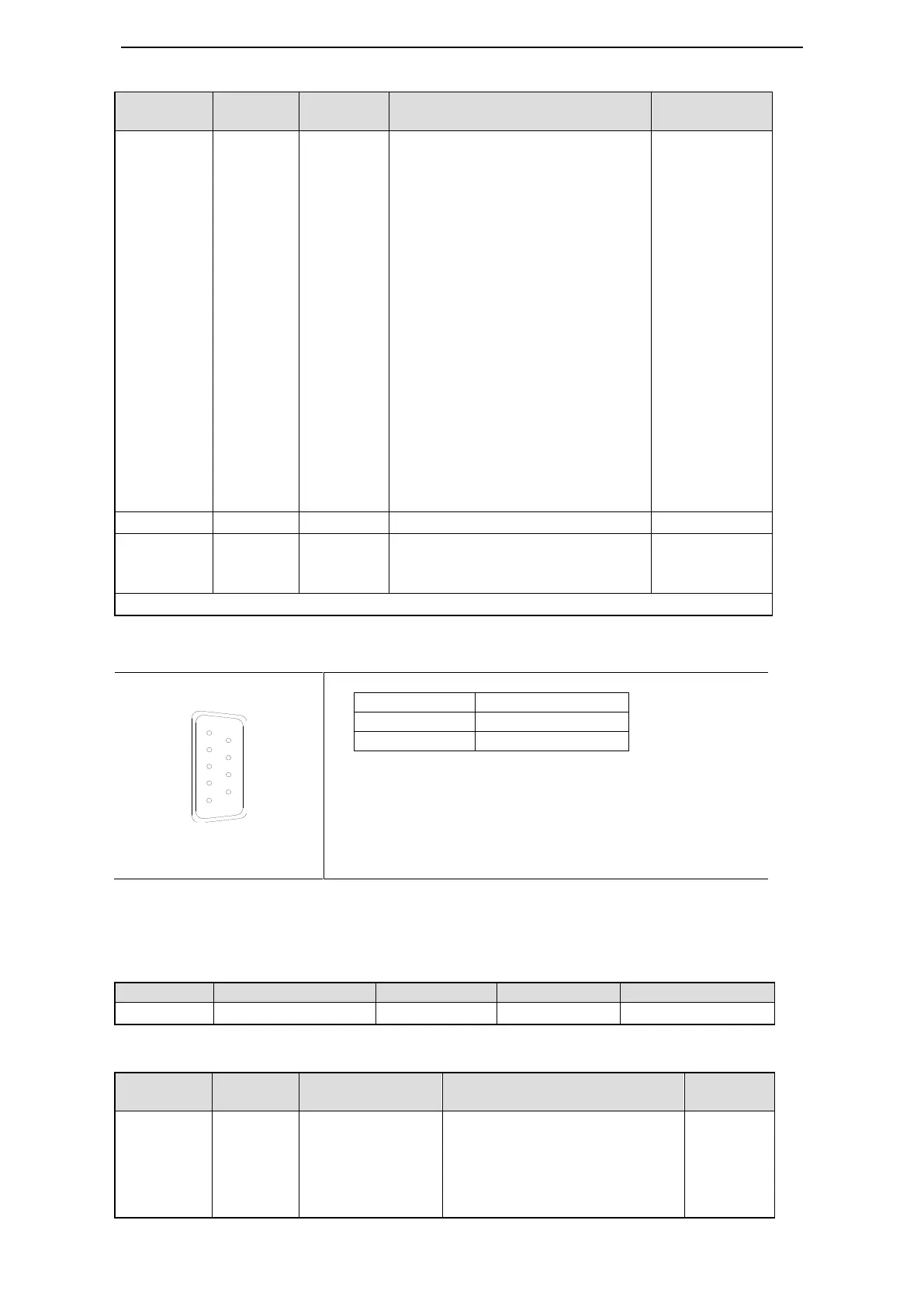Please set the following parameters through P7-11:
00:300
01:600
02:1200
03:2400
04:4800
05:9600
06:19200
07:38400
08:57600
09:115200
0A:192000
0B:256000
0C:288000
0D:384000
0E:512000
0F:576000
10:768000
0:no parity, 1: odd parity, 2: even
parity
Note: data bit cannot be changed, it is 8 bits.
RS-485 port
CN1: port definition at drive
side
CN1 is not functional port, the pin has no meaning. The
fieldbus module can connect to CN1 to perform X-NET
fieldbus function. The module cannot hot plug. Please use
Profibus cable to ensure the communication reliability.
Communication parameters:
RS485 default communication parameters: baud rate 19200bps, data bit 8, stop bit 1, even parity,
Modbus station no.1.
The Modbus station no. can be set through P7-00:
The communication parameters can be set through P7-01:
00:300
01:600
02:1200
03:2400
