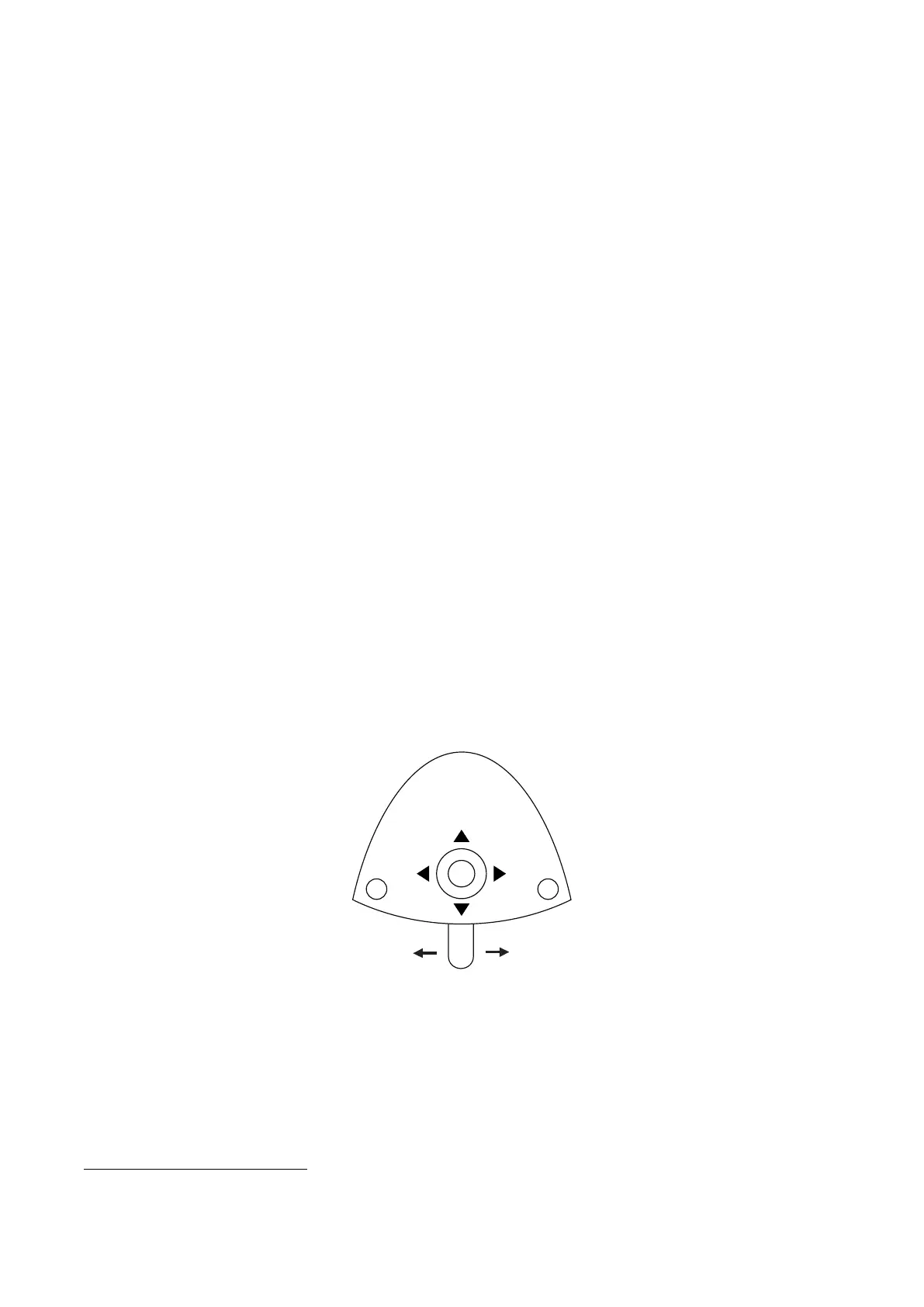XO FLEX – Instructions for use Operation
22
The display consists of:
• One red 8-digit text field mostly used for indication of the primary instrument parameter (for
example, speed of a micro motor)
• Three green LEDs for indication of selected amount (three levels) of spray water or for spray
water off (all LEDs off)
• One blue LED for indication of spray air on/off
• One white LED for indication of automatic chip blow enabled/disabled
3.9 SYRINGE – LUZZANI
The syringe is used as described in the manual supplied by Luzzani – or visit luzzani.com.
Lift the syringe forward and control it with the two buttons.
The syringe can be used at the same time as the other instruments.
3.10 MICROMOTOR – BIEN-AIR MC3 / BIEN-AIR MX2
The micromotor is used as described in the manual supplied by Bien-Air – or visit bienair.com.
The micromotor is intended to be used with contra-angles and handpieces with couplings as
specified in ISO 3964, type 2 or type 3
Lift the micromotor forward and control it with the foot control.
Activate the motor clockwise in the range 100 RPM – select maximum speed
2
(see below) with ⮕
or counterclockwise with ⬅.
Figure 20 – Foot control of micromotor
See the maximum speed on the display when the foot control is not activated.
See the actual speed on the display when the motor is running.
Change spray selection (water & air, air only or no spray) with X.
2
Please note that this is the speed of the micro motor itself. When you fit a contra-angle the speed of the bur may be changed!
