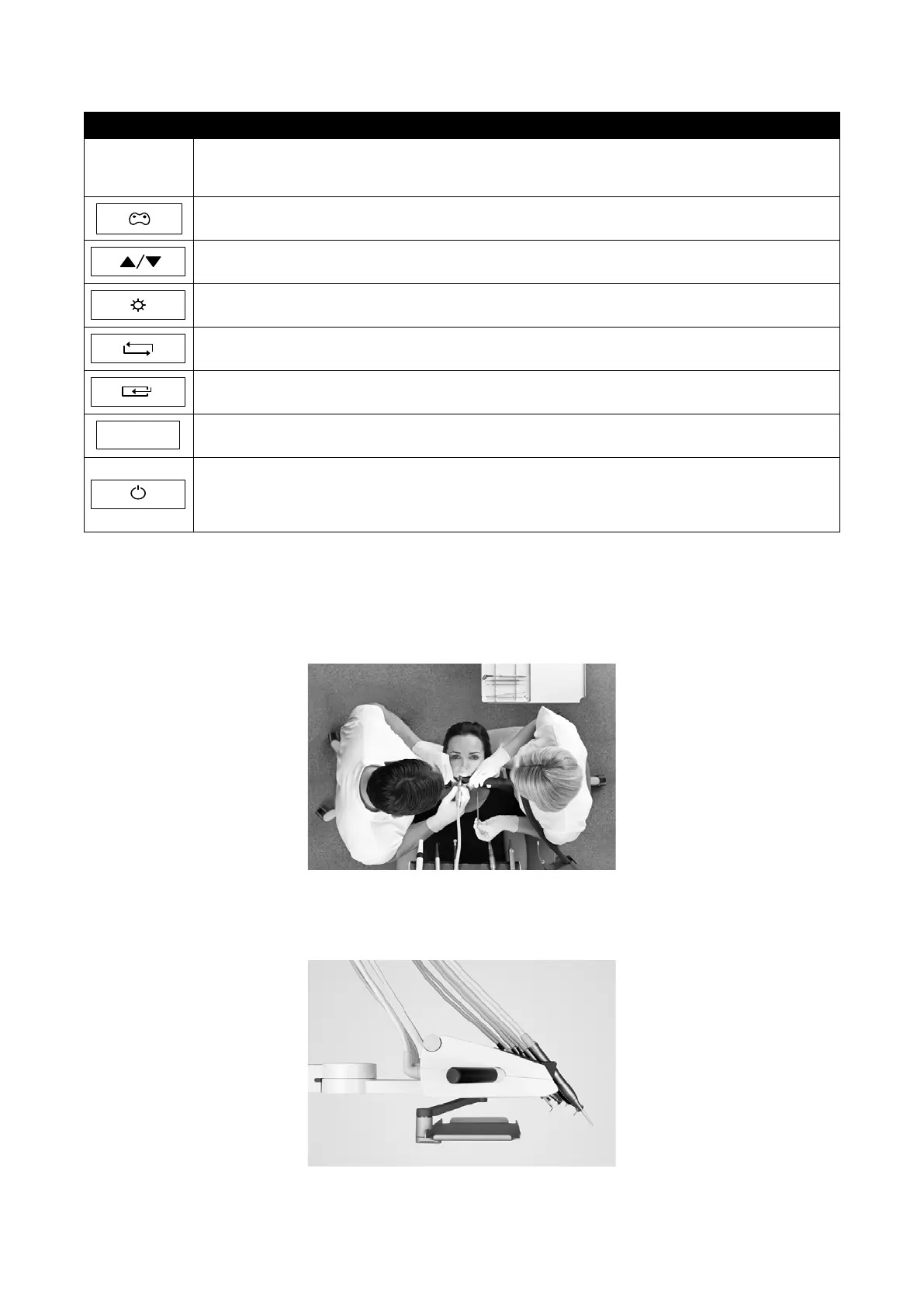XO FLEX – Instructions for use Operation
41
If held pressed for 10 seconds, this button will lock the OSD. When locked, it is not possible to
change the OSD settings. The lock can be disabled by holding the menu button pressed for 10
Game mode button (not relevant for dental use).
Up/down buttons. These buttons are used for navigating the menu or to adjust values in the OSD.
Brightness button. This button is used to control the brightness of the display.
Switch input button. Use this button to switch between analogue and digital input.
Select button. Used for selecting functions in the OSD.
Auto button. Use this button to automatically adjust the display settings when using an analog input.
ON/OFF button. Switches the display on and off.
Note: Switching off the unit will also switch off the display. When the unit is on again, the display will
automatically be switched on as well.
3.20 HAND INSTRUMENTS
The optimal place for hand-instruments is near the patient’s temple – see Figure 50 – where both
you and your chairside assistant can reach the instruments in healthy postures.
Figure 50 – Hand-instrument table near the patient’s temple
Alternatively, the unit may be configured with a hand-instrument table fitted under the instrument
bridge – see Figure 51.
Figure 51 – Hand-instrument table attached to XO FLEX
