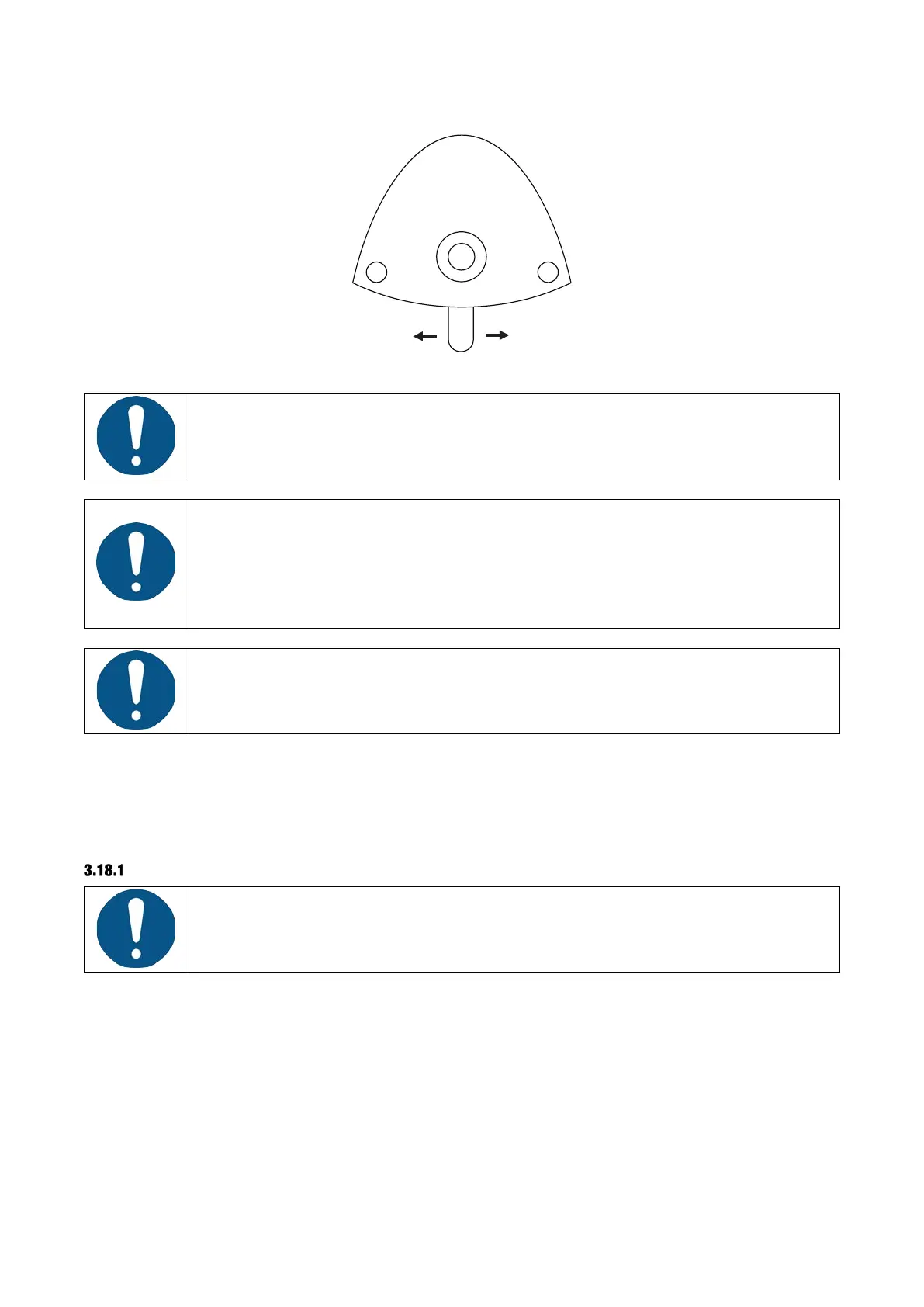XO FLEX – Instructions for use Operation
38
Figure 45 – Foot control of intraoral video camera
The intraoral camera must be connected to an external PC!
This is done during installation of the unit and shall be done by an XO authorized
service provider.
To use the foot control for controlling the camera, the PC must be appropriately
configured and a compatible imaging program must be used. Furthermore, the PC
must be connected to the unit by means of a serial cable for carrying the control
signals from the foot control to the imaging program. This is in addition to the USB
cable carrying the video signal.
Please consult your XO authorized service provider for further details.
To ensure a stable connection, we highly recommend that the connection be made
using a special USB cable supplied by Dürr Dental.
For other information please see the enclosed information from Dürr Dental.
3.18 OPERATING LIGHT
POSITION THE LIGHT
Place the light head 70 cm from the patient’s lips and position the light head so that
the direction of the light is parallel to your viewing direction. See Figure 46.
This position of the light head also prevents the instrument suspensions from touching the light
head while working.
