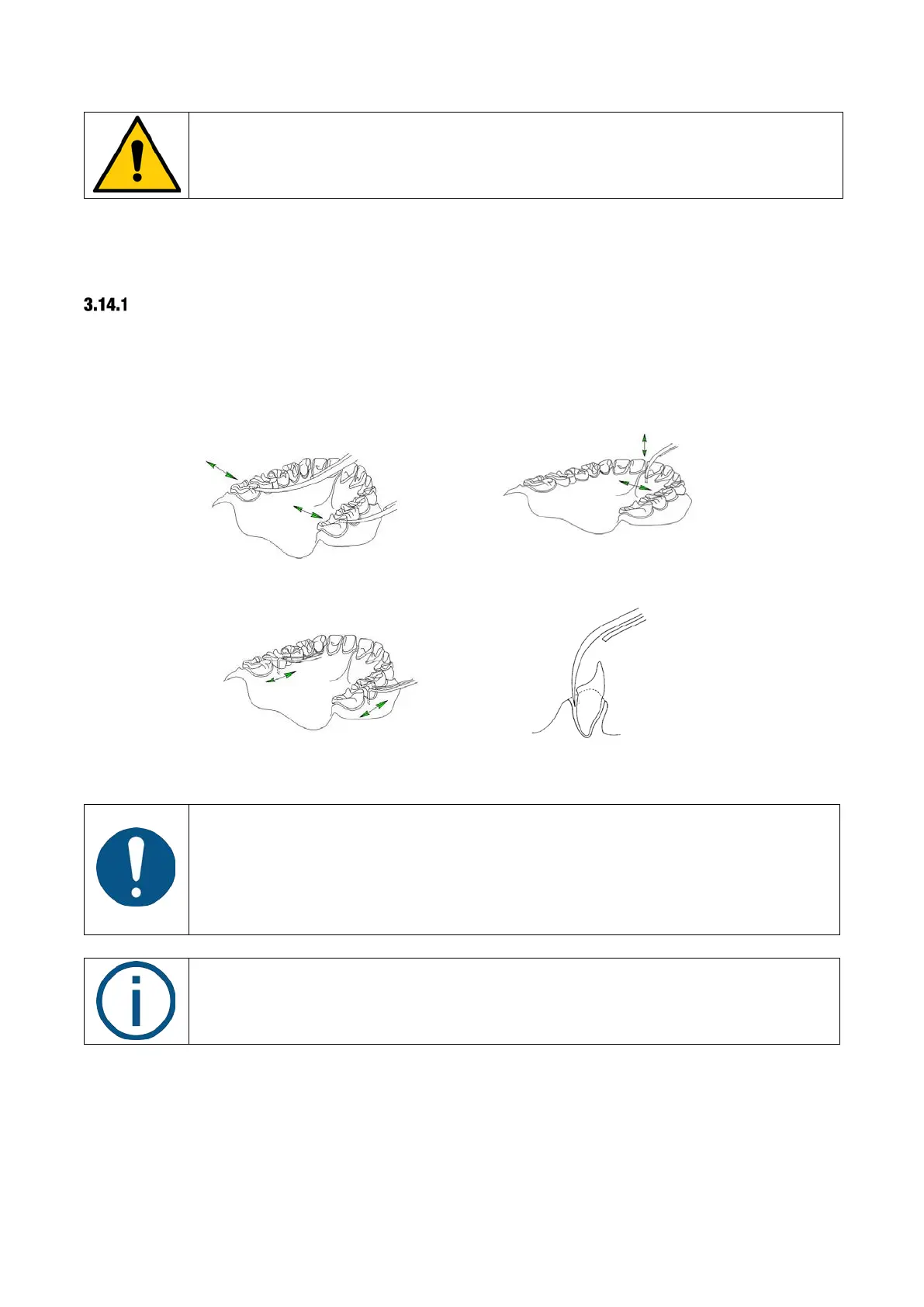XO FLEX – Instructions for use Operation
28
Do not attempt to sharpen, bend or otherwise re-shape the instrument tips!
Doing so may seriously degrade the performance of the instrument.
For a complete list of available instruments – including instruments for endo procedures – please
visit xo-care.com.
HOW TO USE XO ODONTOSON 360
To fully benefit from the rotational titanium tip movement and high frequency, it is important that
the instrument is properly handled and applied – see Figure 25.
Use short, sweeping, paintbrush-like, back and forth strokes over the surface being treated.
Keep the tip moving back and forth with the end of the tip probing the pocket when necessary.
Figure 25 – Using XO ODONTOSON 360
When working with XO ODONTOSON 360:
• Always use the instrument parallel to the tooth surface with the sides of the
tip applied to the tooth surface
• Do not apply the tip at right angles to the tooth surface
• Do not use the tip as a pick – this will scratch the tooth surface
• Always apply very little pressure to the tooth surface
Increasing the contact pressure will neither increase the efficiency nor improve the
quality or speed of the treatment!
If you use XO ODONTOSON 360 instrument in this way you will achieve:
• Easy access to any tooth surface without awkward positioning of the hand-piece and hand.
As the tip rotates and is "active" on all sides, you have a 360° highly efficient working
surface without “dead zones”.
