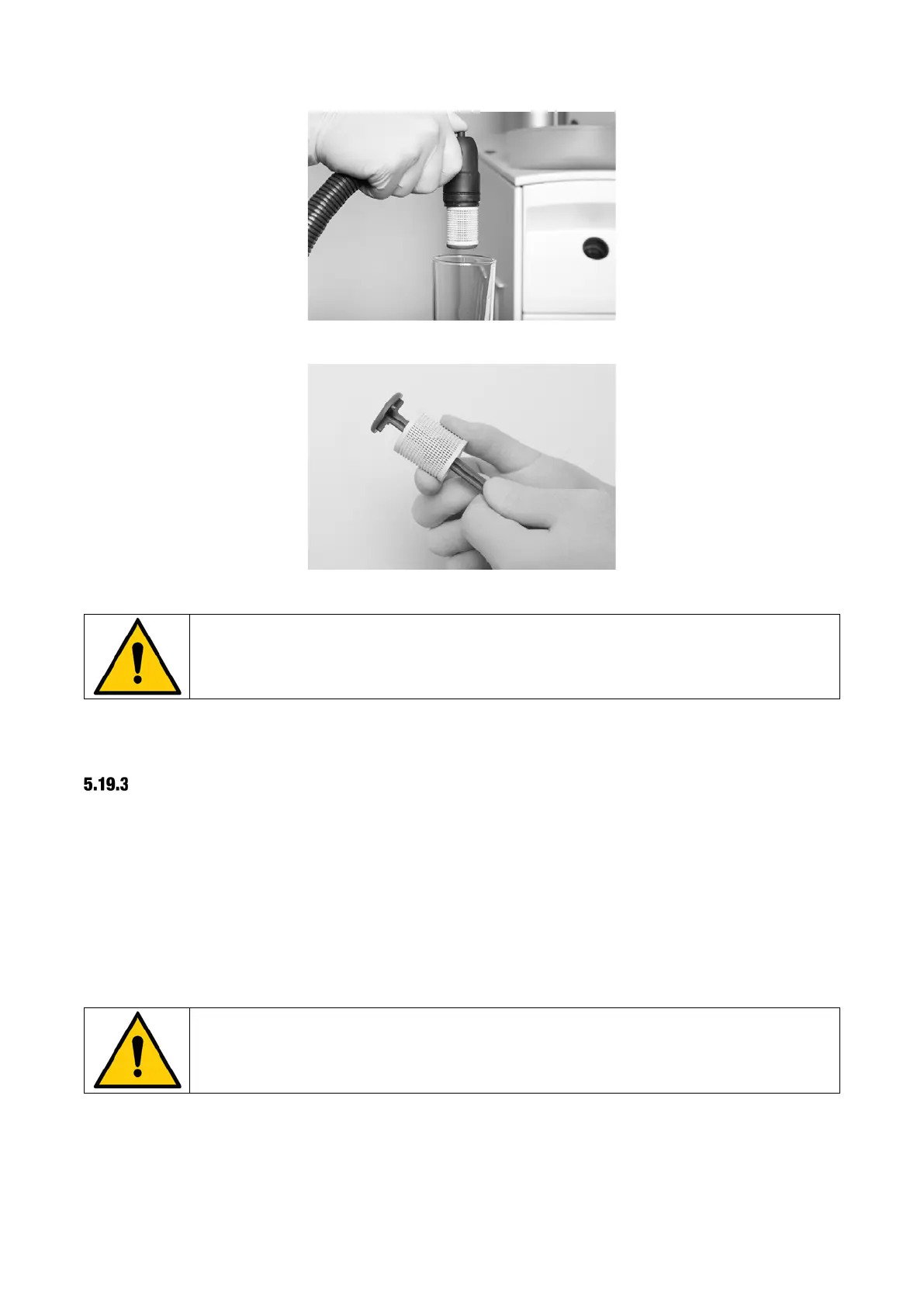XO FLEX – Instructions for use Cleaning and infection control
62
Figure 78 – Press the button to eject the filter
Figure 79 – Removing filter cartridge from filter holder
Suction filters and hoses may contain mercury and contaminated material.
They must therefore be handled in accordance with national or local requirements!
Replace the suction filter holder if air starts to leak from the suction filters.
REPLACEMENT OF XO SUCTION DISINFECTION CARTRIDGE
When the cartridge is almost empty a “warning-sound” is heard and the message “CHECK
YELLOW BOTTLE” appears in the unit display.
The XO Suction Disinfection cartridge is replaced as follows:
1. Lower the right-hand service panel – see Figure 76
2. Pull the yellow handle forward to get access to the cartridge
3. Pull the cartridge downwards to get it free
4. Replace the cartridge, push the yellow handle in and close the service panel
XO Suction Disinfection is a corrosive liquid.
Please see section 10.3, the safety data sheets at xo-care.com and the detailed
instructions supplied with XO Suction Disinfection.
