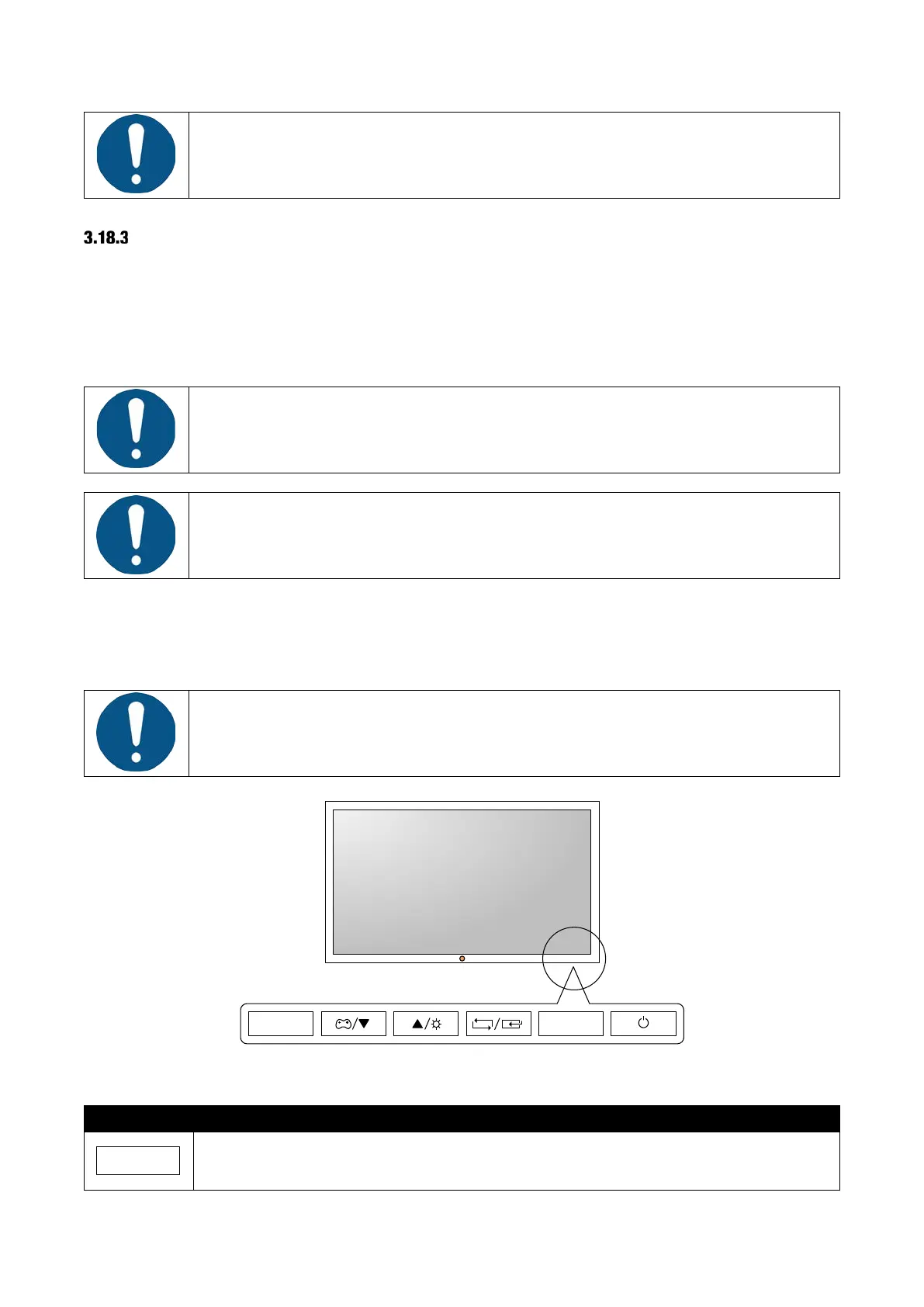XO FLEX – Instructions for use Operation
40
When working with light-curing composites please note that the operating light may
influence the curing process.
Switch to a lower light intensity or switch the light off if necessary!
AUTOMATIC FUNCTIONS
The light switches on automatically when the patient chair reaches working positions 1, 2 or
previous position.
The light switches off automatically when the patient chair is moved towards the entry position.
3.19 XO HD DISPLAY
Please note that XO HD Display must be connected to an external PC!
The best image quality is obtained using the native resolution of 1920 * 1080 pixels.
The display contains 6 sensor buttons at the bottom right (see Figure 49). The meanings of the
buttons are described in Table 3. Note that some buttons have different functionality depending on
whether the on-screen-display (OSD) is shown or not.
Please do not press the sensor buttons too hard or you may damage the buttons!
Figure 49 – Control panel sensor buttons – HD display
Table 3 Control panel sensor buttons – HD display
Menu Button. Press this button to show the on-screen-display (OSD). This button is also used to exit
the OSD or to return to a higher-level OSD menu.
