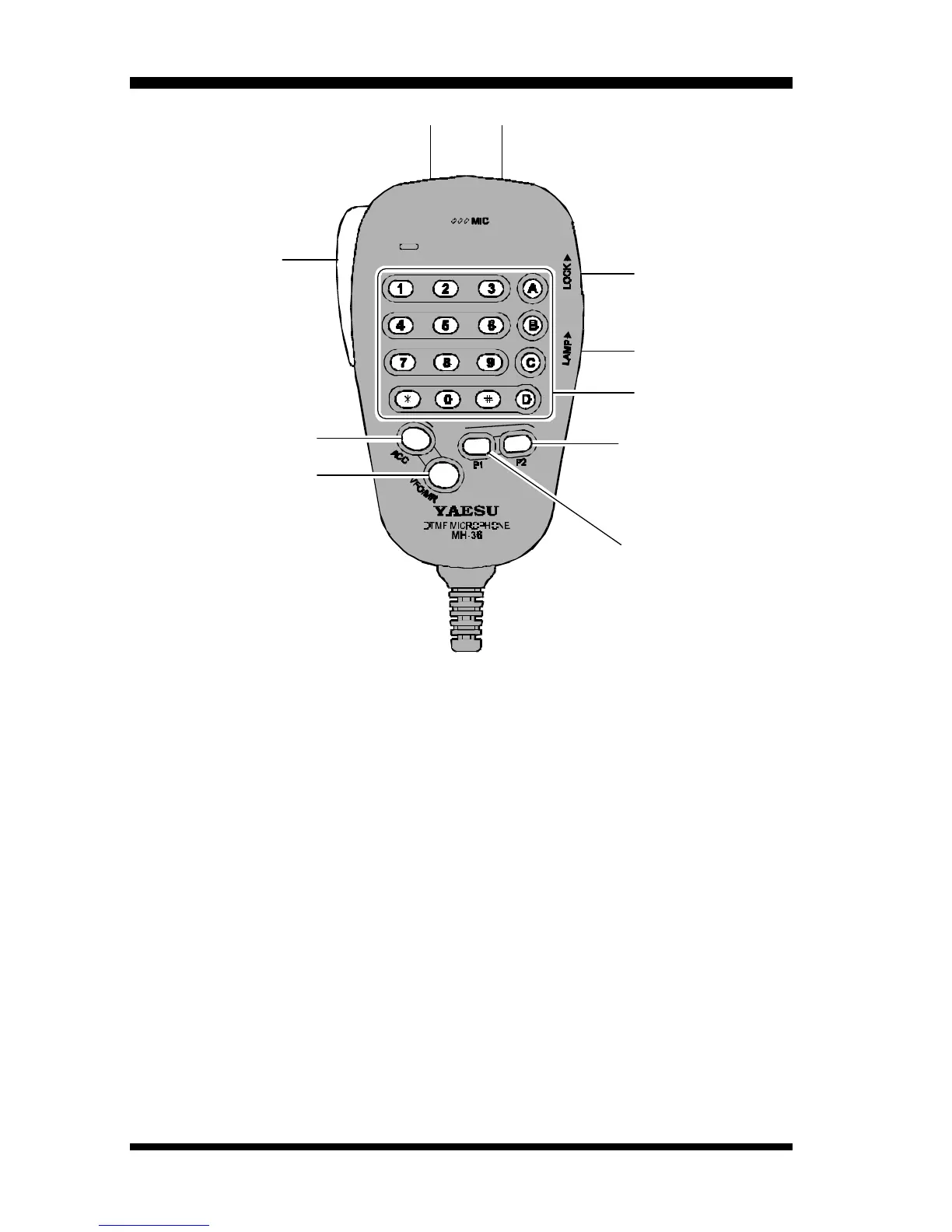•
DWN Button
Press this button to tune toward a lower VFO frequency (or lower Memory
Channel number).
Press and hold this button in for one second to start scanning toward a lower
VFO frequency (or lower Memory Channel number).
‚
UP Button
Press this button to tune toward a higher VFO frequency (or higher Memory
Channel number).
Press and hold this button in for one second to start scanning toward a higher
VFO frequency (or higher Memory Channel number).
ƒ
PTT Switch
Press this switch to transmit, and release it to receive.
„
ACC Button
Press this button to activate the “Priority Channel” monitoring system.
In the European version, press this button to transmit a 1750 Hz Burst Tone for
repeater access.
‚•
ƒ
„
…
‡
†
Š
‰
ˆ
MH-36A6J DTMF Microphone
