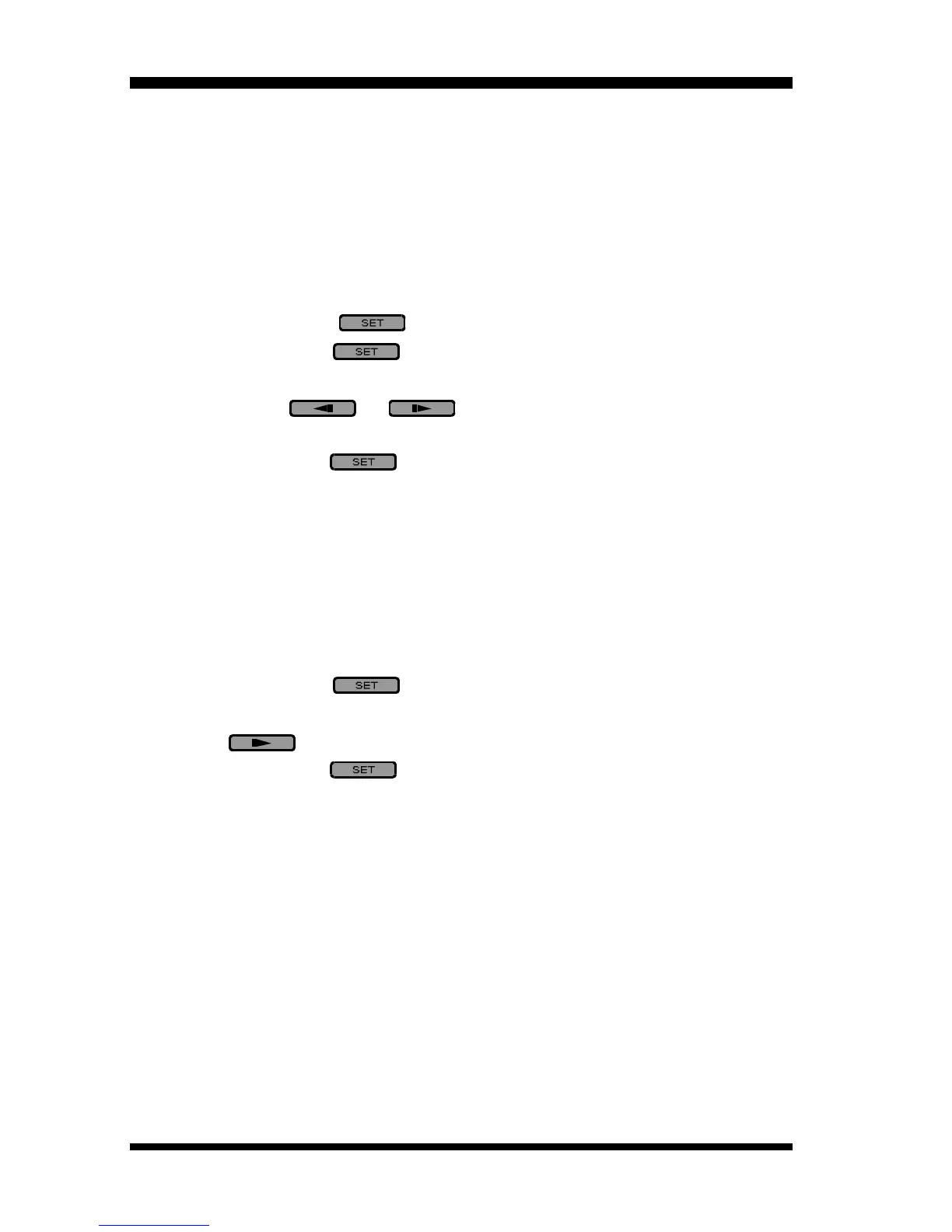22
FT-90R OPERATING MANUAL
Channel Step Selection
Tuning steps are factory preset to default increments which are appropriate for the
country to which this radio is exported. Different steps may be preset for VHF and
UHF, as well, if appropriate for your area. For example, on the U.S. version, the
default steps for VHF are 5 kHz, while on UHF the default steps are 25 kHz.
To change to another step size, use the following procedure:
1. First select the operating band (VHF or UHF) on which you wish to modify the
tuning steps. Press the key momentarily to change bands, if needed.
2. Press and hold in the key for one second, then rotate the MAIN DIAL
knob to select “
32STEP
.”
3. Press either the or key to select the desired step size. The
available steps are
5.0
/
10.0
/
12.5
/
15.0
/
20.0
/
25.0
/
50.0
(kHz/step).
4. Press and hold in the key for 1.5 second to save the new setting and
exit to normal operation.
Keypad Beeper
The key/button beeper provides useful audible feedback whenever a button is
pressed. Each key and button has a different beep pitch, and each function has a
unique beep combination.
If you want to turn the beeper off (or back on again):
1. Press and hold in the key for one second, then rotate the MAIN DIAL
knob to select “
06BEEP
.”
2. Press the key to change the display to “
OFF
.”
3. Press and hold in the key for 1.5 second to save the new setting and
exit to normal operation.
The volume level of the beeper is fixed, and is not affected by the setting of the
Volume control.
